Unlock a world of possibilities! Login now and discover the exclusive benefits awaiting you.
- Qlik Community
- :
- Forums
- :
- Analytics
- :
- New to Qlik Analytics
- :
- Re: Date Format issue in mobile Application
- Subscribe to RSS Feed
- Mark Topic as New
- Mark Topic as Read
- Float this Topic for Current User
- Bookmark
- Subscribe
- Mute
- Printer Friendly Page
- Mark as New
- Bookmark
- Subscribe
- Mute
- Subscribe to RSS Feed
- Permalink
- Report Inappropriate Content
Date Format issue in mobile Application
Hello All,
We have a date issue when we open the excel files with the mobile devices. Excel files are designed and delivered by using Nprinting.
When we check the application date format both normal for mobile devices and desktop devices. Only we face this issue when we open the excel files with Iphone devices( other mobile devices not tested yet.)
You may see the excel file screenshot when we open via mobile device.
Do you have any suggestion to solve this issue? Thanks in advance.
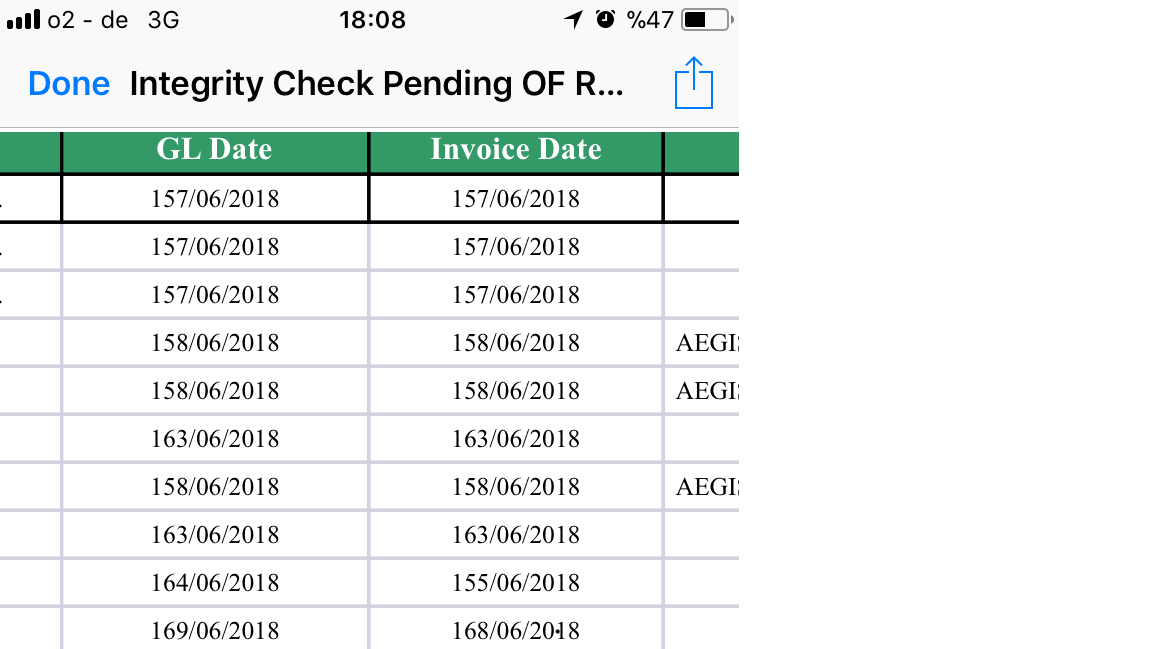
Regards,
O.Y
- Mark as New
- Bookmark
- Subscribe
- Mute
- Subscribe to RSS Feed
- Permalink
- Report Inappropriate Content
I would suspect the Excel viewer app on the iOS device...
It seems like it interprets the day of month as the daynumber of the year.... Excel does not have support for that in their date formatting codes at all - so I can't really imagine that NPrinting could be responsible for that and also since it is correct in normal Excel too....
I would try to change the fomatting code a little bit to see if it affects the iOS devices anything:
'date(date_field,'D/MM/YYYY')'
- Mark as New
- Bookmark
- Subscribe
- Mute
- Subscribe to RSS Feed
- Permalink
- Report Inappropriate Content
Hi,
what's the source date format ?
- Mark as New
- Bookmark
- Subscribe
- Mute
- Subscribe to RSS Feed
- Permalink
- Report Inappropriate Content
Hi,
We are using Oracle JD Edwards as a database source.
We are getting data from JD view tables and 'to_char(todate(date_field),'DD/MM/YYYY')' used for date field formatting.
JD developers said this formating is standard formatting and never see the this issue before.
regards;
O.Y
- Mark as New
- Bookmark
- Subscribe
- Mute
- Subscribe to RSS Feed
- Permalink
- Report Inappropriate Content
Try this on your Date formatting Qlik script line (replace the existing):
Date(Date#(date_field,'DD/MM/YYYY'),'DD/MM/YYYY')
- Mark as New
- Bookmark
- Subscribe
- Mute
- Subscribe to RSS Feed
- Permalink
- Report Inappropriate Content
Hi,
Date(Date#(date_field,'DD/MM/YYYY'),'DD/MM/YYYY') not worked.
we have formatted the date field in Qlik Sense side, not in JD Edwards side and this fixed the issue. We have updated the view tables and get the date field not formatted.
In JD Edwards date field are like 'DD/MM/YY' format so we have used below script to change the proper format
IF(date_field<>0,date(yearstart(makedate((((date_field - fmod(date_field,1000)) / 1000) + 1900))) + (fmod(date_field,1000) - 1))) AS [date_field].
In front side, we have used 'date(date_field,'DD/MM/YYYY')' and then this issue fixed.
thank you for your prompt comments.
regards,
O.Y