Unlock a world of possibilities! Login now and discover the exclusive benefits awaiting you.
- Qlik Community
- :
- Forums
- :
- Analytics
- :
- App Development
- :
- Re: QLIKSENSE desktop issue
- Subscribe to RSS Feed
- Mark Topic as New
- Mark Topic as Read
- Float this Topic for Current User
- Bookmark
- Subscribe
- Mute
- Printer Friendly Page
- Mark as New
- Bookmark
- Subscribe
- Mute
- Subscribe to RSS Feed
- Permalink
- Report Inappropriate Content
QLIKSENSE desktop issue
Hello community
I ve got this issue , i cannot see my folders... it s a desktopVersion
on an other PC it 's ok

- « Previous Replies
-
- 1
- 2
- Next Replies »
- Mark as New
- Bookmark
- Subscribe
- Mute
- Subscribe to RSS Feed
- Permalink
- Report Inappropriate Content
Hi,
maybe it is a network path ? otherwise, each time your create it, after opening Qliksense, you loose it ?
- Mark as New
- Bookmark
- Subscribe
- Mute
- Subscribe to RSS Feed
- Permalink
- Report Inappropriate Content
Hi Youssef
No it is not a network path ,
it is a local path
I've tried to uninstall and re installed dektop version (avril 2018) => same issue
- Mark as New
- Bookmark
- Subscribe
- Mute
- Subscribe to RSS Feed
- Permalink
- Report Inappropriate Content
Maybe mto knows what is happening here ?
- Mark as New
- Bookmark
- Subscribe
- Mute
- Subscribe to RSS Feed
- Permalink
- Report Inappropriate Content
Thanks youssefbelloum for tagging me - I have seen this occur when the product is looking for additional connector packages. Has there been any additional connectors installed on this system?
Regards,
Mike T
Qlik
Mike Tarallo
Qlik
- Mark as New
- Bookmark
- Subscribe
- Mute
- Subscribe to RSS Feed
- Permalink
- Report Inappropriate Content
Tks for your return
What kind of Add connector packages could exist?
- Mark as New
- Bookmark
- Subscribe
- Mute
- Subscribe to RSS Feed
- Permalink
- Report Inappropriate Content
This usually would be something in addition installed - if you have not installed anything additional (connector packages) then it could be something else.
By default check:
C:\ProgramData\Qlik\Custom Data
You may have a few connectors in there:
QvDataMarketConnector
QvOdbcConnectorPackage
QvRestConnector
QvWebStorgageProvider....
Plus any others that might have been installed separately.
But it should not hang like this - when loading - can you add data using the wizard?
as an example: Creating a Data Model
Regards,
Mike
Mike Tarallo
Qlik
- Mark as New
- Bookmark
- Subscribe
- Mute
- Subscribe to RSS Feed
- Permalink
- Report Inappropriate Content
Hi
I cannot use the wizard
There is a message "Lost connection ...."
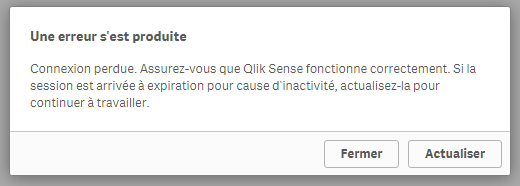
I use this destop version on an other Pc it s good ,
No problem at all
- Mark as New
- Bookmark
- Subscribe
- Mute
- Subscribe to RSS Feed
- Permalink
- Report Inappropriate Content
I am suspect that this is most likely a proxy / network connection issue - can you check your network settings and make sure bypass proxy for local addresses is checked?
Check out this thread for the steps and more info:
Can't connect to Qlik Sense Desktop
Just for fun - what happens (after Qlik Sense Desktop is running) - if you go here:
Mike Tarallo
Qlik
- Mark as New
- Bookmark
- Subscribe
- Mute
- Subscribe to RSS Feed
- Permalink
- Report Inappropriate Content
On Internet Explorer or Mozilla
with this url
t is the same issue
There is no PROXY configured , i work with a huge compagny and we have all the same configuration and for my neighboor it is ok.
We said to me it is could be the framework Microsoft ...
Thank Mickael for your différents return on this subject.
- « Previous Replies
-
- 1
- 2
- Next Replies »