Unlock a world of possibilities! Login now and discover the exclusive benefits awaiting you.
- Qlik Community
- :
- All Forums
- :
- Qlik NPrinting
- :
- Re: NPrinting Condition Ignored
- Subscribe to RSS Feed
- Mark Topic as New
- Mark Topic as Read
- Float this Topic for Current User
- Bookmark
- Subscribe
- Mute
- Printer Friendly Page
- Mark as New
- Bookmark
- Subscribe
- Mute
- Subscribe to RSS Feed
- Permalink
- Report Inappropriate Content
NPrinting Condition Ignored
Hello Folks,
I have a report that is supposed to ONLY come out should a specific chart have values. Right now, it's sending out the chart regardless of if there are values or not.
Could there be something wrong with my condition as it is currently setup?
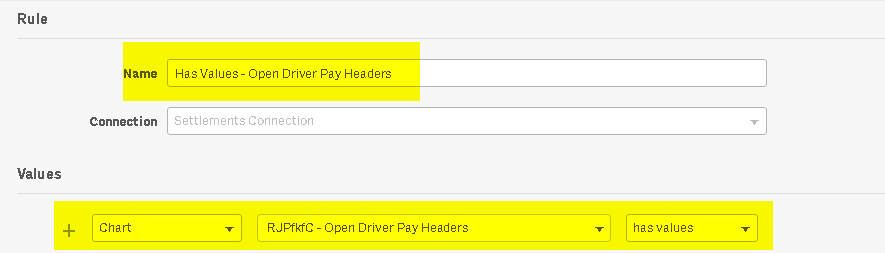
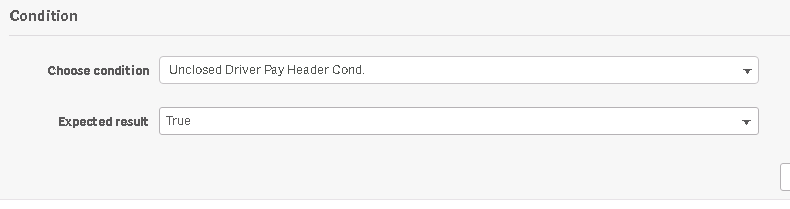
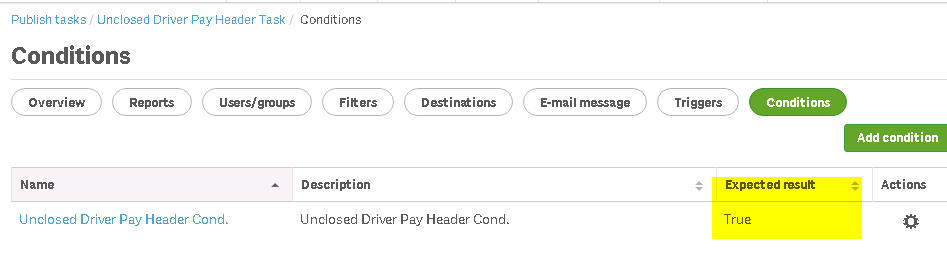
And here is the output of the report that should have NEVER came because it's empty.
Any help is greatly appreciated.
- Mark as New
- Bookmark
- Subscribe
- Mute
- Subscribe to RSS Feed
- Permalink
- Report Inappropriate Content
Looks like you are using QlikSense with it so maybe make sure you do not show null and do not show 0 on your object settings? Also it seems like this is only list of dimensions - there is no measure. I think you need a measure to evaluate TRUE/FALSE condition. You can create dummy measure on chart (Like count(distinct DriverId)).
cheers
Lech
---------------------------------------------
When applicable please mark the appropriate replies as CORRECT. This will help community members and Qlik Employees know which discussions have already been addressed and have a possible known solution. Please mark threads as HELPFUL if the provided solution is helpful to the problem, but does not necessarily solve the indicated problem. You can mark multiple threads as HELPFUL if you feel additional info is useful to others.
- Mark as New
- Bookmark
- Subscribe
- Mute
- Subscribe to RSS Feed
- Permalink
- Report Inappropriate Content
Was this ever resolved? I'm having the same issue
Thanks,
Mike
- Mark as New
- Bookmark
- Subscribe
- Mute
- Subscribe to RSS Feed
- Permalink
- Report Inappropriate Content
Hello Michael Granola,
I'm not sure if I ever resolved this.since it would have involved creating a dummy measure which I wasn't interested in.
Hope that helps.
- Mark as New
- Bookmark
- Subscribe
- Mute
- Subscribe to RSS Feed
- Permalink
- Report Inappropriate Content
I found a work around using a variable but still strange the has value condition doesn't work