Unlock a world of possibilities! Login now and discover the exclusive benefits awaiting you.
- Qlik Community
- :
- Forums
- :
- Analytics
- :
- New to Qlik Analytics
- :
- Re: Cumulative saless
- Subscribe to RSS Feed
- Mark Topic as New
- Mark Topic as Read
- Float this Topic for Current User
- Bookmark
- Subscribe
- Mute
- Printer Friendly Page
- Mark as New
- Bookmark
- Subscribe
- Mute
- Subscribe to RSS Feed
- Permalink
- Report Inappropriate Content
Cumulative saless
Hi
I have used following expressions for calculating cumulative targets and cumulative sales but the results are not found to be correct
Following are the expressions:-
MRP cummulative achievements
=RangeSum(Above(TOTAL Sum( { <Sold_Date= {">=$(From)<=$(To)"} >} [sales price]* quantity_sold)-
sum({ <Sold_Date= {">=$(From)<=$(To)"}>}[sales price]* quantity_returns)) , 0, RowNo())
Realised cummulative achieveents
=RangeSum(Above(TOTAL Sum( { < Sold_Date = {">=$(From)<=$(To)"} >}[inv value]/Sales_INR_Unit)), 0, RowNo())
For both the expressions results are coming correct in next row like for eg
SAPCode MRP cumulative achievements Realised cumulative achievements
N230005 949380 (in correct) 1909675(correct value present in next row )
The correct values under the heading ( Realised cumulative achievements) are coming in next row ie correct values should be
1909675 which is present in next row (marked in red color in image )
Want to know where I am going wrong?
please help stalwar1 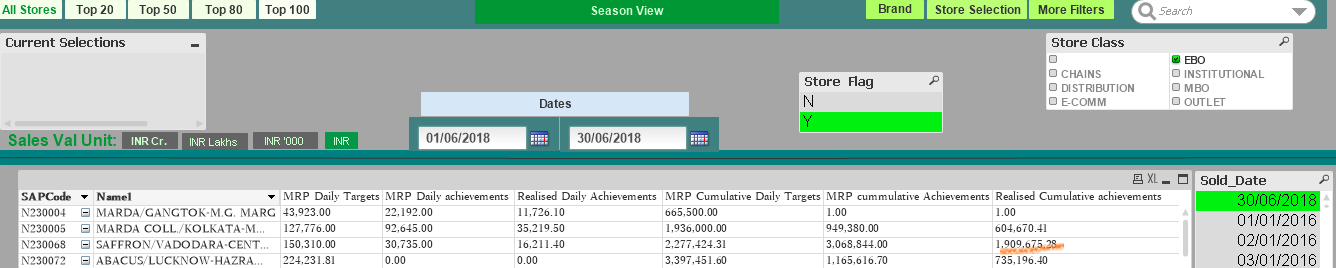
Accepted Solutions
- Mark as New
- Bookmark
- Subscribe
- Mute
- Subscribe to RSS Feed
- Permalink
- Report Inappropriate Content
Not entirely sure, but may be you need this
=Below(TOTAL RangeSum(Above(TOTAL Sum({<Sold_Date = {">=$(From)<=$(To)"}>} [inv value]/Sales_INR_Unit)), 0, RowNo()))
- Mark as New
- Bookmark
- Subscribe
- Mute
- Subscribe to RSS Feed
- Permalink
- Report Inappropriate Content
Not entirely sure, but may be you need this
=Below(TOTAL RangeSum(Above(TOTAL Sum({<Sold_Date = {">=$(From)<=$(To)"}>} [inv value]/Sales_INR_Unit)), 0, RowNo()))