Unlock a world of possibilities! Login now and discover the exclusive benefits awaiting you.
- Qlik Community
- :
- Forums
- :
- Analytics
- :
- New to Qlik Analytics
- :
- Re: Custom color palettes in Qlik Sense
- Subscribe to RSS Feed
- Mark Topic as New
- Mark Topic as Read
- Float this Topic for Current User
- Bookmark
- Subscribe
- Mute
- Printer Friendly Page
- Mark as New
- Bookmark
- Subscribe
- Mute
- Subscribe to RSS Feed
- Permalink
- Report Inappropriate Content
Custom color palettes in Qlik Sense
If I want to use a color palette - there are only two (pre-defined) palettes (12 colors and 100 colors).
I would like to define my own and use it as these two below (just select "use my palette").
Is it possible to define and use custom palette as below?
Or this is still an unsolved problem with Qlik?
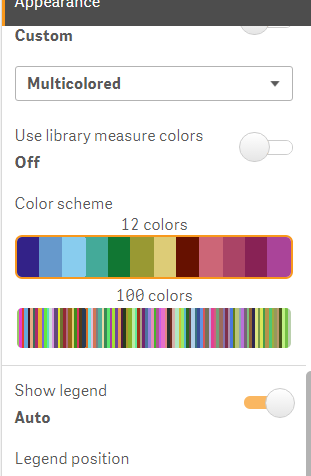
This is how it works in Tableau:
you can define your colors and use it by "assign palette".
I am looking for the same in Qlik Sense.
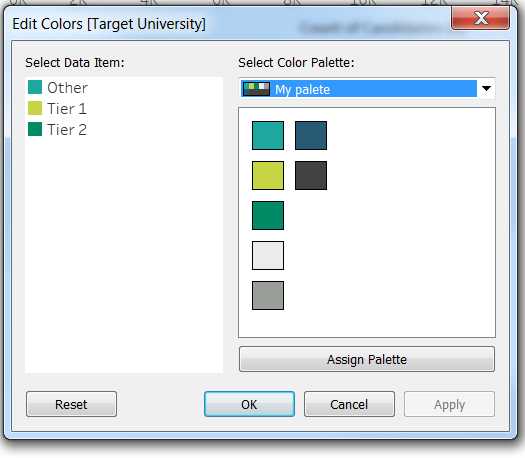
- « Previous Replies
-
- 1
- 2
- Next Replies »
- Mark as New
- Bookmark
- Subscribe
- Mute
- Subscribe to RSS Feed
- Permalink
- Report Inappropriate Content
Hi ,
It is possible in Qlik sense open document from setting Appetence refer colorpalate1.png select colorstylertheme
and apply to the document. go to chart and select the color palate (see colorpalate.png).
You need to extract the colorstylertheme under C:\Users\ < Your Directory > \Documents\Qlik\Sense\Extensions.
And check.
Vikas
If the issue is solved please mark the answer with Accept as Solution & like it.
If you want to go quickly, go alone. If you want to go far, go together.
- Mark as New
- Bookmark
- Subscribe
- Mute
- Subscribe to RSS Feed
- Permalink
- Report Inappropriate Content
Hi @Anonymous
In order to add your custom color palette, follow this great article which explains how to create a custom theme in Qlik Sense.
In the JSON file, you can configure your own palette and see it on Qlik under Colors - > Multicolored
Hope it helps,
Eli.
- Mark as New
- Bookmark
- Subscribe
- Mute
- Subscribe to RSS Feed
- Permalink
- Report Inappropriate Content
Where do you find the names/codes for the the 12 default color scheme by dimension?
- « Previous Replies
-
- 1
- 2
- Next Replies »

