Unlock a world of possibilities! Login now and discover the exclusive benefits awaiting you.
- Qlik Community
- :
- All Forums
- :
- QlikView App Dev
- :
- Re: Clear selections when opening through URL
- Subscribe to RSS Feed
- Mark Topic as New
- Mark Topic as Read
- Float this Topic for Current User
- Bookmark
- Subscribe
- Mute
- Printer Friendly Page
- Mark as New
- Bookmark
- Subscribe
- Mute
- Subscribe to RSS Feed
- Permalink
- Report Inappropriate Content
Clear selections when opening through URL
Hi all,
I have a dashboard that I open from another one via URL (both are loaded in access point)
What I need is clear all selections when opening it because now it is loaded with the seletions made in the previous access.
Any ideas?
Thanks a lot in advance
- Mark as New
- Bookmark
- Subscribe
- Mute
- Subscribe to RSS Feed
- Permalink
- Report Inappropriate Content
Hi Pedro:
Try to create a trigger to clear all fields.
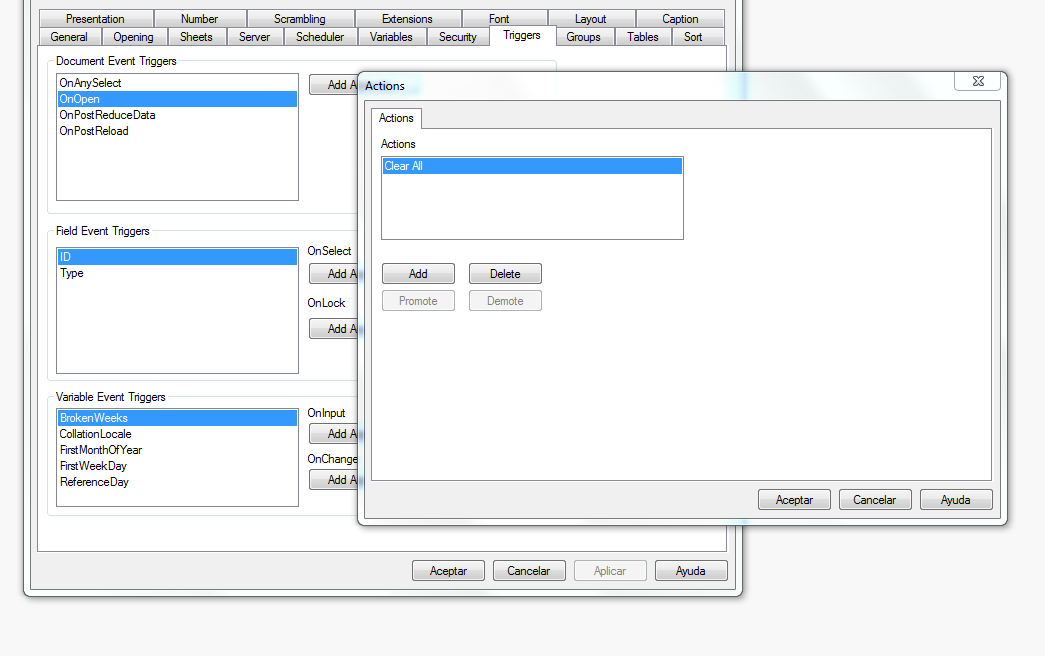
Best Regards,
Juan P. Barroso
- Mark as New
- Bookmark
- Subscribe
- Mute
- Subscribe to RSS Feed
- Permalink
- Report Inappropriate Content
Thanks for the answer Juan, but as i said, triggers don't work when accesing via URL. I tried with 'Clear all' and 'Clear Field', none of them working
- Mark as New
- Bookmark
- Subscribe
- Mute
- Subscribe to RSS Feed
- Permalink
- Report Inappropriate Content
Hi:
Are you using the Action "Open QlikView Document" in this case uncheck Transfer State Option.
If you are using the Action "Open URL" is extrange that triggers don't work 😕

Best Regards,
Juan P. Barroso
- Mark as New
- Bookmark
- Subscribe
- Mute
- Subscribe to RSS Feed
- Permalink
- Report Inappropriate Content
I'm using "Open URL". I'm trying to do it using URL composers ( URL Composer = compute an Access-Point link and pass selection values, open sheets etc. ) even if i can only delete the selections from one field instead of all selections, but the closest i get is adding: &select=LB111,* but in this case I only get all values selected instad of none.