Unlock a world of possibilities! Login now and discover the exclusive benefits awaiting you.
- Qlik Community
- :
- Forums
- :
- Analytics
- :
- New to Qlik Analytics
- :
- Re: Get how many tickets were generated in the mon...
- Subscribe to RSS Feed
- Mark Topic as New
- Mark Topic as Read
- Float this Topic for Current User
- Bookmark
- Subscribe
- Mute
- Printer Friendly Page
- Mark as New
- Bookmark
- Subscribe
- Mute
- Subscribe to RSS Feed
- Permalink
- Report Inappropriate Content
Get how many tickets were generated in the month before the chosen one
Hello Community! I'm just entering what is Qlik Sense and I have a doubt that I can not solve it for several days.
I want to get how many tickets have been made in the month before the one chosen. For example, I choose the month March of the Year 2018, and I want to show the Number of Tickets for March and also, for February.
The code to appear the previous month, I can not find it. I attach the data.
The important column is: Fecha_Crea
Thanks in advance
- « Previous Replies
-
- 1
- 2
- Next Replies »
Accepted Solutions
- Mark as New
- Bookmark
- Subscribe
- Mute
- Subscribe to RSS Feed
- Permalink
- Report Inappropriate Content
You should term Month on Month Comparison
Anyway, use below expression,
Count({ < Num_Fecha = { $(=Max(Num_Fecha) - 1)},[Fecha_Crea.autoCalendar.Month] >}Ticket)
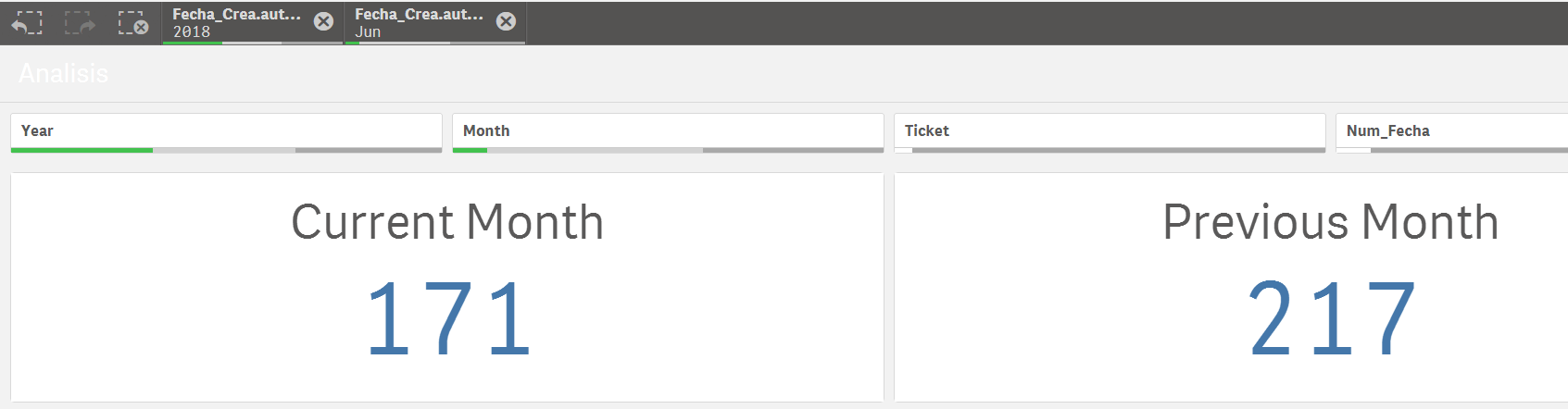
I selected Jun and 1st KPI shows June Count and 2nd KPI shows May Count.
- Mark as New
- Bookmark
- Subscribe
- Mute
- Subscribe to RSS Feed
- Permalink
- Report Inappropriate Content
Count({ <Mes= {"<=$(=num(Mes))"} >}Ticket)
This will give you # of tickets for selected Month and Previous Month for Selected Year.
Ex: If you Select Year 2018, Month March, this will give tickets for Jan-2018,Feb-2018 and Mar-2018.
- Mark as New
- Bookmark
- Subscribe
- Mute
- Subscribe to RSS Feed
- Permalink
- Report Inappropriate Content
Sorry I misread the requirement...
In your script create a new field
Num(Month(Fecha_Crea)) as Num_Mes
In Front end use...
Count({ <Num_Mes= { $(=Max(Num_Mes) )}>+<Mes= {"<=$(=num(Mes)-1)"},
Num_Mes= { $(=Max(Num_Mes) - 1)} >}Ticket)
- Mark as New
- Bookmark
- Subscribe
- Mute
- Subscribe to RSS Feed
- Permalink
- Report Inappropriate Content
Can u please attach the .qvf?
- Mark as New
- Bookmark
- Subscribe
- Mute
- Subscribe to RSS Feed
- Permalink
- Report Inappropriate Content
Tickets:
LOAD Count,
Ticket,
Fuente,
Fecha_creacion,
Mes,
Año,
Fecha_Crea ,
Month(Fecha_Crea) as FechaMonth,
Num(Month(Fecha_Crea)) as Num_Fecha,
Hora_1,
Fecha_cierre,
Fecha_Cie,
Hora_2,
Hora_Salida,
Hora_ref1,
Hora_Ingreso,
Hora_Ref2,
Fecha_Ini,
Fecha_Fin,
[Dias Lab],
Hora_Lab,
Total_HORAS,
Estado,
Dpto,
SLA,
SLA2,
Cumplimiento,
F26
From........ YourXL file destination;
and in front end use
Count({ <Num_Fecha = { $(=Max(Num_Fecha) )}>+<FechaMonth= {"<=$(=num(FechaMonth)-1)"},
Num_Fecha = { $(=Max(Num_Fecha) - 1)} >}Ticket)
Sorry attaching the qvf is like importing/exporting the files in QMC...
This will help too, just copy paste the script once you have loaded the table
- Mark as New
- Bookmark
- Subscribe
- Mute
- Subscribe to RSS Feed
- Permalink
- Report Inappropriate Content
I suggest you to use the below script for rolling 2 month calculations:
AsOfMonth:
load 'Current' as Type,
Month as Month_AsOf,
Month as Month
From........ YourXL file destination;
Concatenate (AsOfMonth)
load 'Rolling 2' as Type,
Month as Month_AsOf,
Month + 1 - IterNo() as Month
From........ YourXL file destination
while IterNo() <= 2;
right join load Month From........ YourXL file destination;
Finally in UI you can use the below expressions:
for current month: count( {< Type = {'Current'} >} Ticket )
for rolling 2 month: count( {< Type = {'Rolling 2'} >} Ticket )
I hope it helps.
- Mark as New
- Bookmark
- Subscribe
- Mute
- Subscribe to RSS Feed
- Permalink
- Report Inappropriate Content
Hi, I tried but it show me Current Month Value. I want the previous Month Value. Just the Previous Month. (If I select June, it should show the values of June and May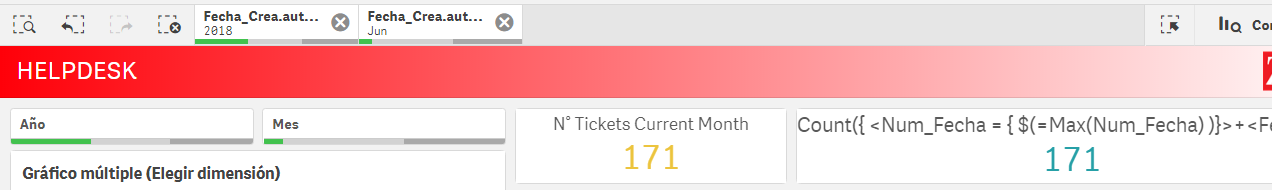
- Mark as New
- Bookmark
- Subscribe
- Mute
- Subscribe to RSS Feed
- Permalink
- Report Inappropriate Content
can you attach your QVF file here?
- Mark as New
- Bookmark
- Subscribe
- Mute
- Subscribe to RSS Feed
- Permalink
- Report Inappropriate Content
Here it is.
- Mark as New
- Bookmark
- Subscribe
- Mute
- Subscribe to RSS Feed
- Permalink
- Report Inappropriate Content
The XL file you gave initially has missing fields.
Please provide complete set of data
- « Previous Replies
-
- 1
- 2
- Next Replies »