Unlock a world of possibilities! Login now and discover the exclusive benefits awaiting you.
- Qlik Community
- :
- Forums
- :
- Analytics
- :
- New to Qlik Analytics
- :
- Applying custom themes on Single Configurator
- Subscribe to RSS Feed
- Mark Topic as New
- Mark Topic as Read
- Float this Topic for Current User
- Bookmark
- Subscribe
- Mute
- Printer Friendly Page
- Mark as New
- Bookmark
- Subscribe
- Mute
- Subscribe to RSS Feed
- Permalink
- Report Inappropriate Content
Applying custom themes on Single Configurator
Hello, I have been working in Qlik sense for the past few months. I've developed a dashboard which i have integrated in my website using single configurator URL to Iframes. But, even if i deploy a certain theme inside the Qlik application, the single configurator theme gets gets defaulted to the default theme. Please let me know how i can retain the custom theme in the single configurator URL. Also please let me know how i can reduce the distance between the top of the iFrame and the title of a Qlik visualization integrated via single configurator.
This is the URL as seen in the view option in Qlik single configurator:https://vertqlik.ramcoes.com/ramcotenant_proxy/single/?appid=f8f8d0c6-7ee8-4b75-91a5-233b9b324f1e&ob...
And this is how the same link looks on the website:
Please let me know on what can be done.
Thanks!
- Mark as New
- Bookmark
- Subscribe
- Mute
- Subscribe to RSS Feed
- Permalink
- Report Inappropriate Content
Check the theme applied in single configurator.
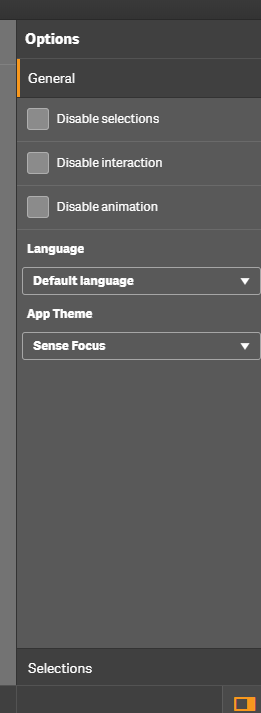
- Mark as New
- Bookmark
- Subscribe
- Mute
- Subscribe to RSS Feed
- Permalink
- Report Inappropriate Content
The theme works within the single configurator URL but when integrated into the web application, it gets displayed with the default theme again.