Unlock a world of possibilities! Login now and discover the exclusive benefits awaiting you.
- Qlik Community
- :
- Forums
- :
- Analytics
- :
- New to Qlik Analytics
- :
- Re: Selecting similar column from 2 different shee...
- Subscribe to RSS Feed
- Mark Topic as New
- Mark Topic as Read
- Float this Topic for Current User
- Bookmark
- Subscribe
- Mute
- Printer Friendly Page
- Mark as New
- Bookmark
- Subscribe
- Mute
- Subscribe to RSS Feed
- Permalink
- Report Inappropriate Content
Selecting similar column from 2 different sheets
I have 2 similar columns from 2 different data sheets in Qlik Sense.
Combined.xlsx ! Sheet1
Combined.xlsx ! Sheet2
Is there anything I can put into the expression of my dimension field so whenever I click either Brani/Keppel in my table, both Brani/Keppel is selected from the 2 sheets.
The images attached should be self-explanatory. Thank you!
- Mark as New
- Bookmark
- Subscribe
- Mute
- Subscribe to RSS Feed
- Permalink
- Report Inappropriate Content
The Quick-and-Dirty answer:
You should adjust your data model by making sure that the field named Sheet1.Terminal get the name Terminal so it is connected as a key field to the field on Sheet2.
If there are any other fields in the two tables that have same names this will create a problem. But it might work as a quick fix if not.
The better approach:
Create a good data model where the two or more tables have the right keys in between them. In most cases this is done best by creating a dimensional model often called a star schema.
A star schema has a central facts table with measures/metrics and dimension tables describing the metrics.
I can only guess how it should be in your case but it seems to me that you have data for shipping terminals and might want to track some goods between the terminals.
So a dimensional model might look like this:
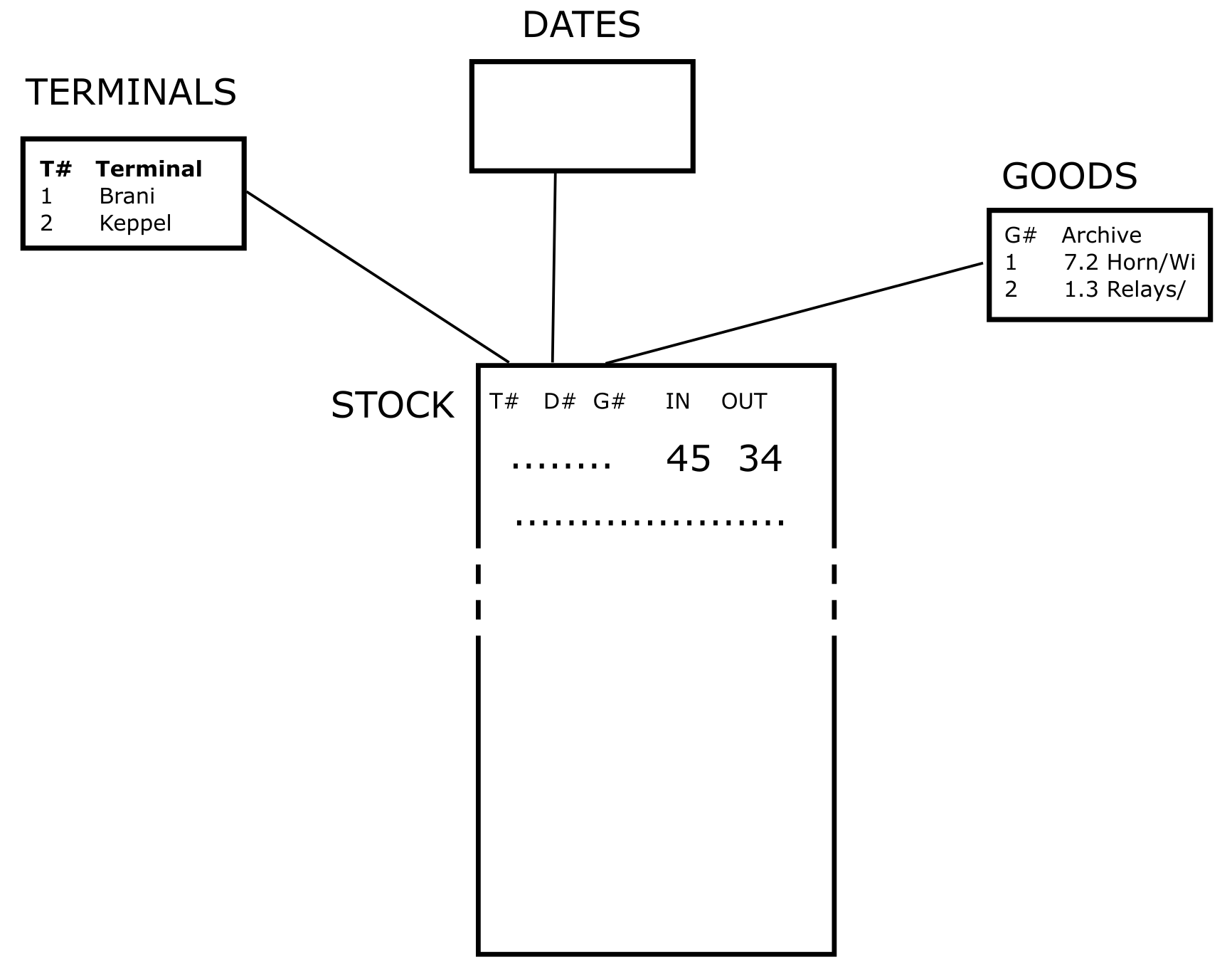
It might be that you need two date dimensions (tables) instead of one. So this is just an indication of where to start with a simple data model...
- Mark as New
- Bookmark
- Subscribe
- Mute
- Subscribe to RSS Feed
- Permalink
- Report Inappropriate Content
Hi, what is difference between two sheets in your source data?
- Mark as New
- Bookmark
- Subscribe
- Mute
- Subscribe to RSS Feed
- Permalink
- Report Inappropriate Content
Hi ,
Please build data model using data source
to make association between sheets .