Unlock a world of possibilities! Login now and discover the exclusive benefits awaiting you.
- Qlik Community
- :
- Forums
- :
- Analytics
- :
- New to Qlik Analytics
- :
- Re: Time format (hhmmss) shown wrong
- Subscribe to RSS Feed
- Mark Topic as New
- Mark Topic as Read
- Float this Topic for Current User
- Bookmark
- Subscribe
- Mute
- Printer Friendly Page
- Mark as New
- Bookmark
- Subscribe
- Mute
- Subscribe to RSS Feed
- Permalink
- Report Inappropriate Content
Time format (hhmmss) shown wrong
Hi all,
I have a matrix which looks like this:
| Carton ID | Scan Date | Scan Time |
|---|---|---|
| 1769001105112 | 20180511 | 81958 |
In the "Data load editor" I added the following
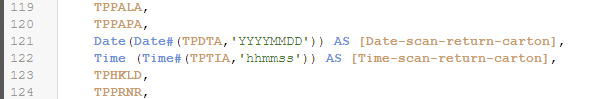
The result for the Date is correct, but unfortunately the time is wrong. It should be 08:19:58 (hh:mm:ss)

Can someone please help.
Much obliged
Accepted Solutions
- Mark as New
- Bookmark
- Subscribe
- Mute
- Subscribe to RSS Feed
- Permalink
- Report Inappropriate Content
I think sunilkumarqv might have meant this...
Table:
LOAD *,
Time(Time#(TPROA, If(Len(Trim(TPROA)) = 5, 'hmmss', 'hhmmss'))) as [Time-scan-return-carton];
LOAD * Inline [
TPROA
81920
182130
];
The above seems to work
- Mark as New
- Bookmark
- Subscribe
- Mute
- Subscribe to RSS Feed
- Permalink
- Report Inappropriate Content
Try this (use single h instead of 2)
Time(Time#(TPROA, 'hmmss')) as [Time-scan-return-carton]
- Mark as New
- Bookmark
- Subscribe
- Mute
- Subscribe to RSS Feed
- Permalink
- Report Inappropriate Content
Hi Sunny,
unfortunately scan time can be
81920 = 08:19:20 as well as
182130 = 19:21:30 (which are now not shown correctly)
- Mark as New
- Bookmark
- Subscribe
- Mute
- Subscribe to RSS Feed
- Permalink
- Report Inappropriate Content
please share sample
- Mark as New
- Bookmark
- Subscribe
- Mute
- Subscribe to RSS Feed
- Permalink
- Report Inappropriate Content
Try this, it should work
=Time(Timestamp#(81920,'hmmss'))
- Mark as New
- Bookmark
- Subscribe
- Mute
- Subscribe to RSS Feed
- Permalink
- Report Inappropriate Content
can you try this
Time(Time#(If(len(TPROA)>5, 'hhmmss','hmmss'))) as [Time-scan-return-carton]
- Mark as New
- Bookmark
- Subscribe
- Mute
- Subscribe to RSS Feed
- Permalink
- Report Inappropriate Content
I think sunilkumarqv might have meant this...
Table:
LOAD *,
Time(Time#(TPROA, If(Len(Trim(TPROA)) = 5, 'hmmss', 'hhmmss'))) as [Time-scan-return-carton];
LOAD * Inline [
TPROA
81920
182130
];
The above seems to work
- Mark as New
- Bookmark
- Subscribe
- Mute
- Subscribe to RSS Feed
- Permalink
- Report Inappropriate Content
Hi Sunil,
I like your approach, but it didn't work.
here is the sample

Anything else?
- Mark as New
- Bookmark
- Subscribe
- Mute
- Subscribe to RSS Feed
- Permalink
- Report Inappropriate Content
Did you try this?
Table:
LOAD *,
Time(Time#(TPROA, If(Len(Trim(TPROA)) = 5, 'hmmss', 'hhmmss'))) as [Time-scan-return-carton];
LOAD * Inline [
TPROA
81920
182130
];