Unlock a world of possibilities! Login now and discover the exclusive benefits awaiting you.
- Qlik Community
- :
- All Forums
- :
- Qlik NPrinting
- :
- Re: NPrinting Report Template _ Insert Page Break ...
- Subscribe to RSS Feed
- Mark Topic as New
- Mark Topic as Read
- Float this Topic for Current User
- Bookmark
- Subscribe
- Mute
- Printer Friendly Page
- Mark as New
- Bookmark
- Subscribe
- Mute
- Subscribe to RSS Feed
- Permalink
- Report Inappropriate Content
NPrinting Report Template _ Insert Page Break on Each dimension Value
Hi All,
Working on project where we have created an Excel NPrinting Template with 1 Qlikview Pivot Table.
Issue: For each Dimension value there are 11 rows. When an excel Report is generated it shows as scroll but when the same report is generated as PDF there is a split in report
For EG:
DImvalue1 Row1 to Row 11
and DImvalue2 Row 1 to row5
so in total 16 rows get printed on one Page in PDF.
Requirement is to Display and Print only 11 rows on each page. so if the user selects 4 Dimension values then 4 pages each with 11 rows for that value to be displayed.
basically we are trying to achieve Page Break in Excel and PDF using Excel Template for each dimension.
Note: There are 6 Dimension in Pivot Table and are displayed using Conditional show option.
Any help/.information would really help.
Thank you all.
Thanks and Regards,
JD
- Mark as New
- Bookmark
- Subscribe
- Mute
- Subscribe to RSS Feed
- Permalink
- Report Inappropriate Content
I believe you are looking for paging on the dimension column.
How to Use the Page Feature in Excel and PowerPoint Report Templates
To be simple, add your dimension as a page in your reports.
- Mark as New
- Bookmark
- Subscribe
- Mute
- Subscribe to RSS Feed
- Permalink
- Report Inappropriate Content
Hi,
Add the dimension in the Pages node, create your content and preview the report as a PDF.
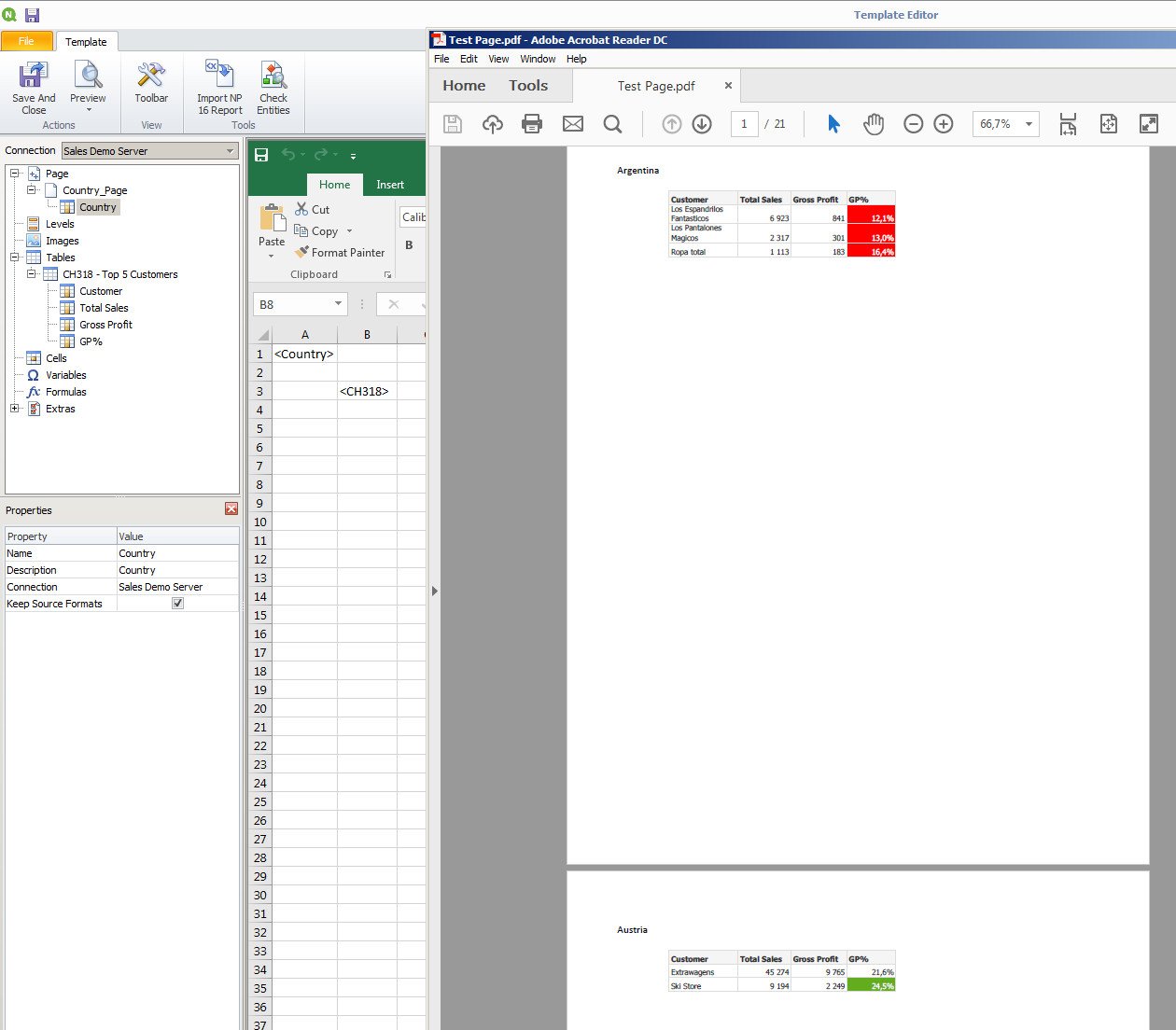
Best Regards,
Ruggero
---------------------------------------------
When applicable please mark the appropriate replies as CORRECT https://community.qlik.com/docs/DOC-14806. This will help community members and Qlik Employees know which discussions have already been addressed and have a possible known solution. Please mark threads as HELPFUL if the provided solution is helpful to the problem, but does not necessarily solve the indicated problem. You can mark multiple threads as HELPFUL if you feel additional info is useful to others.
Best Regards,
Ruggero
---------------------------------------------
When applicable please mark the appropriate replies as CORRECT. This will help community members and Qlik Employees know which discussions have already been addressed and have a possible known solution. Please mark threads with a LIKE if the provided solution is helpful to the problem, but does not necessarily solve the indicated problem. You can mark multiple threads with LIKEs if you feel additional info is useful to others.
- Mark as New
- Bookmark
- Subscribe
- Mute
- Subscribe to RSS Feed
- Permalink
- Report Inappropriate Content
Hi,
Thank you for the information and it really helped.
This scenario works fine when we know the field for which page break is to be inserted.
How can we add a dynamic field(s) for page break..
For Ex: User A wants a Page break on Field A. and User B wants page break for every value on both Field A, Field B.
Users can pick on the UI how many and which fields Page break to be inserted.
- Mark as New
- Bookmark
- Subscribe
- Mute
- Subscribe to RSS Feed
- Permalink
- Report Inappropriate Content
Might be creating multiple reports & tasks.
You can clone your first report and then modify instead of creating a report from scratch.
Post that, add your distribution list for each task as per user requirements.
- Mark as New
- Bookmark
- Subscribe
- Mute
- Subscribe to RSS Feed
- Permalink
- Report Inappropriate Content
Hi,
I agree, this could be a solution.
Another idea to evaluate is Excel macros. Starting from September 2018 Qlik NPrinting supports .xlsm as output format. I don't know your scenario but maybe you can write a macro that formats the generated reports in different ways. On opening the report the user could choose how re-format it. Very generic idea.
Best Regards,
Ruggero
---------------------------------------------
When applicable please mark the appropriate replies as CORRECT https://community.qlik.com/docs/DOC-14806. This will help community members and Qlik Employees know which discussions have already been addressed and have a possible known solution. Please mark threads as HELPFUL if the provided solution is helpful to the problem, but does not necessarily solve the indicated problem. You can mark multiple threads as HELPFUL if you feel additional info is useful to others.
Best Regards,
Ruggero
---------------------------------------------
When applicable please mark the appropriate replies as CORRECT. This will help community members and Qlik Employees know which discussions have already been addressed and have a possible known solution. Please mark threads with a LIKE if the provided solution is helpful to the problem, but does not necessarily solve the indicated problem. You can mark multiple threads with LIKEs if you feel additional info is useful to others.
- Mark as New
- Bookmark
- Subscribe
- Mute
- Subscribe to RSS Feed
- Permalink
- Report Inappropriate Content
That's awesome. Didn't know that.
Thanks rpc