Unlock a world of possibilities! Login now and discover the exclusive benefits awaiting you.
- Qlik Community
- :
- All Forums
- :
- GeoAnalytics
- :
- Re: Qlik Sense Server GeoAnalytics "could not comm...
- Subscribe to RSS Feed
- Mark Topic as New
- Mark Topic as Read
- Float this Topic for Current User
- Bookmark
- Subscribe
- Mute
- Printer Friendly Page
- Mark as New
- Bookmark
- Subscribe
- Mute
- Subscribe to RSS Feed
- Permalink
- Report Inappropriate Content
Qlik Sense Server GeoAnalytics "could not communicate with the license server"
Hi,
i have issues during installation of the GeoAnalytics Connector, both are the latest versions and i followed the instructions as well.
the log of the "Licence Activation Tool" says:
Could not communicate with the license server. Probably due to not having an internet connection. If you are sure that the serial is correct you can proceed any way.
Updated license for GeoAnalytics Map usage
Updated GeoAnalytics connector Licences for Qlik Sense.
Updated GeoAnalytics connector Licences for QlikView.
could someone please help? whats gone wrong?
thx
Accepted Solutions
- Mark as New
- Bookmark
- Subscribe
- Mute
- Subscribe to RSS Feed
- Permalink
- Report Inappropriate Content
Hello Patric,
thanks for answering, we found the Issue, the License Key does not work well.
In this case it seems, that "Could not communicate with the license server." means "WRONG Key"
Now everything is working well, thank you for helping and sorry for the circumstances.
Thanks Stefan
- Mark as New
- Bookmark
- Subscribe
- Mute
- Subscribe to RSS Feed
- Permalink
- Report Inappropriate Content
Hi,
QGA Base (Extensions and the connector connected to maps.qlikcloud.com) requires internet access.
Unless you run an own QGA Server, which can run without internet, then the warning message can be ignored.
Thanks,
Patric
- Mark as New
- Bookmark
- Subscribe
- Mute
- Subscribe to RSS Feed
- Permalink
- Report Inappropriate Content
Hi Patric,
thanks for answering, a internet access is existing.
what can i test next?
- Mark as New
- Bookmark
- Subscribe
- Mute
- Subscribe to RSS Feed
- Permalink
- Report Inappropriate Content
Hi,
Pls make sure to restart the Qlik Server after installation of the connector.
If it is a multinode installation, pls install QGA on all nodes.
If a web proxy is involved, please see Proxy settings tips for the Qlik GeoAnalytics Connector
Does the connector show in the list "Make a new connection"?
Can the connector connect?
Thanks,
Patric
- Mark as New
- Bookmark
- Subscribe
- Mute
- Subscribe to RSS Feed
- Permalink
- Report Inappropriate Content
Hi Patric,
the Connector is shown in the Connections list, and when I Test it, its "OK" but when i load the Script the Error "key not found" occurs.
btw. today I thought it would work, because the Script runs through and in the visualisation the GA Heatmap works fine! 5 mins later it stopped working and the error "Invalid Key" occurs.
in the appendix a screenshot from the Licence Activation Tool and Connectorerror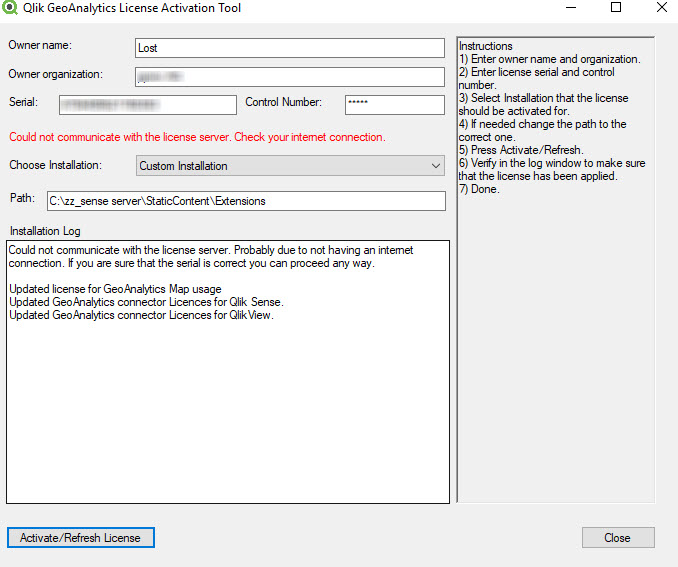
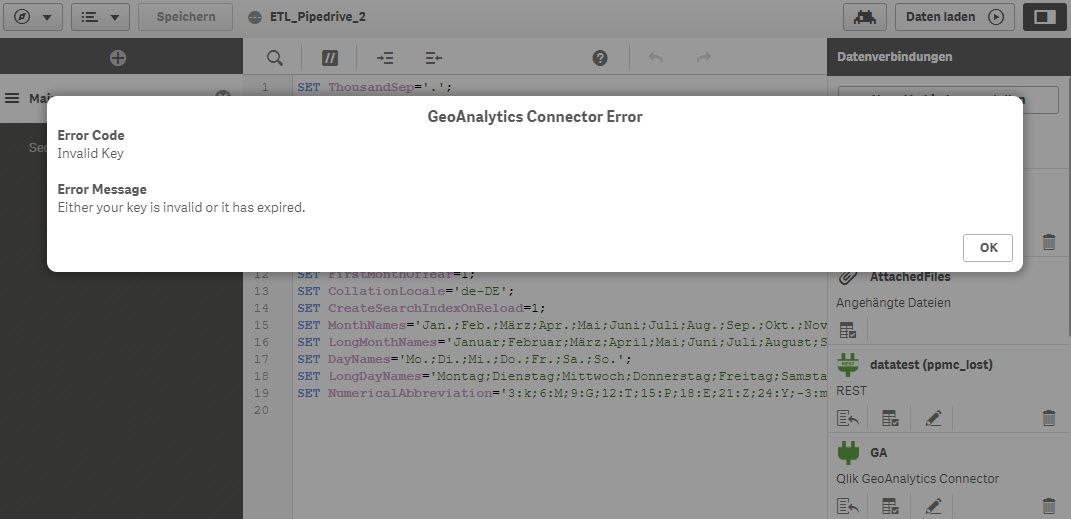
Thanks.
Stefan
- Mark as New
- Bookmark
- Subscribe
- Mute
- Subscribe to RSS Feed
- Permalink
- Report Inappropriate Content
Ok, that is strange. The connector (like all Sense connectors) connects from the Sense server to the map server. The map extensions connects directly from the client browser to the map server. So for the connector it's essential that the server that runs Sense can reach https://ga.qlikcloud.com
It would great if I could take a peek at your server, feel free connect on LinkedIn https://www.linkedin.com/in/patricnordstrom/
Thanks,
Patric
- Mark as New
- Bookmark
- Subscribe
- Mute
- Subscribe to RSS Feed
- Permalink
- Report Inappropriate Content
Hello Patric,
thanks for answering, we found the Issue, the License Key does not work well.
In this case it seems, that "Could not communicate with the license server." means "WRONG Key"
Now everything is working well, thank you for helping and sorry for the circumstances.
Thanks Stefan