Unlock a world of possibilities! Login now and discover the exclusive benefits awaiting you.
- Qlik Community
- :
- All Forums
- :
- QlikView App Dev
- :
- Re: text on a pie chart
- Subscribe to RSS Feed
- Mark Topic as New
- Mark Topic as Read
- Float this Topic for Current User
- Bookmark
- Subscribe
- Mute
- Printer Friendly Page
- Mark as New
- Bookmark
- Subscribe
- Mute
- Subscribe to RSS Feed
- Permalink
- Report Inappropriate Content
text on a pie chart
Hi,
I've a problem with pie chart. I want to show on the pie chart pie at the same time the value and the text legend. I don't wanto to show on the pie chart only the values and on the right or left side of the chart the text legend.
How can I do?
Thanks in advanced.
Accepted Solutions
- Mark as New
- Bookmark
- Subscribe
- Mute
- Subscribe to RSS Feed
- Permalink
- Report Inappropriate Content
Hi,
Try this below expression. Before concatenating the string with expression, enclose the expression with brackets. You are concatenating the string with expression and this making the whole denominator as string. So Qlikview tries to divide the Number by string and you are getting 'No data Displayed' in your charts. Try this below expression. Hope this helps you
Dual((
(COUNT({$<As_transfer_reason_category={2}>} Ds_taken_terapy_antipertensivo)/
(
COUNT({$<As_transfer_reason_category={2}>} Ds_taken_terapy_antibiotico)+
COUNT({$<As_transfer_reason_category={2}>} Ds_taken_terapy_antipertensivo)+
COUNT({$<As_transfer_reason_category={2}>} Ds_taken_terapy_betametasone)+
COUNT({$<As_transfer_reason_category={2}>} Ds_taken_terapy_idratazione_E_V)+
COUNT({$<As_transfer_reason_category={2}>} Ds_taken_terapy_MGSO4)+
COUNT({$<As_transfer_reason_category={2}>} Ds_taken_terapy_tocolisi))
)) &'-'& 'Anti ipertensivo',
COUNT({$<As_transfer_reason_category={2}>} Ds_taken_terapy_antipertensivo)/
(
COUNT({$<As_transfer_reason_category={2}>} Ds_taken_terapy_antibiotico)+
COUNT({$<As_transfer_reason_category={2}>} Ds_taken_terapy_antipertensivo)+
COUNT({$<As_transfer_reason_category={2}>} Ds_taken_terapy_betametasone)+
COUNT({$<As_transfer_reason_category={2}>} Ds_taken_terapy_idratazione_E_V)+
COUNT({$<As_transfer_reason_category={2}>} Ds_taken_terapy_MGSO4)+
COUNT({$<As_transfer_reason_category={2}>} Ds_taken_terapy_tocolisi))
)
-Sridhar
- Mark as New
- Bookmark
- Subscribe
- Mute
- Subscribe to RSS Feed
- Permalink
- Report Inappropriate Content
Hi,
Select value on data point option by selecting expression
Rgds
Anand
- Mark as New
- Bookmark
- Subscribe
- Mute
- Subscribe to RSS Feed
- Permalink
- Report Inappropriate Content
If i unsderstand your question properly,
Go to Chart Property--> Presentation--> Check Show Numbers in Legend and Show Legeds
and
Go to Expression Tab and uncheck 'Show Value on Data Point' option.
-Sridhar
- Mark as New
- Bookmark
- Subscribe
- Mute
- Subscribe to RSS Feed
- Permalink
- Report Inappropriate Content
Hi,
Select Presentation -> Show Legend -> Checked Show Numbers in legend.
Rgds
Anand
- Mark as New
- Bookmark
- Subscribe
- Mute
- Subscribe to RSS Feed
- Permalink
- Report Inappropriate Content
Hi,
thank you for the answer, but the solutions that you said doesn't function.
In attached you can see an image of the output the I need.
Thanks,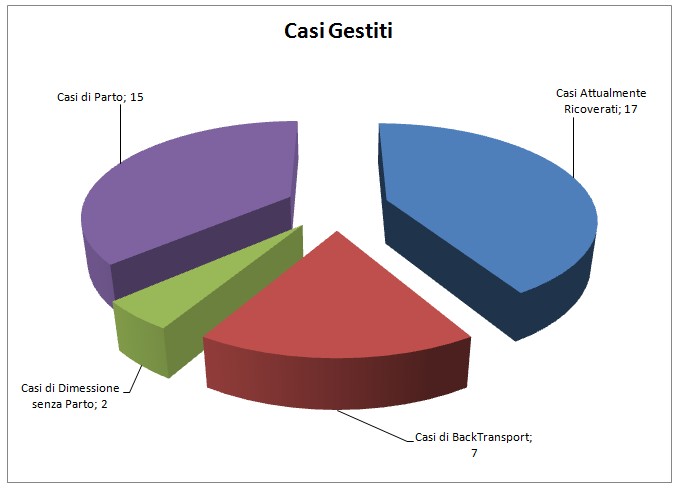
- Mark as New
- Bookmark
- Subscribe
- Mute
- Subscribe to RSS Feed
- Permalink
- Report Inappropriate Content
Check out the attached application.
Hope this helps you.
-Sridhar
- Mark as New
- Bookmark
- Subscribe
- Mute
- Subscribe to RSS Feed
- Permalink
- Report Inappropriate Content
Hi,
Thank you for your advice. the dual expression function very good; but now I want to make the same notation using the percentage.
I use the dual expression in this way, but it doesn't work and I don't know why, could you help me?
dual(
(COUNT({$<As_transfer_reason_category={2}>} Ds_taken_terapy_antipertensivo)/
(
COUNT({$<As_transfer_reason_category={2}>} Ds_taken_terapy_antibiotico)+
COUNT({$<As_transfer_reason_category={2}>} Ds_taken_terapy_antipertensivo)+
COUNT({$<As_transfer_reason_category={2}>} Ds_taken_terapy_betametasone)+
COUNT({$<As_transfer_reason_category={2}>} Ds_taken_terapy_idratazione_E_V)+
COUNT({$<As_transfer_reason_category={2}>} Ds_taken_terapy_MGSO4)+
COUNT({$<As_transfer_reason_category={2}>} Ds_taken_terapy_tocolisi))
) &'-'& 'Anti ipertensivo',
COUNT({$<As_transfer_reason_category={2}>} Ds_taken_terapy_antipertensivo)/
(
COUNT({$<As_transfer_reason_category={2}>} Ds_taken_terapy_antibiotico)+
COUNT({$<As_transfer_reason_category={2}>} Ds_taken_terapy_antipertensivo)+
COUNT({$<As_transfer_reason_category={2}>} Ds_taken_terapy_betametasone)+
COUNT({$<As_transfer_reason_category={2}>} Ds_taken_terapy_idratazione_E_V)+
COUNT({$<As_transfer_reason_category={2}>} Ds_taken_terapy_MGSO4)+
COUNT({$<As_transfer_reason_category={2}>} Ds_taken_terapy_tocolisi))
)
thanks in advance.
- Mark as New
- Bookmark
- Subscribe
- Mute
- Subscribe to RSS Feed
- Permalink
- Report Inappropriate Content
Hi,
Try this below expression. Before concatenating the string with expression, enclose the expression with brackets. You are concatenating the string with expression and this making the whole denominator as string. So Qlikview tries to divide the Number by string and you are getting 'No data Displayed' in your charts. Try this below expression. Hope this helps you
Dual((
(COUNT({$<As_transfer_reason_category={2}>} Ds_taken_terapy_antipertensivo)/
(
COUNT({$<As_transfer_reason_category={2}>} Ds_taken_terapy_antibiotico)+
COUNT({$<As_transfer_reason_category={2}>} Ds_taken_terapy_antipertensivo)+
COUNT({$<As_transfer_reason_category={2}>} Ds_taken_terapy_betametasone)+
COUNT({$<As_transfer_reason_category={2}>} Ds_taken_terapy_idratazione_E_V)+
COUNT({$<As_transfer_reason_category={2}>} Ds_taken_terapy_MGSO4)+
COUNT({$<As_transfer_reason_category={2}>} Ds_taken_terapy_tocolisi))
)) &'-'& 'Anti ipertensivo',
COUNT({$<As_transfer_reason_category={2}>} Ds_taken_terapy_antipertensivo)/
(
COUNT({$<As_transfer_reason_category={2}>} Ds_taken_terapy_antibiotico)+
COUNT({$<As_transfer_reason_category={2}>} Ds_taken_terapy_antipertensivo)+
COUNT({$<As_transfer_reason_category={2}>} Ds_taken_terapy_betametasone)+
COUNT({$<As_transfer_reason_category={2}>} Ds_taken_terapy_idratazione_E_V)+
COUNT({$<As_transfer_reason_category={2}>} Ds_taken_terapy_MGSO4)+
COUNT({$<As_transfer_reason_category={2}>} Ds_taken_terapy_tocolisi))
)
-Sridhar