Unlock a world of possibilities! Login now and discover the exclusive benefits awaiting you.
- Qlik Community
- :
- All Forums
- :
- QlikView App Dev
- :
- Re: Need help in Qlikview expression
- Subscribe to RSS Feed
- Mark Topic as New
- Mark Topic as Read
- Float this Topic for Current User
- Bookmark
- Subscribe
- Mute
- Printer Friendly Page
- Mark as New
- Bookmark
- Subscribe
- Mute
- Subscribe to RSS Feed
- Permalink
- Report Inappropriate Content
Need help in Qlikview expression
Hi,
I've below table in my qlikview and the script.
Script:
---------------
LOAD Value,
amount,
date,
month(date) as monthto,
Num(month(date)) as month_num,
year(date) as yearto
FROM
(biff, embedded labels, table is Sheet1$);
Table:
--------------
| amount | date | Value | month_num | monthto | yearto |
| 200 | 13/12/2017 | A | 12 | Dec | 2017 |
| 450 | 20/12/2017 | A | 12 | Dec | 2017 |
| 100 | 01/01/2018 | A | 1 | Jan | 2018 |
| 200 | 14/01/2018 | A | 1 | Jan | 2018 |
| 300 | 03/02/2018 | A | 2 | Feb | 2018 |
| 100 | 15/02/2018 | A | 2 | Feb | 2018 |
| 200 | 02/03/2018 | A | 3 | Mar | 2018 |
| 150 | 20/03/2018 | A | 3 | Mar | 2018 |
I'm looking for expression in straight table qlikview when ever user selects Jan as month in list box I would like to see output as below
| Value | Previous Month sum of sales | Current Month sum of sales |
|---|---|---|
| A | 650 | 300 |
when ever user selects Feb as month I would like to see output as below.
| Value | Previous Month sum of sales | Current Month sum of sales |
|---|---|---|
| A | 300 | 400 |
and more over I'm giving expression name manually but i would like to change that to month name as well. For example if user selects Feb as month in list box instead of Current Month Sum of sales i want month name as Feb and instead of Previous Month sum of sales I want Month name as Jan.
Message was edited by: Bharath Vikas Shanagonda Straight table
- « Previous Replies
-
- 1
- 2
- Next Replies »
Accepted Solutions
- Mark as New
- Bookmark
- Subscribe
- Mute
- Subscribe to RSS Feed
- Permalink
- Report Inappropriate Content
Misplaced my parenthesis... try this
=Sum({<MonthYear = {"$(=Date(MonthStart(Max(MonthYear), -1), 'MMM-YYYY'))"}, monthto>}amount)
=Sum({<MonthYear = {"$(=Date(MonthStart(Max(MonthYear), -2), 'MMM-YYYY'))"}, monthto>}amount)
- Mark as New
- Bookmark
- Subscribe
- Mute
- Subscribe to RSS Feed
- Permalink
- Report Inappropriate Content
What is the issue with what loveisfail suggested here?
- Mark as New
- Bookmark
- Subscribe
- Mute
- Subscribe to RSS Feed
- Permalink
- Report Inappropriate Content
wwhen ever I select Jan in list box it is giving me ‘0’ in previous month
- Mark as New
- Bookmark
- Subscribe
- Mute
- Subscribe to RSS Feed
- Permalink
- Report Inappropriate Content
Try this script
Table:
LOAD *,
Date(MonthStart(date), 'MMM-YYYY') as MonthYear;
LOAD * INLINE [
amount, date, Value, month_num, monthto, yearto
200, 13/12/2017, A, 12, Dec, 2017
450, 20/12/2017, A, 12, Dec, 2017
100, 01/01/2018, A, 1, Jan, 2018
200, 14/01/2018, A, 1, Jan, 2018
300, 03/02/2018, A, 2, Feb, 2018
100, 15/02/2018, A, 2, Feb, 2018
200, 02/03/2018, A, 3, Mar, 2018
150, 20/03/2018, A, 3, Mar, 2018
];
And now your expressions will be
Previous Month
=Sum({<MonthYear = {"$(=Date(MonthStart(MonthYear, -1), 'MMM-YYYY'))"}>}amount)
Label for Previous Month
=Date(MonthStart(MonthYear, -1), 'MMM-YYYY')
Current Month
=Sum(amount)
Label for Current Month
=Max(MonthYear)
- Mark as New
- Bookmark
- Subscribe
- Mute
- Subscribe to RSS Feed
- Permalink
- Report Inappropriate Content
I've made changes to the script and to the expression, when ever i select month from list is giving me current value but not the previous value. Please check the below image.

- Mark as New
- Bookmark
- Subscribe
- Mute
- Subscribe to RSS Feed
- Permalink
- Report Inappropriate Content
Since you are making selection in Month field (instead of MonthYear)... try this
=Sum({<MonthYear = {"$(=Date(MonthStart(MonthYear, -1), 'MMM-YYYY'))"}, monthto>}amount)
- Mark as New
- Bookmark
- Subscribe
- Mute
- Subscribe to RSS Feed
- Permalink
- Report Inappropriate Content
And probably ignore selection in yearto also
=Sum({<MonthYear = {"$(=Date(MonthStart(MonthYear, -1), 'MMM-YYYY'))"}, monthto, yearto>}amount)
- Mark as New
- Bookmark
- Subscribe
- Mute
- Subscribe to RSS Feed
- Permalink
- Report Inappropriate Content
Thanks for that Sunny, it is working now. One last thing.
I'm using below expressions to get current, current-1 and current-2 data.
current:
=Sum({<MonthYear = {"$(=Date(MonthStart(MonthYear), 'MMM-YYYY'))"}, monthto>}amount)
current-1:
=Sum({<MonthYear = {"$(=Date(MonthStart(MonthYear, -1), 'MMM-YYYY'))"}, monthto>}amount)
current-2:
=Sum({<MonthYear = {"$(=Date(MonthStart(MonthYear, -2), 'MMM-YYYY'))"}, monthto>}amount)
but it is showing '0' in text box.
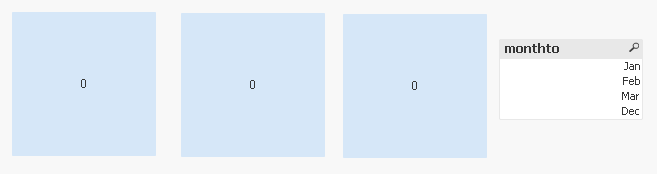
based on the selection only the values getting displayed.
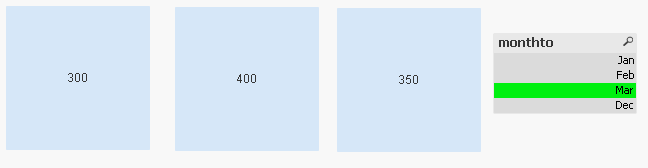
Now my requirement is I want the values in textboxes for the respective months automatically with out selection in list box.
- Mark as New
- Bookmark
- Subscribe
- Mute
- Subscribe to RSS Feed
- Permalink
- Report Inappropriate Content
Try these
current:
=Sum({<MonthYear = {"$(=Date(MonthStart(Max(MonthYear)), 'MMM-YYYY'))"}, monthto>}amount)
current-1:
=Sum({<MonthYear = {"$(=Date(MonthStart(Max(MonthYear)), -1), 'MMM-YYYY'))"}, monthto>}amount)
current-2:
=Sum({<MonthYear = {"$(=Date(MonthStart(Max(MonthYear)), -2), 'MMM-YYYY'))"}, monthto>}amount)
Also, please spend some time reviewing set analysis
- Mark as New
- Bookmark
- Subscribe
- Mute
- Subscribe to RSS Feed
- Permalink
- Report Inappropriate Content
Thanks for that Sunny, i will check the links. Coming to the above expression it is only working for current, still
current-1 and current-2 is showing 0
- « Previous Replies
-
- 1
- 2
- Next Replies »