Unlock a world of possibilities! Login now and discover the exclusive benefits awaiting you.
- Qlik Community
- :
- Forums
- :
- Analytics
- :
- New to Qlik Analytics
- :
- Re: rolling 12 months doesn't work
- Subscribe to RSS Feed
- Mark Topic as New
- Mark Topic as Read
- Float this Topic for Current User
- Bookmark
- Subscribe
- Mute
- Printer Friendly Page
- Mark as New
- Bookmark
- Subscribe
- Mute
- Subscribe to RSS Feed
- Permalink
- Report Inappropriate Content
rolling 12 months doesn't work
I'm using:
Sum({<Date={">=$(=ADDMONTHS(MAX(Date), -12))<=$(=MAX(Date))"},Year=,Month=,Quarter=>}Sales)
to calculate rolling 12 months sales (rolling from the max date within a selected time range). For example, if I select 09/20/2018-09/24/2018, I want the expression sum up sales from 09/24/2017-09/24/2018.
However, in current expression, if I select 09/20/2018-09/24/2018, it will show me sales for 09/20/2018-09/24/2018. I don't know how I can fix this expression... Please help!!
Any advice helps! Thanks in advance!!
- « Previous Replies
-
- 1
- 2
- Next Replies »
- Mark as New
- Bookmark
- Subscribe
- Mute
- Subscribe to RSS Feed
- Permalink
- Report Inappropriate Content
Hi Bala, neither works... Same problem with my expression.
- Mark as New
- Bookmark
- Subscribe
- Mute
- Subscribe to RSS Feed
- Permalink
- Report Inappropriate Content
Try this?
Sum({<Date={">=$(=Date(ADDMONTHS(MAX(Date), -12),'Your Format Here'))<=$(=Date(MAX(Date),'Your Format Here'))"},Year=,Month=,Quarter=, Week, Period=>}Sales)
For sure, You don't really need to put anything for testing.
- Mark as New
- Bookmark
- Subscribe
- Mute
- Subscribe to RSS Feed
- Permalink
- Report Inappropriate Content
Gave it a go. Same problem...
If I don't select the date range, it works. But if I select 09/20/2018-09/24/2018, it still shows me sales for 09/20/2018-09/24/2018.
- Mark as New
- Bookmark
- Subscribe
- Mute
- Subscribe to RSS Feed
- Permalink
- Report Inappropriate Content
EDIT: Wanyun looking for it to be dynamic. Removed the master calendar.
Hi Wanyun,
I would create a master calendar so you can leverage the fields and info within your set analysis. This also allows you to ignore selections in any field (Example: Sum({< FieldName = >} Sales) )
The chart would update for selections made in other fields such as departments, people, whatever is in your data. Maximizes your flexibility.
- Mark as New
- Bookmark
- Subscribe
- Mute
- Subscribe to RSS Feed
- Permalink
- Report Inappropriate Content
Sum({<Date={">=$(=ADDMONTHS(MAX(Date), -12))<=$(=MAX(Date))"},Year=,Month=,Quarter=>}Sales)
If I am reading this correctly, you want the Rolling 12 months to be dynamic where you select a date and the 12 months calculate based off that date selection.
I don't think this is possible with Set Analysis unless you try to pass a variable value into the formula. Based on the current formula, when you use your selection criteria it filters that data and you lose the 12 Rolling Piece. If you Add Date = into the formula then the 12 month rolling calculation will work but you lose the dynamic start point.
Did you really want the calculation to be dynamic when selecting a date?
- Mark as New
- Bookmark
- Subscribe
- Mute
- Subscribe to RSS Feed
- Permalink
- Report Inappropriate Content
Hi Brian, yes, user wants to do it dynamically...
- Mark as New
- Bookmark
- Subscribe
- Mute
- Subscribe to RSS Feed
- Permalink
- Report Inappropriate Content
Hi Croix, thank you for replying! But I'm not able to change the script... Sorry!
- Mark as New
- Bookmark
- Subscribe
- Mute
- Subscribe to RSS Feed
- Permalink
- Report Inappropriate Content
Brian is correct, if you trim your data set to those 4 days then the calculation will only process for those 4 days.
You could try using an if statement along the lines of the following and add back in your exclusion of the fields year, month and quarter. Here is an example that I had working in a sample app with fake data.
=If(
GetSelectedCount([Discharge Date])>1,
'please select 1 day',
Count({<[Discharge Date]={">=$(=ADDMONTHS(MAX([Discharge Date]), -12))<=$(=MAX([Discharge Date]))"}>}PAT_ENC_CSN_ID)
)
- Mark as New
- Bookmark
- Subscribe
- Mute
- Subscribe to RSS Feed
- Permalink
- Report Inappropriate Content
Hi Croix, I tried this as well, it's giving me sales on that particular date.
- Mark as New
- Bookmark
- Subscribe
- Mute
- Subscribe to RSS Feed
- Permalink
- Report Inappropriate Content
Can you attach a sample QVW file?
I have a working example:
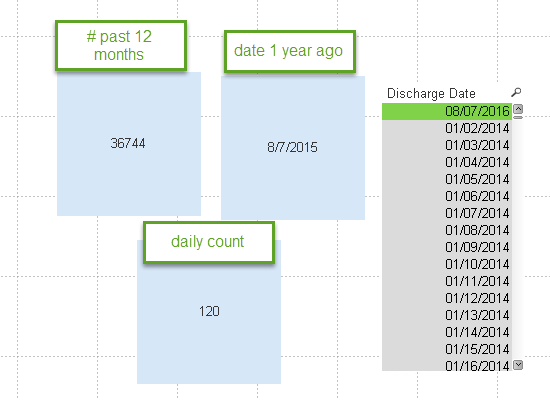
If user selects more than 1 date:
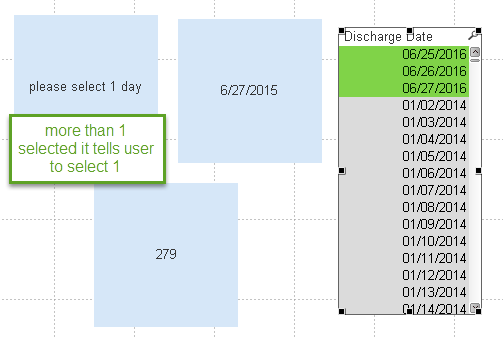
- « Previous Replies
-
- 1
- 2
- Next Replies »