Unlock a world of possibilities! Login now and discover the exclusive benefits awaiting you.
- Qlik Community
- :
- All Forums
- :
- QlikView App Dev
- :
- Calculating Sum
- Subscribe to RSS Feed
- Mark Topic as New
- Mark Topic as Read
- Float this Topic for Current User
- Bookmark
- Subscribe
- Mute
- Printer Friendly Page
- Mark as New
- Bookmark
- Subscribe
- Mute
- Subscribe to RSS Feed
- Permalink
- Report Inappropriate Content
Calculating Sum
I am trying to sum some data values as per the below chart.
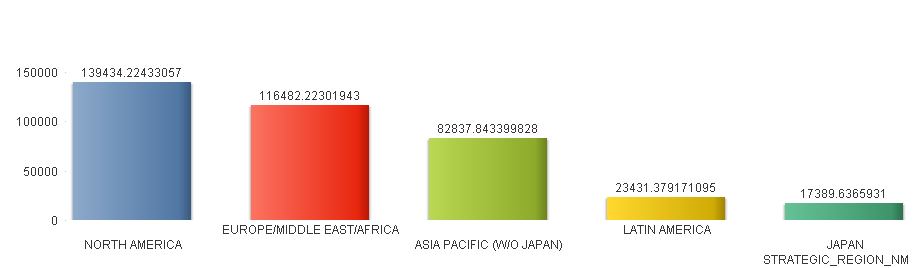
I want to display values in charts 139.43K instead of 139434 if it goes in millions it should be displayed in millions. How do I do it?
Thanks
- Mark as New
- Bookmark
- Subscribe
- Mute
- Subscribe to RSS Feed
- Permalink
- Report Inappropriate Content
Use symbol in number format.
Kiran.
- Mark as New
- Bookmark
- Subscribe
- Mute
- Subscribe to RSS Feed
- Permalink
- Report Inappropriate Content
Thanks Kiran for your quick help. How do I do it?
Chart Properties-> select Number -> Under Number format Settings Select Number, then What should I do in Symbol, ThousandSymbol and Million Symbol etc..?
- Mark as New
- Bookmark
- Subscribe
- Mute
- Subscribe to RSS Feed
- Permalink
- Report Inappropriate Content
Keep thousand symbol as K. That should help you.
Kiran
- Mark as New
- Bookmark
- Subscribe
- Mute
- Subscribe to RSS Feed
- Permalink
- Report Inappropriate Content
Hi Kiran,
Thanks Kiran. I have dones as follows. correct me if I am incorrect.
In Expression I have added
Sum(F_Pg_Copy)/1000
Added Format Pattern, Symbol=',' Thousand Symbol ='K', Million Symbol ='M' and Billion Symbol ='B'
The outcome is
Y Axis contains ',' which I marked with an arrow.
Any way We can automatically define this? If > 1000 then the valuye will be display as K, (instead of 139434 it should display 139.43K and if the value is 139434000 it should display as 139.434M)
Also the Y axis should reflect the scale accordingly.
Sorry I am new and trying to learn.
Appreciate.
Thanks
- Mark as New
- Bookmark
- Subscribe
- Mute
- Subscribe to RSS Feed
- Permalink
- Report Inappropriate Content
Hi...
Go in the Number tab of chart property and put thousand symbol as k
- Mark as New
- Bookmark
- Subscribe
- Mute
- Subscribe to RSS Feed
- Permalink
- Report Inappropriate Content
Remove symbol and it will work out automatically.
Kiran.