Unlock a world of possibilities! Login now and discover the exclusive benefits awaiting you.
- Qlik Community
- :
- All Forums
- :
- QlikView App Dev
- :
- Delayed reaction when using fieldindex formula to ...
- Subscribe to RSS Feed
- Mark Topic as New
- Mark Topic as Read
- Float this Topic for Current User
- Bookmark
- Subscribe
- Mute
- Printer Friendly Page
- Mark as New
- Bookmark
- Subscribe
- Mute
- Subscribe to RSS Feed
- Permalink
- Report Inappropriate Content
Delayed reaction when using fieldindex formula to hide sheets
How can I get an immediate reaction when using a fieldindex formula to hide/show objects/sheets:
I have the following small example:
QVAdminUsers:
Load * Inline [
ID, MUID, User
1, Alltag, CHE
2, RemoteAdmin, RSO
] ;
SET F_CheckIfAdmin = [fieldindex('MUID', subfield(OSUser(), '\', -1))] ;
result is correct: MUID Alltag has fieldindex > 0
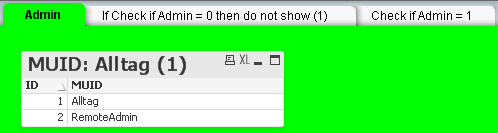
if I change now User 1 to xAlltag I get the correct result of the fieldindex formula but the sheets do not react immediately
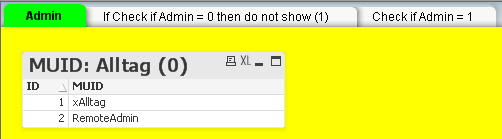
I need to click something like a field in the table or on one of the other sheets' tabs (clicking on the Admin-sheet tab is doing nothin because it is not a changing activity I assume) to get the correct result:
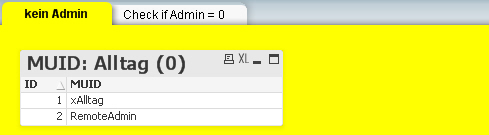
How can I get an immediate reaction
More worse happens when opening in the AccessPoint on QV-Server. There the fieldindex result is corect but the sheets do not react.
Any idea if this is a bug or any way existing to avoid this behaviour ?
Thanks for any help
Accepted Solutions
- Mark as New
- Bookmark
- Subscribe
- Mute
- Subscribe to RSS Feed
- Permalink
- Report Inappropriate Content
This is identified as an documentation error in the manual. Currently the function should only be used in chart objects. To expand this I added an idea... - to vote for it search for fieldindex
- Mark as New
- Bookmark
- Subscribe
- Mute
- Subscribe to RSS Feed
- Permalink
- Report Inappropriate Content
This is identified as an documentation error in the manual. Currently the function should only be used in chart objects. To expand this I added an idea... - to vote for it search for fieldindex