Unlock a world of possibilities! Login now and discover the exclusive benefits awaiting you.
- Qlik Community
- :
- All Forums
- :
- QlikView App Dev
- :
- Please help... SUM / AGGR in Pivot table is wrong!...
- Subscribe to RSS Feed
- Mark Topic as New
- Mark Topic as Read
- Float this Topic for Current User
- Bookmark
- Subscribe
- Mute
- Printer Friendly Page
- Mark as New
- Bookmark
- Subscribe
- Mute
- Subscribe to RSS Feed
- Permalink
- Report Inappropriate Content
Please help... SUM / AGGR in Pivot table is wrong!!
Hi everybody!
I have a question...
I created a pivot chart / table with a formula (I want to SUM() 3 different "elements" ("SB","SKY","MREC") and want to display the max one daily based.).
But if I'm checking the values the total sum (autogenerated) is WRONG !!! :
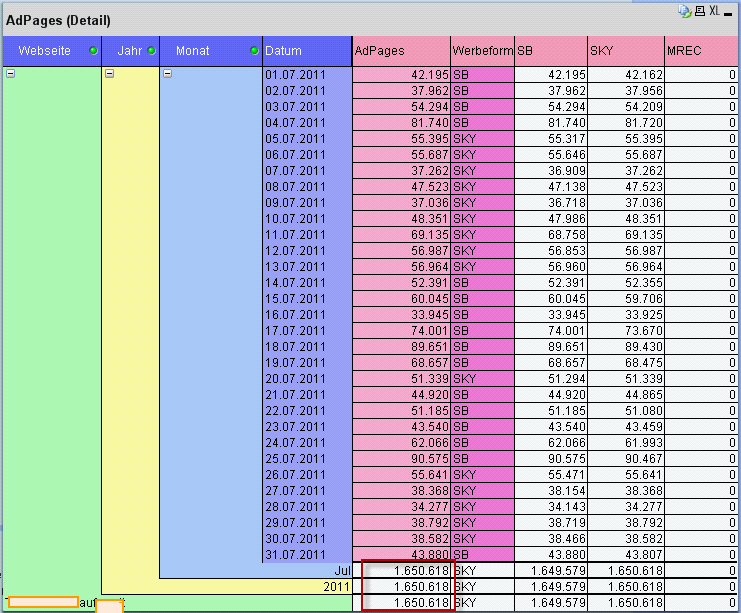
If I'm calculating (sum) the values manually (or in ms-excel), I will get another result:
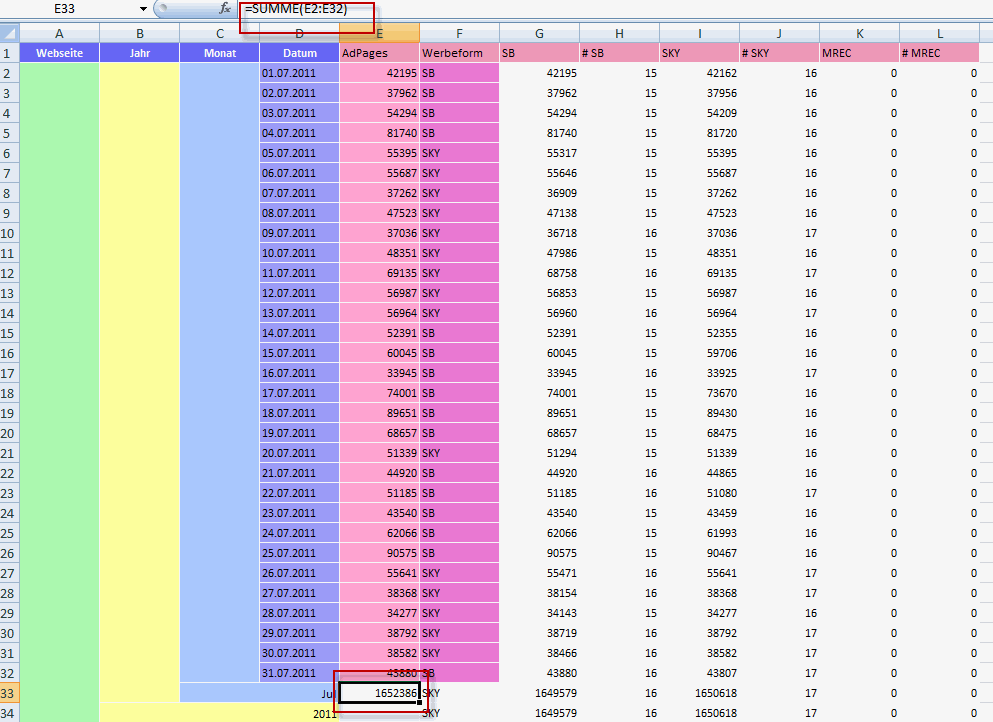
I thinks this happens because the formula is still in this field while autogenerating the sum()-Line.
Is it possible to autogenerate the SUM() without using the formula in this field?
thanks,
jup
Accepted Solutions
- Mark as New
- Bookmark
- Subscribe
- Mute
- Subscribe to RSS Feed
- Permalink
- Report Inappropriate Content
Solved the problem. Take a look in the english manual (QlikView Reference Manual.pdf):
21.3 Sum of rows in Pivot Tables
I solved the problem using the aggr-function:
=sum(aggr(
if($(vSB) >= $(vSKY) and $(vSB) >= $(vMREC), $(vSB),
if($(vSKY) >= $(vSB) and $(vSKY) >= $(vMREC),$(vSKY),
if($(vMREC) > $(vSB) and $(vMREC) > $(vSKY), $(vMREC),
)
)
)
,DATE))
- Mark as New
- Bookmark
- Subscribe
- Mute
- Subscribe to RSS Feed
- Permalink
- Report Inappropriate Content
In a pivot, the total will be a total expression, not sum of rows as you might expect.
You will need advanced aggregation here, please check out "sum of rows in pivot tables" in the help file.
(Or post your complete expression so someone might help you on the syntax).
Regards,
Stefan
- Mark as New
- Bookmark
- Subscribe
- Mute
- Subscribe to RSS Feed
- Permalink
- Report Inappropriate Content
Solved the problem. Take a look in the english manual (QlikView Reference Manual.pdf):
21.3 Sum of rows in Pivot Tables
I solved the problem using the aggr-function:
=sum(aggr(
if($(vSB) >= $(vSKY) and $(vSB) >= $(vMREC), $(vSB),
if($(vSKY) >= $(vSB) and $(vSKY) >= $(vMREC),$(vSKY),
if($(vMREC) > $(vSB) and $(vMREC) > $(vSKY), $(vMREC),
)
)
)
,DATE))