Unlock a world of possibilities! Login now and discover the exclusive benefits awaiting you.
- Qlik Community
- :
- All Forums
- :
- QlikView App Dev
- :
- Input box based on expression column
- Subscribe to RSS Feed
- Mark Topic as New
- Mark Topic as Read
- Float this Topic for Current User
- Bookmark
- Subscribe
- Mute
- Printer Friendly Page
- Mark as New
- Bookmark
- Subscribe
- Mute
- Subscribe to RSS Feed
- Permalink
- Report Inappropriate Content
Input box based on expression column
Hi all,
I have a Pivot Table and I want to have the ability to choose Area or Country with minimum change in sales i.e Diff. For example, user can enter values (Diff values)in the Input Box and only corresponding countries should reflect in the chart. How to trigger the vaible in the Input box to relate to the values in Diff Coulnn? How this can be achieved. If a user is entering ">200" in Input box, only Hungry should be shown. Please refer to the below sample example.
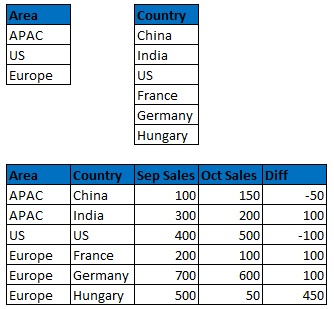
Let me know if any staright method/workaround is available for this. Thank You in advance.
Regards,
Sharma
- Mark as New
- Bookmark
- Subscribe
- Mute
- Subscribe to RSS Feed
- Permalink
- Report Inappropriate Content
What about a slider ?
You can create a variable then a slider with this variable Var
Then change the expression : If ( sum( Sep_Sales)- sum( Oct_Sales) > $(Var) ; sum( Sep_Sales)- sum( Oct_Sales) )
JJ
- Mark as New
- Bookmark
- Subscribe
- Mute
- Subscribe to RSS Feed
- Permalink
- Report Inappropriate Content
Hi Sharma Sharma
2 ways of doing this - depends on how you have set up the and the data behind it. If the diff column is a straighforward field, you could use a variable exapnsion in set analysis to search on diffs that are equal to the variable, eg {< Diff = {$(vinput_variable)}>} .
Other method would be to set a trigger to run an action for when the variable changes. You can do this by going into the Settings - > document properties dialogue and selecting the triggers tab. Select the variable you want, then add an action to select in the country field based on the variable.
The search string is like a normal search string that you can enter in a list box. So you can search for countries where the search string is something like "= sum(SeptSales) - sum(OctSales) " & vinput_variable.
Let me know what you try and what works.
Regards, Erica
- Mark as New
- Bookmark
- Subscribe
- Mute
- Subscribe to RSS Feed
- Permalink
- Report Inappropriate Content
Hello Erica,
Thanks for your solutions. This was indeed was very helpful. I got your point of having trigger based on input value. I am trying to do the same way but the condition in "Search String" is not working. I am not sure If I am making mistake.
I have attached a sample file. Please have a look and let me know.
Many thanks for your time.
Regards,
Sharma
- Mark as New
- Bookmark
- Subscribe
- Mute
- Subscribe to RSS Feed
- Permalink
- Report Inappropriate Content
see the attached sample file for input hope this may help
- Mark as New
- Bookmark
- Subscribe
- Mute
- Subscribe to RSS Feed
- Permalink
- Report Inappropriate Content
Hi Sunil,
I want to have input box for expression column(which is not a direct field). I dont want to have it for dimension.
Thx fr your time.