Unlock a world of possibilities! Login now and discover the exclusive benefits awaiting you.
- Qlik Community
- :
- All Forums
- :
- QlikView App Dev
- :
- Re: How can I get nested IF´s and minimum value
- Subscribe to RSS Feed
- Mark Topic as New
- Mark Topic as Read
- Float this Topic for Current User
- Bookmark
- Subscribe
- Mute
- Printer Friendly Page
- Mark as New
- Bookmark
- Subscribe
- Mute
- Subscribe to RSS Feed
- Permalink
- Report Inappropriate Content
How can I get nested IF´s and minimum value
Hi, everybody, I have this Expression problem:
I need that
if VENTAS is less than 50% then my ABC VENTA column is "AA"
if VENTAS is greater than 50% my ABC VENTA Column is "A"
if VENTAS is grater than 80% my ABC VENTA Column is "B"
If VENTAS is greater than 95% my ABC VENTA Column is "C"
I already made this condition, but the problem is that my customer is asking me that the first NO_PARTE allways must bee "AA" but if my first "NO_PARTE" is greater than 50% my ABC Column wont be "AA"
I pasted an example of this and I attached the APP.
Please I really need your help!
Thanks!!
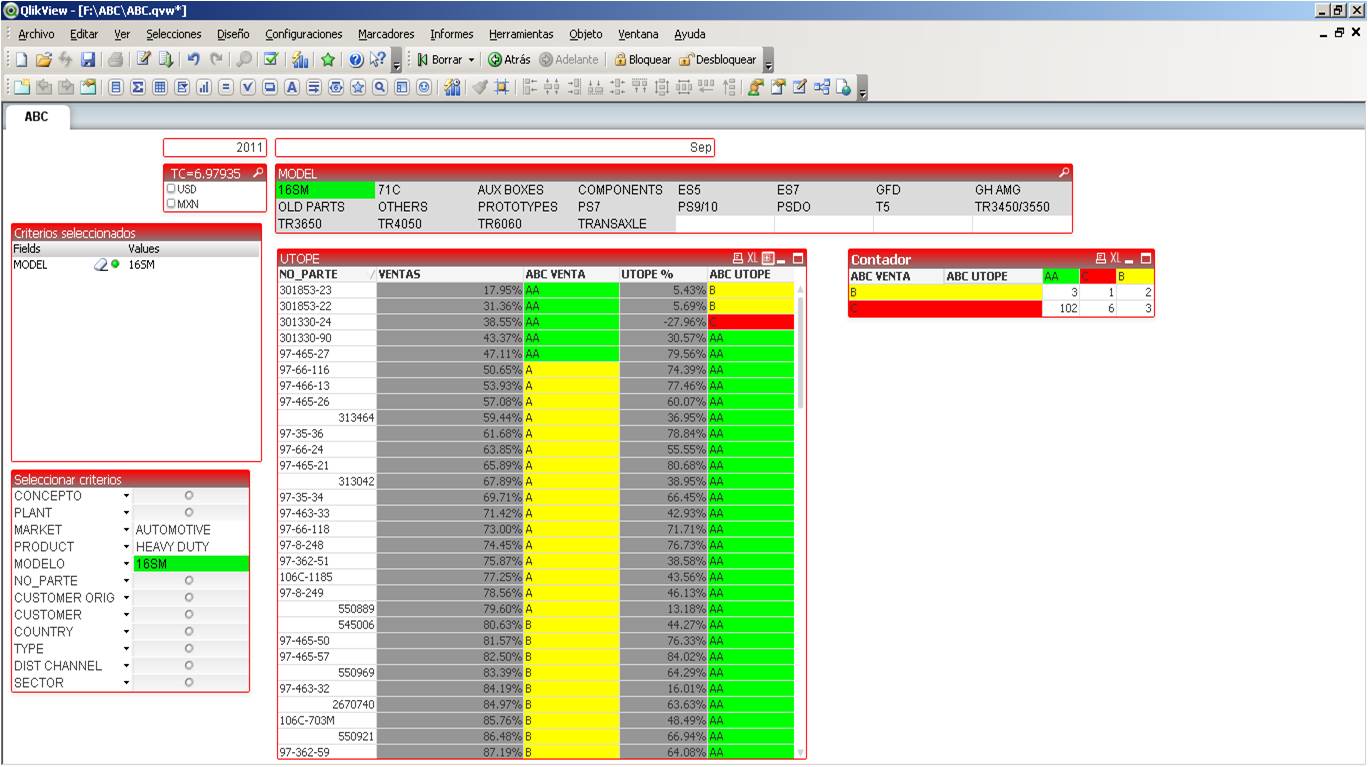
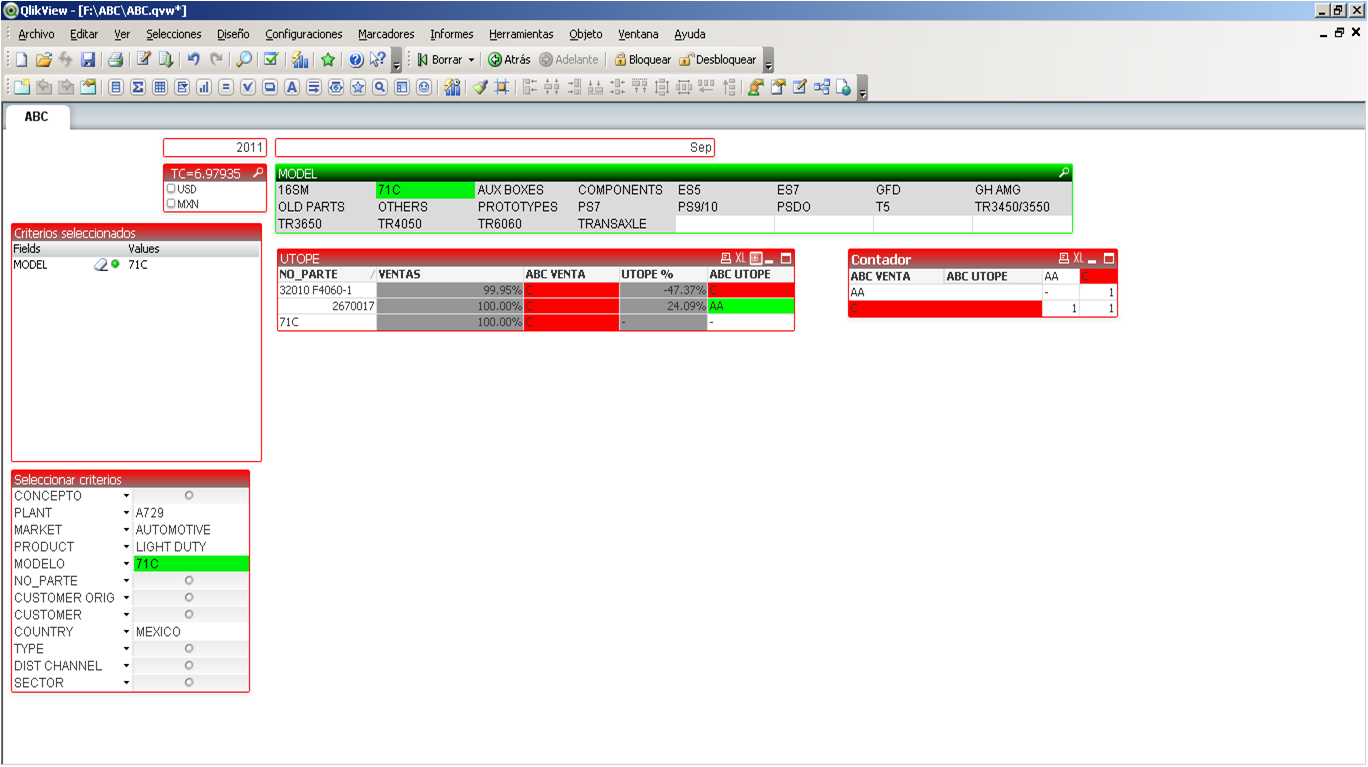
- « Previous Replies
-
- 1
- 2
- Next Replies »
- Mark as New
- Bookmark
- Subscribe
- Mute
- Subscribe to RSS Feed
- Permalink
- Report Inappropriate Content
Hi swuehl, I thought It was gonna be general but with the consistent for ABC VENTA, so, then is this possible? getting this table with consistent ABC VENTA?
- Mark as New
- Bookmark
- Subscribe
- Mute
- Subscribe to RSS Feed
- Permalink
- Report Inappropriate Content
Your definition for a AA rating of ABC Venta looks like this, right?
if(RangeSum(Above(SUM({$<AGRUPADOR={'01_VENTAS'}>}(DATA_AVER))/SUM({$<AGRUPADOR={'01_VENTAS'}>}total DATA_AVER) , 0, NoOfRows()))<=0.50,'AA')
I think the rangesum(above(...)) part is problematic, since it is depending on sort order. But maybe I just understand your rating. Could you explain what ABC Venta should tell us? How can I read it?
- Mark as New
- Bookmark
- Subscribe
- Mute
- Subscribe to RSS Feed
- Permalink
- Report Inappropriate Content
Ok, I think I understand, you want to show a kind of pareto chart. I missed the full accumulation and the sort expression in the ABC_VENTA expression. So I think I understand why you need the rangesum, but still, this doesn't give me a clue how to handle your CONTADOR chart, since I can't influence the sorting of the aggr() dimensions I need to reproduce the ABC_VENTA in that chart as dimension.
- Mark as New
- Bookmark
- Subscribe
- Mute
- Subscribe to RSS Feed
- Permalink
- Report Inappropriate Content
Sure,
If the field "Ventas" is less or equal than 50% then will be "AA", also if the condition is not met the first row will automaticlly be "AA"
if the field "Ventas" is greater or equal than 50% then will be "A"
If the field "Ventas" is greater or equal than 80% then will be "B"
if tue field "Ventas" is greater or equal than 95% then will be "C"
the more lower % the more profit we will get.
- Mark as New
- Bookmark
- Subscribe
- Mute
- Subscribe to RSS Feed
- Permalink
- Report Inappropriate Content
Did you find out the way to solve it?
- Mark as New
- Bookmark
- Subscribe
- Mute
- Subscribe to RSS Feed
- Permalink
- Report Inappropriate Content
Sorry, I haven't.
Maybe you want to post a new thread with this requirement, so more forum members might have a look at it.
Regards,
Stefan
- Mark as New
- Bookmark
- Subscribe
- Mute
- Subscribe to RSS Feed
- Permalink
- Report Inappropriate Content
Ok, that wuold be worth it, I appreciate your help, you helped me really much.
Thanks and have a nice one!!
- « Previous Replies
-
- 1
- 2
- Next Replies »