Unlock a world of possibilities! Login now and discover the exclusive benefits awaiting you.
- Qlik Community
- :
- All Forums
- :
- QlikView App Dev
- :
- Re: Dimension Limit with negative value
- Subscribe to RSS Feed
- Mark Topic as New
- Mark Topic as Read
- Float this Topic for Current User
- Bookmark
- Subscribe
- Mute
- Printer Friendly Page
- Mark as New
- Bookmark
- Subscribe
- Mute
- Subscribe to RSS Feed
- Permalink
- Report Inappropriate Content
Dimension Limit with negative value
Perhaps I've been not to clear here: http://community.qlik.com/message/172046#
Here's a more simple example:
I make two Straight Table with Dimension Limit set as in the picture.
I don't understand why negative values are also displayed?
How can I avoid displaying negative values?
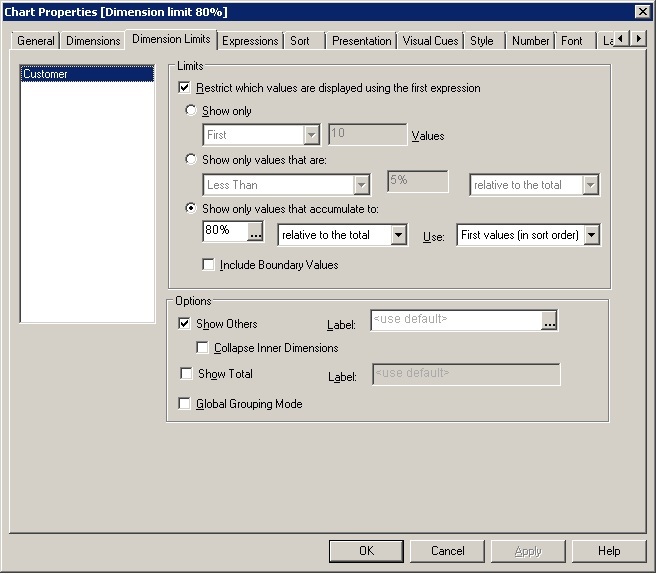
- Mark as New
- Bookmark
- Subscribe
- Mute
- Subscribe to RSS Feed
- Permalink
- Report Inappropriate Content
Hi,
In version 9, there is a tab called Axis, in that tab there is "Scale" section in that we should set the Static Max and Min values.
But in the above screenshot i didn't found that.
You can also handle this in expression by using
if(Sum(Field) < 0, 0, Sum(Field))
Hope this helps you.
Regards,
Jagan.
- Mark as New
- Bookmark
- Subscribe
- Mute
- Subscribe to RSS Feed
- Permalink
- Report Inappropriate Content
It is a new feature at QlikView 11.
Quote from QV11 Reference Manual:
"Dimension Limits
QlikView has had the capability to present "Others" and "Totals" values in various chart types. QlikView also allows users to configure charts to display the top or bottom X values in several charts. All of this manipulation was previously managed by the charting engine. Starting with QlikView 11, these capabilities have been moved to the calculation engine. This means users will be able to set these options across all chart types, except for Gauge Charts and Pivot Tables. There is a new tab in the chart property dialog called Dimension Limits that allows users to configure these options."
- Mark as New
- Bookmark
- Subscribe
- Mute
- Subscribe to RSS Feed
- Permalink
- Report Inappropriate Content
That's an interesting one!
I carefully read the QV11 manual about this new feature and I would also expect the negative values to be excluded, if we were using option "largest values" or "first values (in sort order)" with first expression sorted by descending numerical value.
Seems like a bug to me (Not the first one ![]() ), though you can maybe workaround this like Jagan suggested.
), though you can maybe workaround this like Jagan suggested.
- Mark as New
- Bookmark
- Subscribe
- Mute
- Subscribe to RSS Feed
- Permalink
- Report Inappropriate Content
Yes, it's probably a bug. I tried what Jagan suggested, but for some particular values I get incorrect results for "Others" total.
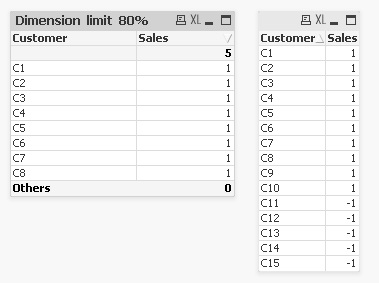
I think -3 is the correct values for Others and 80% is calculated only for positive values.
- Mark as New
- Bookmark
- Subscribe
- Mute
- Subscribe to RSS Feed
- Permalink
- Report Inappropriate Content
I see. I think you can't assure then that you get correct values for the Customer TopX list, Others and Total if you have also negative values. Jagan's expression is cutting off negative values, so you get a different set of values anyway.
As said, to me it's a bug since the function delivers not what we expect when reading the manual and interpreting the dimension limit dialog.
Hopefully QT will fix this in the next SR (ot at least clarify how this function is supposed to work).
Regards,
Stefan
- Mark as New
- Bookmark
- Subscribe
- Mute
- Subscribe to RSS Feed
- Permalink
- Report Inappropriate Content
Furthermore, if you apply Dimension Limit on a range of negative values only, it does not produce any change.