Unlock a world of possibilities! Login now and discover the exclusive benefits awaiting you.
- Qlik Community
- :
- All Forums
- :
- QlikView App Dev
- :
- Grand total count of several Chart Expressions
- Subscribe to RSS Feed
- Mark Topic as New
- Mark Topic as Read
- Float this Topic for Current User
- Bookmark
- Subscribe
- Mute
- Printer Friendly Page
- Mark as New
- Bookmark
- Subscribe
- Mute
- Subscribe to RSS Feed
- Permalink
- Report Inappropriate Content
Grand total count of several Chart Expressions
Hi all,
I have a question about creating a Grand Total count in an Chart Expression, based on the data in other Expressions.
In my Chart, I have 7 Expressions (Deviat...), counting False values from my data. I want to create one Expression counting the total sum of all False-values from the other 7 Expressions (GrandTotalDeviations). Is this possible to do?
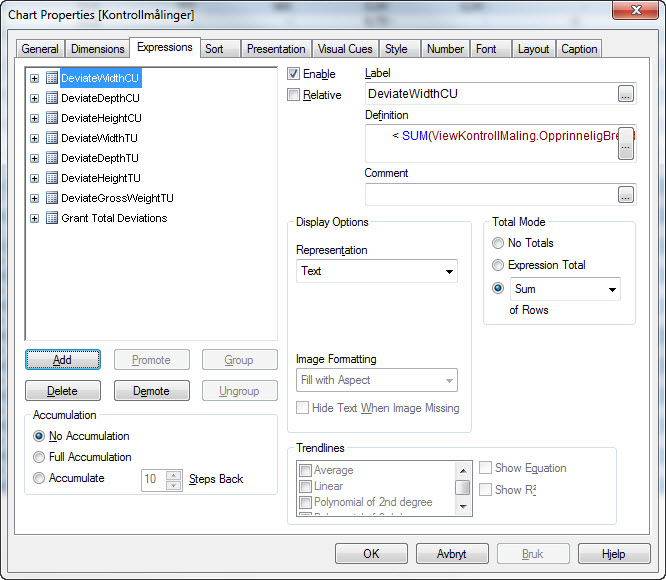
The syntax I've used in my 7 Expressions are pretty much the same, and in ex. DeviateWidthCU it's like:
IF(ViewKontrollMaling.Pakningsniva like 'CU',
IF(SUM(ViewKontrollMaling.KontrollMaltBredde+Toleransegrenser.MalTorr+0.0001)
> SUM(ViewKontrollMaling.OpprinneligBredde), 0, 1)
OR
IF(SUM(ViewKontrollMaling.KontrollMaltBredde-Toleransegrenser.MalTorr-0.0001)
< SUM(ViewKontrollMaling.OpprinneligBredde), 0, 1))
- Tags:
- new_to_qlikview
Accepted Solutions
- Mark as New
- Bookmark
- Subscribe
- Mute
- Subscribe to RSS Feed
- Permalink
- Report Inappropriate Content
I am not sure if this is usefull for you or if I understand you correct, but if you want to count the outcome of different expressions, you can just work with the function Colunm()
fe: Column(1) + Column(2) + Column(3) + Column(4) + Column(5) + Column(6) + Column(7)
Is that what you are looking for?
- Mark as New
- Bookmark
- Subscribe
- Mute
- Subscribe to RSS Feed
- Permalink
- Report Inappropriate Content
I am not sure if this is usefull for you or if I understand you correct, but if you want to count the outcome of different expressions, you can just work with the function Colunm()
fe: Column(1) + Column(2) + Column(3) + Column(4) + Column(5) + Column(6) + Column(7)
Is that what you are looking for?
- Mark as New
- Bookmark
- Subscribe
- Mute
- Subscribe to RSS Feed
- Permalink
- Report Inappropriate Content
if you have more than one dimension then
go to chart properties
seleect first dimension-> check partial sum -> check subtotal on bottom
seleect second dimension-> check partial sum -> check subtotal on bottom
hope this help