Unlock a world of possibilities! Login now and discover the exclusive benefits awaiting you.
- Qlik Community
- :
- All Forums
- :
- QlikView App Dev
- :
- Change name inside a listbox
- Subscribe to RSS Feed
- Mark Topic as New
- Mark Topic as Read
- Float this Topic for Current User
- Bookmark
- Subscribe
- Mute
- Printer Friendly Page
- Mark as New
- Bookmark
- Subscribe
- Mute
- Subscribe to RSS Feed
- Permalink
- Report Inappropriate Content
Change name inside a listbox
Hello,
I have got a question which probably has a very simple answer. I have a listbox with the name Business Unit, under the listbox there are 2 options to select, 1 and 2. I want to change the 1 and 2 in the names of the business unit (SP and Projects). I can't seem to figure out how to do this without changing the 200000 lines in excel were the data comes from.
Can anyone help?
Kind regards,
Paul
Accepted Solutions
- Mark as New
- Bookmark
- Subscribe
- Mute
- Subscribe to RSS Feed
- Permalink
- Report Inappropriate Content
- Mark as New
- Bookmark
- Subscribe
- Mute
- Subscribe to RSS Feed
- Permalink
- Report Inappropriate Content
change the expression on the list box to the following, or in the second expression you can place it on the script for that field:
if([Business Unit]=1,'SP','Projects')
if([Business Unit]=1,'SP','Projects') as 'Business Unit',
- Mark as New
- Bookmark
- Subscribe
- Mute
- Subscribe to RSS Feed
- Permalink
- Report Inappropriate Content
Thanks a lot work great.
Only thing is if i select projects it will change the name of 1. (SP) also into projects, so it looks like:
1. projects
2. projects.
If I clear selections it will change back but is there anything to avoid this?
- Mark as New
- Bookmark
- Subscribe
- Mute
- Subscribe to RSS Feed
- Permalink
- Report Inappropriate Content
I do not understand what you mean.
From what I understood how you had it if you select 1 from the list box it displays only SP, if you select 2 it displays only projects.
The expression in the list box
if([Business Unit]=1,'SP',if([Business Unit]=2,'Projects'))
will change only the display of the list box. So if you use this expression and select SP, the current selection will show 1 as selected.
If you change the field in the script, then while it is loading it will change all 1's to show SP and all 2's to show Projects.
- Mark as New
- Bookmark
- Subscribe
- Mute
- Subscribe to RSS Feed
- Permalink
- Report Inappropriate Content
Now if i select 1. the name projects behind the 2 disappears like this:
if 1 selected:
1. SP
2. -
If 2 selected:
1. -
2. Projects
I want to keep the names even if the other one is selected.
- Mark as New
- Bookmark
- Subscribe
- Mute
- Subscribe to RSS Feed
- Permalink
- Report Inappropriate Content
oh, I meant change the listbox to display only the expression (In the General Tab, Field Dropdown, scroll to the botton of the list and select expression )
- Mark as New
- Bookmark
- Subscribe
- Mute
- Subscribe to RSS Feed
- Permalink
- Report Inappropriate Content
I'am sorry I don't understand which drop down you mean
- Mark as New
- Bookmark
- Subscribe
- Mute
- Subscribe to RSS Feed
- Permalink
- Report Inappropriate Content
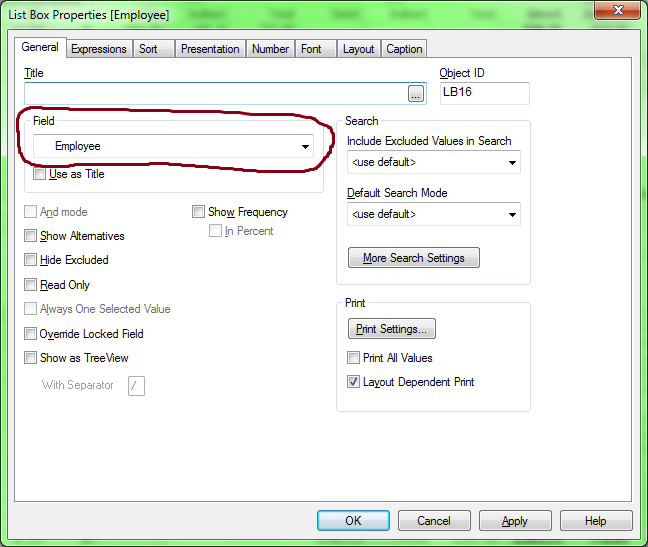
- Mark as New
- Bookmark
- Subscribe
- Mute
- Subscribe to RSS Feed
- Permalink
- Report Inappropriate Content
Thanks it works!!