Unlock a world of possibilities! Login now and discover the exclusive benefits awaiting you.
- Qlik Community
- :
- All Forums
- :
- QlikView Administration
- :
- Adding email recipients to a distribution.
- Subscribe to RSS Feed
- Mark Topic as New
- Mark Topic as Read
- Float this Topic for Current User
- Bookmark
- Subscribe
- Mute
- Printer Friendly Page
- Mark as New
- Bookmark
- Subscribe
- Mute
- Subscribe to RSS Feed
- Permalink
- Report Inappropriate Content
Adding email recipients to a distribution.
Currently I am trying to work on running a .qvw and have the results published to a email group as a PDF. We have installed the PDF add-on, and have publisher as well.
I go into the Source documents section, select the document, and on the Distribute I click Add for the email section. The window opens (pic 1) and quickly changes to a different window (pic 2).
I can only search on groups/users that are local to the QV server. The only scopes available are None and the local server, not the domain the server part of, and that the Directory Service Connector is configured to use.
Are we stuck using only local groups to manage email lists, or is there something I am missing?
pic 1:
pic 2:
- Mark as New
- Bookmark
- Subscribe
- Mute
- Subscribe to RSS Feed
- Permalink
- Report Inappropriate Content
Thus, the task of distribution via email QlikView Publisher as a prerequisite to have Microsoft Windows Active Directory configured? I ask this because maybe I missed specifies the official documentation
- Mark as New
- Bookmark
- Subscribe
- Mute
- Subscribe to RSS Feed
- Permalink
- Report Inappropriate Content
Not necessarily AD. It will work with any directory (e.g. Novell if you have the DSP, or the Custom Directory) assuming you've associated email addresses with your users.
- Mark as New
- Bookmark
- Subscribe
- Mute
- Subscribe to RSS Feed
- Permalink
- Report Inappropriate Content
Thank you for your answer,
our server is Win 2003 with only local user. I don't know how to install a Custom Directory Services ( that will enable me to associate the user email address recipient). Can you give a suggest? Thanks
Oronzo
- Mark as New
- Bookmark
- Subscribe
- Mute
- Subscribe to RSS Feed
- Permalink
- Report Inappropriate Content
See the section in the QVS Reference Manual on Custom Directory. You would need to put the server is DMS mode as well. All authentication/authorization would then be handled by the QVS instead of Windows. Of course, you would need to manage user accounts from within the QEMC manually.
Regards,
Vlad
- Mark as New
- Bookmark
- Subscribe
- Mute
- Subscribe to RSS Feed
- Permalink
- Report Inappropriate Content
Hello Vlad I have tried to switch to DMS mode, but I cannot understand how add email recipient to a distribution. I don't know how to add new users with his email. In attachement a screenshot of my server ( with only local users).
Could give me some suggest ?
Thanks
Oronzo
- Mark as New
- Bookmark
- Subscribe
- Mute
- Subscribe to RSS Feed
- Permalink
- Report Inappropriate Content
You have to create a custom directory. Local Users can't have email addresses as far as I know in Windows. So you need to create a custom directory (QEMC >> System >> Directory Service Connectors >> Custom). Add your users here, and define email addresses. Put the server in DMS mode. Under User Documents, add the custom users to the Authorization tab of each document. Change your web server settings to require a logon and use "login2.htm" (I think).
- Mark as New
- Bookmark
- Subscribe
- Mute
- Subscribe to RSS Feed
- Permalink
- Report Inappropriate Content
Hello Vlad,
thank you for your answer. Could you explain me why I must to "change the web server settings to require a logon and use "login2.htm" ?
Thanks
Oronzo
- Mark as New
- Bookmark
- Subscribe
- Mute
- Subscribe to RSS Feed
- Permalink
- Report Inappropriate Content
Well, actually you might not have to do that, but that means you would need to control distribution separately. So if you stay in NTFS mode, you would have 1 Publisher task that would reload and distribute to AD users (publishing to the QVS or a folder and setting permissions). When this task completes, it would trigger a second Publisher task that would distribute to your custom users via email (and not reload). But each task would need to be managed separately.
By the way, situations like this are a perfect example of why QV works better in a domain when dealing with enterprise solutions. AD users can have email addresses configured directly through the built-in MAIL attribute. Local users lack this ability, so you're left with having to do it via a custom directory...
Regards,
Vlad
- Mark as New
- Bookmark
- Subscribe
- Mute
- Subscribe to RSS Feed
- Permalink
- Report Inappropriate Content
Thanks for you answer
I have qlikview 11 and I have configured a Custom User in DMS mode.
The Task works correctly,
but I cannot login to qlikview-Accesspoint with this user.
Could give me a suggest ?
Thanks
Oronzo
- Mark as New
- Bookmark
- Subscribe
- Mute
- Subscribe to RSS Feed
- Permalink
- Report Inappropriate Content
Oh, ok. So you decided to go the DMS route after all. See attached screenshot--make sure your settings are like this. Also, keep in mind that both the username and password are case-sensitive.
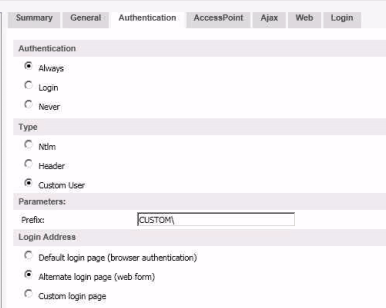
Regards,
Vlad