Unlock a world of possibilities! Login now and discover the exclusive benefits awaiting you.
- Qlik Community
- :
- All Forums
- :
- QlikView App Dev
- :
- extracting data using subfield?
- Subscribe to RSS Feed
- Mark Topic as New
- Mark Topic as Read
- Float this Topic for Current User
- Bookmark
- Subscribe
- Mute
- Printer Friendly Page
- Mark as New
- Bookmark
- Subscribe
- Mute
- Subscribe to RSS Feed
- Permalink
- Report Inappropriate Content
extracting data using subfield?
Hi Guys,
I have an order number that has multiple (up to 20) reference numbers.
I'm trying to extract a field called reference numbers. These numbers are now horizontal displayed. See screenshot.
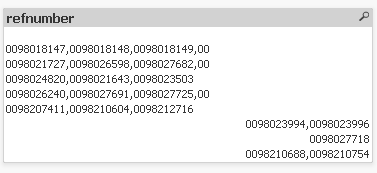
The problem is that I can't select 1 reference number. Instead I have to select 2/3 or more reference number in the reference field.
If I use the subfield statement I can only select one reference number e.g. Subfield(refnumber, ',', 1) would display the first reference number that's behind a comma that goed the same for subfield(refnumber, ',', 2), I would only get the second ref number .
How can I get all the ref. number vertically so I can select 1 reference number rather than 3 or more?
The other problem is that some ref. numbers are on the left side while others are on the right. Does that mean that qlikview does not recognize them as numbers?
Hope someone can help!
Thanks!
isam
- Tags:
- qlikview_scripting
Accepted Solutions
- Mark as New
- Bookmark
- Subscribe
- Mute
- Subscribe to RSS Feed
- Permalink
- Report Inappropriate Content
Hi,
Use Subfield(ReferenceNumber,',') AS RefNumber
It will give you all the reference number in row.
- Mark as New
- Bookmark
- Subscribe
- Mute
- Subscribe to RSS Feed
- Permalink
- Report Inappropriate Content
Hi,
Use Subfield(ReferenceNumber,',') AS RefNumber
It will give you all the reference number in row.
- Mark as New
- Bookmark
- Subscribe
- Mute
- Subscribe to RSS Feed
- Permalink
- Report Inappropriate Content
Thanks Vijay, I expect that the solution would be so easy! I was thing of al sorts of if senario's.
Thanks man!![]()
- Mark as New
- Bookmark
- Subscribe
- Mute
- Subscribe to RSS Feed
- Permalink
- Report Inappropriate Content
in script use below
if(istext(refnumber)=0,text(refnumber),refnumber) as referenceno
then apply subfield
hope this helps
- Mark as New
- Bookmark
- Subscribe
- Mute
- Subscribe to RSS Feed
- Permalink
- Report Inappropriate Content
Thanks Sunil for your help!!