Unlock a world of possibilities! Login now and discover the exclusive benefits awaiting you.
- Qlik Community
- :
- All Forums
- :
- QlikView App Dev
- :
- Re: Need help on conditional formatting
- Subscribe to RSS Feed
- Mark Topic as New
- Mark Topic as Read
- Float this Topic for Current User
- Bookmark
- Subscribe
- Mute
- Printer Friendly Page
- Mark as New
- Bookmark
- Subscribe
- Mute
- Subscribe to RSS Feed
- Permalink
- Report Inappropriate Content
Need help on conditional formatting
The report has one dimension brand and one expression Sum(Sales). Average of total sales should be displayed on the reprot as Total. And the background color of sales should be based on the following conditions.
If(Sum(Sales)>=19000,RGB(0,127,0),If(Sum(Sales)<=4500,RGB(255,0,0),white()))
These conditions have been specified in the expression background as below. The background colors for brands are according to the given conditions but not the Total row as below.
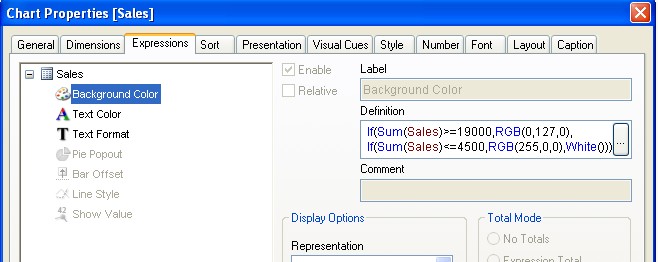
The background colors for brands are according to the given conditions but not the Total row as below.
Please help me on this so that Total background color should be according to the given conditions.
Please find attached for the sample application.
Thank you.
Regards,
kmiryalapl.
- Mark as New
- Bookmark
- Subscribe
- Mute
- Subscribe to RSS Feed
- Permalink
- Report Inappropriate Content
Hi,
Check by Increasing the column space.i mean widening the width of the column which shows total in ##### format.
Celambarasan
- Mark as New
- Bookmark
- Subscribe
- Mute
- Subscribe to RSS Feed
- Permalink
- Report Inappropriate Content
Hi,
Please find the sample attached. Use the Visual Clues section to give styles.
Regards,
Jagan.
- Mark as New
- Bookmark
- Subscribe
- Mute
- Subscribe to RSS Feed
- Permalink
- Report Inappropriate Content
Thanks Jagan for your reply.
Actually, for my requirement I have three set of conditions, which I feel cannot be placed in visual cues. Below are the conditions.
if(variance>90 or variance<-90,rgb(255,34,34),
if(variance>45 and variance<=90 or variance<-45 and variance>=-90,RGB(255,128,0),
if(variance<=45 or variance>=-45,Green())))
Is there a way to put these conditions in visual cues? If yes, please let me know that, if not please let me know for any work around.
Thank you.
Regards,
kmiryalapl.
- Mark as New
- Bookmark
- Subscribe
- Mute
- Subscribe to RSS Feed
- Permalink
- Report Inappropriate Content
Hi,
I think there is no option for 3 conditions in Visual clues. You can give only two conditions <= and >= and default.
Instead you can by adding another chart below for displaying total. Check the attachment.
Regards,
Jagan.
- Mark as New
- Bookmark
- Subscribe
- Mute
- Subscribe to RSS Feed
- Permalink
- Report Inappropriate Content
Users should be able to export the report to excel. If we use two reports, they cannot export both the reports at once. And we should not use any macro.
Thank you.
Regards,
kmiryalapl
- Mark as New
- Bookmark
- Subscribe
- Mute
- Subscribe to RSS Feed
- Permalink
- Report Inappropriate Content
Anyone, please help.........
- Mark as New
- Bookmark
- Subscribe
- Mute
- Subscribe to RSS Feed
- Permalink
- Report Inappropriate Content
Go to expressions click on the plus sign and then Background expressions. Thats how we did on one of our project. The Visual Cues also puts the expression embedded there, use multiple if statements qith RGB to set the appropriate color.
thanks,
Rajesh Vaswani