Unlock a world of possibilities! Login now and discover the exclusive benefits awaiting you.
- Qlik Community
- :
- All Forums
- :
- QlikView App Dev
- :
- Using EXECUTE statement.?
- Subscribe to RSS Feed
- Mark Topic as New
- Mark Topic as Read
- Float this Topic for Current User
- Bookmark
- Subscribe
- Mute
- Printer Friendly Page
- Mark as New
- Bookmark
- Subscribe
- Mute
- Subscribe to RSS Feed
- Permalink
- Report Inappropriate Content
Using EXECUTE statement.?
Hi,
When using Execute statement/keyword to run a file upon reload, I get the following error:
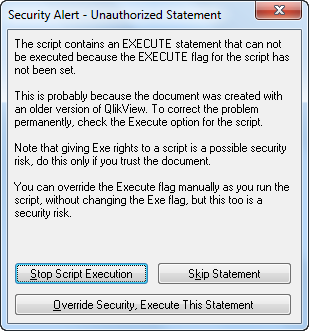
1. Execute C:\audio.mp3
2. Execute D:\Sampletext.doc;
I see nothing wrong with the syntax. Kindly suggest.
Regards,
-Khaled
- Tags:
- new_to_qlikview
Accepted Solutions
- Mark as New
- Bookmark
- Subscribe
- Mute
- Subscribe to RSS Feed
- Permalink
- Report Inappropriate Content
This will open a specific .txt file with notepad - the execute format is program (space) file
EXECUTE C:\WINDOWS\system32\notepad.exe C:\Documents and Settings\ep1285\Desktop\test2.txt;
Regards,
Gordon
- Mark as New
- Bookmark
- Subscribe
- Mute
- Subscribe to RSS Feed
- Permalink
- Report Inappropriate Content
Hi,
This may be because of the security settings.
Check with the security settings and set it as Allow System access.
Celambarasan
- Mark as New
- Bookmark
- Subscribe
- Mute
- Subscribe to RSS Feed
- Permalink
- Report Inappropriate Content
Hi,
Marking the check box Script(Allow Database Write and Execute Statements) found under User Preferences>Security worked.
Thanks,
-Khaled
- Mark as New
- Bookmark
- Subscribe
- Mute
- Subscribe to RSS Feed
- Permalink
- Report Inappropriate Content
Hi,
Although that works, I still cannot open anything that's not an application.
For example, the first and the second statements do not work while the third works.
1. EXECUTE C:\Users\Developer\Downloads\playbook_white1.jpg;
2. EXECUTE C:\Users\Developer\Desktop\Ex_EXECUTE\123.txt;
3. EXECUTE C:\Program Files (x86)\Internet Explorer\iexplore.exe;
Kindly suggest.
Regards,
-Khaled.
- Mark as New
- Bookmark
- Subscribe
- Mute
- Subscribe to RSS Feed
- Permalink
- Report Inappropriate Content
Hi,
You need to open the image in windows picture viewer?
if so try with this
EXECUTE rundll32.exe shimgvw.dll,ImageView_Fullscreen C:\Users\Developer\Downloads\playbook_white1.jpg;
Hope it helps
Celambarasan
- Mark as New
- Bookmark
- Subscribe
- Mute
- Subscribe to RSS Feed
- Permalink
- Report Inappropriate Content
This will open a specific .txt file with notepad - the execute format is program (space) file
EXECUTE C:\WINDOWS\system32\notepad.exe C:\Documents and Settings\ep1285\Desktop\test2.txt;
Regards,
Gordon
- Mark as New
- Bookmark
- Subscribe
- Mute
- Subscribe to RSS Feed
- Permalink
- Report Inappropriate Content
...forgot to add that the script will pause until the file is closed - is this what you want to do?
- Mark as New
- Bookmark
- Subscribe
- Mute
- Subscribe to RSS Feed
- Permalink
- Report Inappropriate Content
Hi,
Thanks, Yes, I wanted to open the image in some photo viewer..
Although, the script execution dialog display 'Execute.......jpg done',it does not open the image. I have verified the paths for both the photo viewer and image.
Regards,
-Khaled
- Mark as New
- Bookmark
- Subscribe
- Mute
- Subscribe to RSS Feed
- Permalink
- Report Inappropriate Content
Hi Gordon,
Thanks. Yes, wanted to ask that already...
Just wanted to open an app using execute and the script should automatically continue/complete execution. Instead, it pauses script execution until the file/app is closed. I guess there must be a work around.
Regards,
-Khaled.
- Mark as New
- Bookmark
- Subscribe
- Mute
- Subscribe to RSS Feed
- Permalink
- Report Inappropriate Content
anyone where is this setting in Qlik sense