Unlock a world of possibilities! Login now and discover the exclusive benefits awaiting you.
- Qlik Community
- :
- All Forums
- :
- QlikView Administration
- :
- where QlikView Server 11 Users CALs add?
- Subscribe to RSS Feed
- Mark Topic as New
- Mark Topic as Read
- Float this Topic for Current User
- Bookmark
- Subscribe
- Mute
- Printer Friendly Page
- Mark as New
- Bookmark
- Subscribe
- Mute
- Subscribe to RSS Feed
- Permalink
- Report Inappropriate Content
where QlikView Server 11 Users CALs add?
appeared in a version 10 User Cals button to add in -> Qlikview Management Console --> system --> Licenses --> Qlikview Server --> Client Access Licenses (CALs)---> Assigned CALs
this new Verson Qlikview Server 11 not see the Add User CALs button..
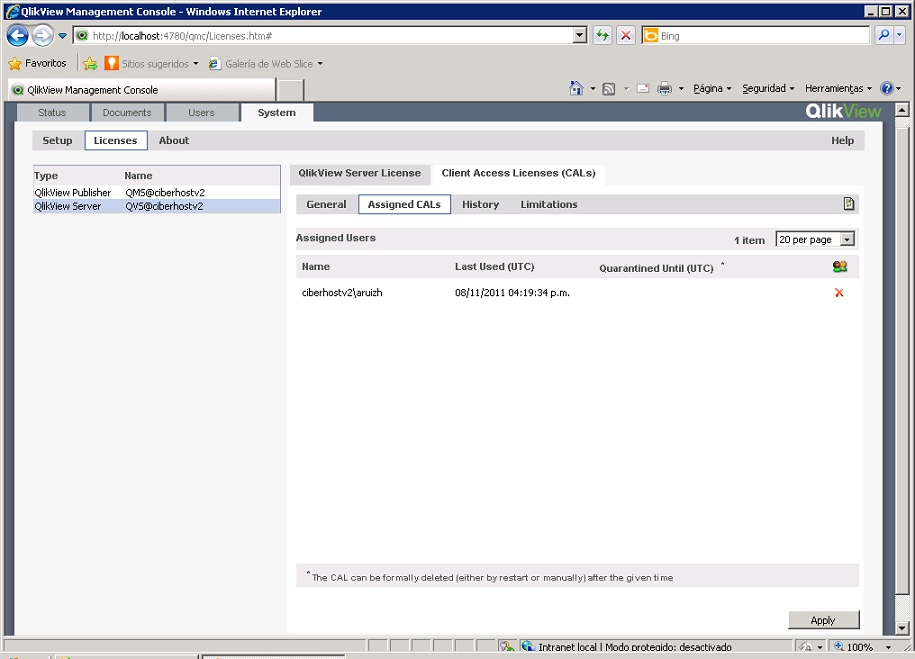
Regards,
Edgar Ruiz
- Tags:
- qlikview_server_11
- Mark as New
- Bookmark
- Subscribe
- Mute
- Subscribe to RSS Feed
- Permalink
- Report Inappropriate Content
Guys, I have just now resolved exactly a similar problem. Here are the steps.
Problem: In the Qlikview Server 11, users do not appear to exist and can't be searchable?
Sol: You don't need to setup any directory services separately. After installing QV11>make sure Directory Services Connector was running> next Navigate to system>setup>DSC>Active Directory>and change the path address to LDAP://<Domain Name>
- Mark as New
- Bookmark
- Subscribe
- Mute
- Subscribe to RSS Feed
- Permalink
- Report Inappropriate Content
I had a similar problem with QVS 11:
The user of my Computer did not appear in the "Users" - "User Management"
If you do not have Active directory nor LDAP, simply the users configured in you Notebook, then use
"Local Directory", the configuration of the path is like this way: local://<MyComputerName>
Daniel
- Mark as New
- Bookmark
- Subscribe
- Mute
- Subscribe to RSS Feed
- Permalink
- Report Inappropriate Content
Hello drehmann
I did what you post and works perfectly so Edgar Ruiz you should try this and mark as solved your question!!
Your answers works for Active Directory, but thats not the original question, thanks anyway!!
Regards all of you!!!
- Mark as New
- Bookmark
- Subscribe
- Mute
- Subscribe to RSS Feed
- Permalink
- Report Inappropriate Content
I have not figured out how to make if you do not have an active directory
regards,
- Mark as New
- Bookmark
- Subscribe
- Mute
- Subscribe to RSS Feed
- Permalink
- Report Inappropriate Content
I have no use active directory
- Mark as New
- Bookmark
- Subscribe
- Mute
- Subscribe to RSS Feed
- Permalink
- Report Inappropriate Content
It's as drehmann posted:
in your QV Server mangement consolo go to:
system>setup>DSC>Local Directory> and change the path address to local://<MyComputerName> then clic apply.
So you will can see and add users the way you asked for.
Regards!
- Mark as New
- Bookmark
- Subscribe
- Mute
- Subscribe to RSS Feed
- Permalink
- Report Inappropriate Content
already stated achieved without active directory to add users,
thank you very much
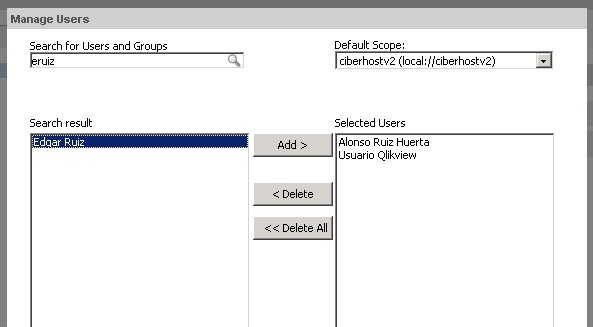
- Mark as New
- Bookmark
- Subscribe
- Mute
- Subscribe to RSS Feed
- Permalink
- Report Inappropriate Content
Does anyone know if it's possible to add users without configuring any directory services?
I have using their own user validation and ticketing, why would I have to develop a directory connector?
- Mark as New
- Bookmark
- Subscribe
- Mute
- Subscribe to RSS Feed
- Permalink
- Report Inappropriate Content
A tiny unlabeled icon in the far-right of the screen, with no obvious relation to "add" or "create"? For what may be the most important and most common action performed in the MC!?! Please, please, PLEASE, for the love of all that is holy, hire a UX guy!
- Mark as New
- Bookmark
- Subscribe
- Mute
- Subscribe to RSS Feed
- Permalink
- Report Inappropriate Content
It is not possible since QV11 i guess is due in qv10 there was a textbox where you can input anyuser without having to add any connector but that was a deficiency because it accepeted any string you input even if it wasn't a valid user and so consuming a license.
With this connectors QV11 avoid that issue.