Unlock a world of possibilities! Login now and discover the exclusive benefits awaiting you.
- Qlik Community
- :
- All Forums
- :
- QlikView Administration
- :
- Re: Qlikview Distrubution Service startup failure
- Subscribe to RSS Feed
- Mark Topic as New
- Mark Topic as Read
- Float this Topic for Current User
- Bookmark
- Subscribe
- Mute
- Printer Friendly Page
- Mark as New
- Bookmark
- Subscribe
- Mute
- Subscribe to RSS Feed
- Permalink
- Report Inappropriate Content
Qlikview Distrubution Service startup failure
Suddenly my server started to have this issue. Qlikview Distribution Service is unable to start. I tried changing users, checking permission on folders but no change. DSC, QMS, QVS, QVWS starts without problem, and at management console all of them are UP. At the top of the managent console ther is a message in orange "ReloadEngine @ Qlikview is down"
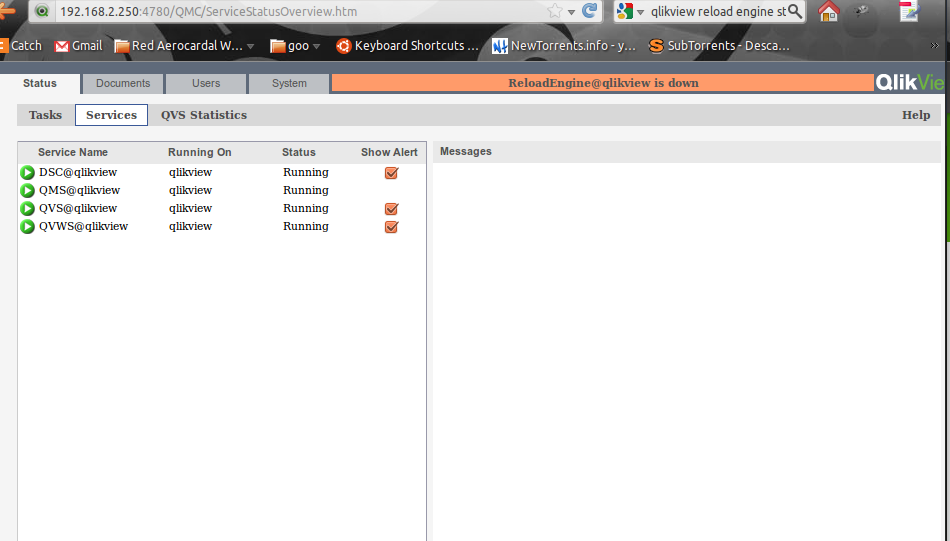
Las reload was successfull at 3:15 AM, then the service went down. At that time there was no user (admin) changes at the server.
RUnning windows server 2008 x64 8GB ram
Qlikview 11
Attached are Distribution Service LOG files
Windows Error Message:
Startup failure. Read the log file and/or event log for determinating the cause of this problem. Note! The service must have sufficient permissions in Publisher Application Data Folder: "C:\ProgramData\QlikTech\DistributionService". Exception=System.NullReferenceException: Referencia a objeto no establecida como instancia de un objeto. en QDSMain.Workorder.LoadTasks() en QDSMain.Workorder.Populate() en QDSMain.MainClass.CheckAndInitializeEnviroment(ILogBucket logBucket, ClusterRegistration clusterReg) en QDSMain.MainClass.Run()
- Mark as New
- Bookmark
- Subscribe
- Mute
- Subscribe to RSS Feed
- Permalink
- Report Inappropriate Content
Tried everything on the forum, lodctr /r didn't work for me.
- Mark as New
- Bookmark
- Subscribe
- Mute
- Subscribe to RSS Feed
- Permalink
- Report Inappropriate Content
Hi Goo25,
I am getting the same error using Windows 2008 SR2 and Qlikview 11.
I did not tied the lodctr /r because I still what to understand what the command actually does... did you found out anything about the issue in the mean while?
Thanks!
Cheers,
- Mark as New
- Bookmark
- Subscribe
- Mute
- Subscribe to RSS Feed
- Permalink
- Report Inappropriate Content
Uninstall, reinstall. Fast and easy.
El 27/03/2012 07:10, "Vasco Rodrigues" <
qliktech@sgaur.hosted.jivesoftware.com> escribió:
**
QlikCommunity <http://community.qlik.com/index.jspa> Re:
Qlikview Distrubution Service startup failure created by Vasco Rodrigues<http://community.qlik.com/people/vmrodrigues>in
Deployment and Management (Server/Publisher/AJAX/IE/Web Parts) - View
the full discussion <http://community.qlik.com/message/204643#204643>
- Mark as New
- Bookmark
- Subscribe
- Mute
- Subscribe to RSS Feed
- Permalink
- Report Inappropriate Content
Hi Goo25,
I am getting the same error using Windows 2008 SR2 and Qlikview 11.
I did not tied the lodctr /r because I still what to understand what the command actually does... did you found out anything about the issue in the mean while?
Thanks!
Cheers,
- Mark as New
- Bookmark
- Subscribe
- Mute
- Subscribe to RSS Feed
- Permalink
- Report Inappropriate Content
did you tried below
- Try stop all services and restarting them again.
- Did you set administrator permissions (or privileges enough) so the distribution service can write in the folders where the files are going to be stored (the root folder and mounted folders in the QEMC, System, Setup, QlikView Server, folders)?
- Can you reload manually if you get locally to the files?
hope thiss helps
- Mark as New
- Bookmark
- Subscribe
- Mute
- Subscribe to RSS Feed
- Permalink
- Report Inappropriate Content
SInce there is NO ReloadEngine service available under windows services, I was unable to debug that problem. After a couple of days trying to fine tune my system and no answer from support (not even a "ok, we'll look for an aswer", I reinstall, reconfigure everything back.
One thing I could find was that this was due right after an automatic update ( 3 AM) of windows 2008 server.
I tried rolling back those updates, but with the same problem.
As I posted before, uninstall, reboot, delete "C:\ProgramData\QlikTech\" ( remember to backup "your" files ) and install QV to the last release.
Chris.
- Mark as New
- Bookmark
- Subscribe
- Mute
- Subscribe to RSS Feed
- Permalink
- Report Inappropriate Content
I am now having this problem with QV11.2 SR1, and even the clean install with the Program Data folder removed does not work.
I've also tried rolling back and trying with QV11.0 SR2.
Does anyone have any solutions?
Steve