Unlock a world of possibilities! Login now and discover the exclusive benefits awaiting you.
- Qlik Community
- :
- All Forums
- :
- QlikView Administration
- :
- Restarted Qilkview server and exception occurs..
- Subscribe to RSS Feed
- Mark Topic as New
- Mark Topic as Read
- Float this Topic for Current User
- Bookmark
- Subscribe
- Mute
- Printer Friendly Page
- Mark as New
- Bookmark
- Subscribe
- Mute
- Subscribe to RSS Feed
- Permalink
- Report Inappropriate Content
Restarted Qilkview server and exception occurs..
Hi Guys,
Need your advice again..
My Qlikview 8 server hang and when i restart the service, I got error as with the picture.
What could be causing this?
Any advice how to solve? ( Other then upgrading? )
The error will keep pop up even after I clicked ok for the n-th time.
- Tags:
- qvs.exe
- runtime_error
- Mark as New
- Bookmark
- Subscribe
- Mute
- Subscribe to RSS Feed
- Permalink
- Report Inappropriate Content
Does it do this each time you start the service? Is it only happen when users try to load a certain qvw? Is your license expired?
To help users find verified answers, please don't forget to use the "Accept as Solution" button on any posts that helped you resolve your problem or question.
- Mark as New
- Bookmark
- Subscribe
- Mute
- Subscribe to RSS Feed
- Permalink
- Report Inappropriate Content
Yup, The error msgs pop up when ever after i start the service.
Unable to stop the service after that.
Edit: Check with my supervisor that the license do not need renewal.
Thanks Bill
- Mark as New
- Bookmark
- Subscribe
- Mute
- Subscribe to RSS Feed
- Permalink
- Report Inappropriate Content
Hi Bill,
Would like to check on 2 things.
I have recently installed SEP 11 manager console and apache server 2.2 on the same machne....
I have created a rule for the firewall to let it pass through port 4747.
Any possibilities that either 1 is the cause of the problems?
Thanks and regards
- Mark as New
- Bookmark
- Subscribe
- Mute
- Subscribe to RSS Feed
- Permalink
- Report Inappropriate Content
Hi,
There is a possibility for Apache server makes the problem because both qlikview and apache server runs on port number 80 by default.Lets confirm by stopping the apache server and start the qlikview server
Celambarasan
- Mark as New
- Bookmark
- Subscribe
- Mute
- Subscribe to RSS Feed
- Permalink
- Report Inappropriate Content
Hi Celambarasan,
Thanks for reply.
I tried stopping and uninstalling apache sever but the error is still around.
I did a telnet 127.0.0.1 4747 to check the port and it seems ok, black screen and got booted back to normal command prompt after I clicked ok for the errors popping up.
I have also tried to reinstall the service in the server control panel.
But I have yet to reinstall the whole program.
jwswkims
- Mark as New
- Bookmark
- Subscribe
- Mute
- Subscribe to RSS Feed
- Permalink
- Report Inappropriate Content
Hi all,
Another round of check which I managed to find where are the logs for the program.
( Quite new to this program so only manged to find now )
I get this error in the logs
" Warning Port Listen: Failure on Port 4747
Error Init: The initialization process failed. Failed to capture port"
I saw this in the event viewer of windows and went to telnet but seems ok.
A quick search in the forums and I found a thread with the same problem
http://community.qlik.com/message/148512
Any ideas what is causing it?
Meanwhile I will try to locate the CD that we have used to install it... to see if I can run a repair.
- Mark as New
- Bookmark
- Subscribe
- Mute
- Subscribe to RSS Feed
- Permalink
- Report Inappropriate Content
Ok... After looking through everything...
I found whats the problem.
During a previous troubleshooting, I somehow set the tunneller port to 4747 instead of the original 4774.
After I have change the port number the server started nicely
Now Im just waiting for the script to run to see if data is being captured.
A silly mistake on my part which gives me aload of headaches.
Hope it will be useful to others....
- Mark as New
- Bookmark
- Subscribe
- Mute
- Subscribe to RSS Feed
- Permalink
- Report Inappropriate Content
Hi i have the same problem:
Warning Port Listen: Failure on Port 4747
Error Init: The initialization process failed. Failed to capture port
Where exactly did you changed the port?
- Mark as New
- Bookmark
- Subscribe
- Mute
- Subscribe to RSS Feed
- Permalink
- Report Inappropriate Content
Hi,
I am not sure where he set that. However, you can always do a netstat -ano |FIND "4747" to see what is using port 4747. The last column is the PID of the process. Notice the PID is 2124 and on my system it is the QlikviewServer.
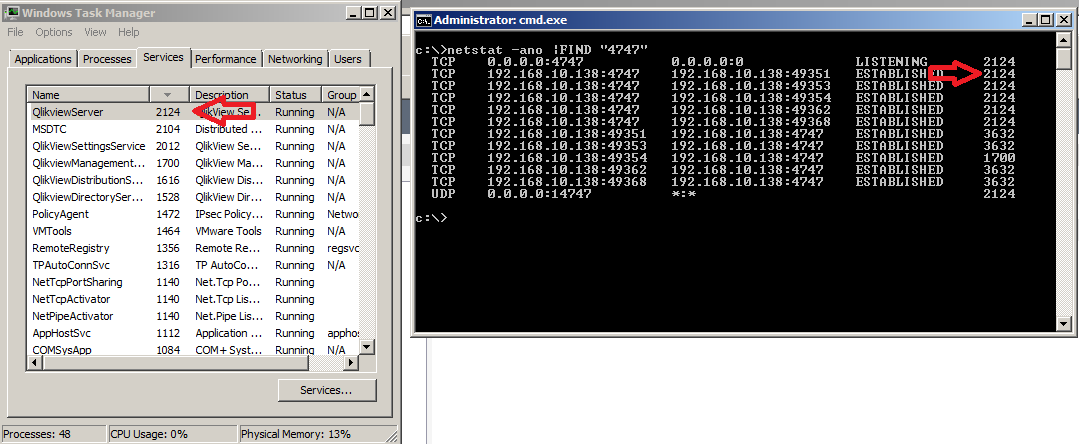
Bill
To help users find verified answers, please don't forget to use the "Accept as Solution" button on any posts that helped you resolve your problem or question.