Unlock a world of possibilities! Login now and discover the exclusive benefits awaiting you.
- Qlik Community
- :
- All Forums
- :
- QlikView App Dev
- :
- Re: Distinct compare 2 diff tables in load
- Subscribe to RSS Feed
- Mark Topic as New
- Mark Topic as Read
- Float this Topic for Current User
- Bookmark
- Subscribe
- Mute
- Printer Friendly Page
- Mark as New
- Bookmark
- Subscribe
- Mute
- Subscribe to RSS Feed
- Permalink
- Report Inappropriate Content
Distinct compare 2 diff tables in load
Hi Experts
Please help :
I wish to load a table from a Warehouse and a table from Excel.
In the script I wish to compare a created field from the Warehouse and a created field from Excel, see script below :
MatchTab:
LOAD
'00'&[Parent NSC]&num([Account Number],'00000000')&Value as AccountNumber,
[Approved? N/Y]
/*upper([Customer Name]) as [RCMT Customer Name]*/
FROM
(biff, embedded labels, header is 1 lines, table is RCMT$)
Where [Date received by RCMT] >'06/04/2012';
Join
LOAD
ACC_NO&text((limit_now)*-1) as WHAccount
FROM $(vFileDate).qvd (qvd)
Where Period_dte >'06/04/2012';
FinTable:
LOAD AccountNumber /*as QVAccount*/ ,
WHAccount /*as MatchWHAccount*/ ,
if(AccountNumber=WHAccount and [Approved? N/Y]='Yes', 'Yes', 'No') as Matched
Resident MatchTab;
DROP Table MatchTab;
This should create a field called Matched where if I display as a List box I can tick "Yes" and show all the Matched,
The Errors/Issues I am having are the following :
1) In some instances the AccountNumber and WHAccount would be duplicated , see data below
ACCOUNTNUMBER WHACCOUNT
123 123
444 666
555 777
123 888
456 999
Using the Match as it is above, it will match the 123 WHACCOUNT with BOTH the ACCOUNTNUMBERS 123, so if I filter in Matched Yes on table AccountNumber I have a result of 2 , Yet on WHACCOUNT result of 1 . I wish a result of 1 on both !!! ( so only matches First instance!!) I have tried variations of distinct and I cant quite get it
2) If I select "No" on the List box, the data sect remains the same, I would require to filter in all accounts that do not match
3) By using the above method I am creating a table that is the Key between the 2 tables
I need an additional Key of Region, If I rename from Table WHAccount field region_name to Region it will create a key with AccountNumber Table but it will be a syn key as I have already created keys. See viewer below
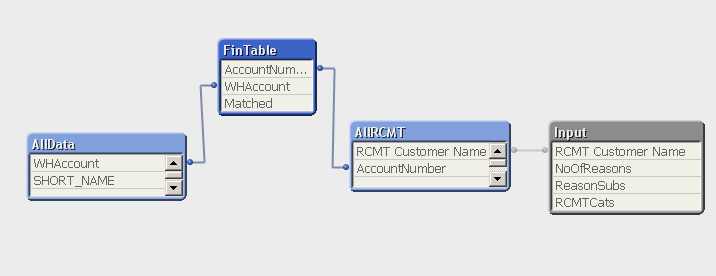
Guys Thanks a mill
Any thoughts or suggestions on any the above would really be greatly appreciated !!
A
- Tags:
- new_to_qlikview
- Mark as New
- Bookmark
- Subscribe
- Mute
- Subscribe to RSS Feed
- Permalink
- Report Inappropriate Content
I think it is coming based on [Approved? N/Y] field also. You are validating Matched Field with this conditon also. If possible can you attach sample file and show me what you want exactly there.
- Mark as New
- Bookmark
- Subscribe
- Mute
- Subscribe to RSS Feed
- Permalink
- Report Inappropriate Content
Hi Jagan
I have attached a sample file, I would have expected to have a Match of 2 on BOTH the log and the warehouse.
Actually in this instance the {Approved? N/Y] does seem to be working !!
I would also need to applymap and make region Key ( without creating a syn key) using the data from the Warehouse
Sure let me know what you think ?
Thanks
A
- Mark as New
- Bookmark
- Subscribe
- Mute
- Subscribe to RSS Feed
- Permalink
- Report Inappropriate Content
Also when I select No in Matched it does not filter the opposite values as in wither the 7 for Warehouse or the 6 for Log
Thanks
- Mark as New
- Bookmark
- Subscribe
- Mute
- Subscribe to RSS Feed
- Permalink
- Report Inappropriate Content
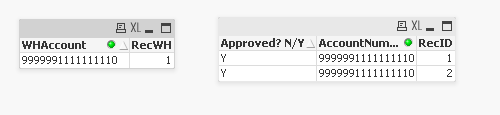
It is working perfectly according to data only.
We are creating expression if( accountnumber = whaccount and approved ='Y' ). If you see in the image the Warehouse table has only one record for "Yes" matched but, for log table has two records. Thats why it is showing the different count for both fields count. Then what is the issue here.
- Mark as New
- Bookmark
- Subscribe
- Mute
- Subscribe to RSS Feed
- Permalink
- Report Inappropriate Content
Hi Jagan
I wish for it only match the first instance - I have attached screen shots of the source data.
This is a call off of account so in the Warehouse we may have 1 instance yet on the log we may have it twice, we need to identify where we have duplication on the log and only match the 1st option
Also, it does not filter in the Unmatched when "No" is selected
Thanks
A
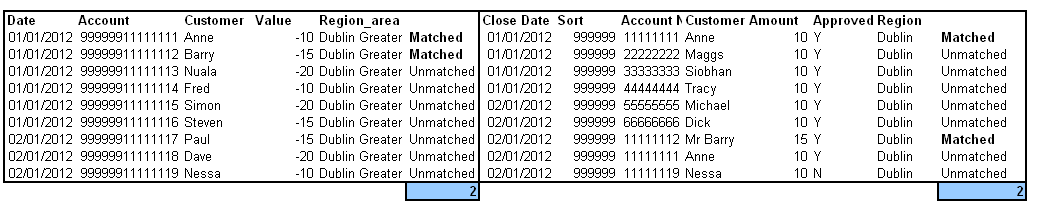
- Mark as New
- Bookmark
- Subscribe
- Mute
- Subscribe to RSS Feed
- Permalink
- Report Inappropriate Content
Ok change your code as below and see.
Warehouse:
LOAD Date,
Account,
Customer,
Account&text((Value)*-1) as WHAccount,
Value,
Region_area,
recno() as RecWH
FROM
(biff, embedded labels, table is [Warehouse data$]);
Map1:
Mapping
LOAD WHAccount,
WHAccount as Flag
Resident Warehouse;
LOG:
LOAD [Close Date],
Sort,
[Account Number],
[Customer Name],
Amount,
Sort&num([Account Number],'00000000')&Amount as AccountNumber,
ApplyMap('Map1',Sort&num([Account Number],'00000000')&Amount,Null()) as WHAccount,
[Approved? N/Y],
Region,
recno() as RecID
FROM
(biff, embedded labels, table is [Log Data$]);
Res_LOG:
LOAD If([Approved? N/Y]='Y', 'Yes', 'No') as Matched,
WHAccount
Resident LOG
Where Exists(WHAccount);
- Mark as New
- Bookmark
- Subscribe
- Mute
- Subscribe to RSS Feed
- Permalink
- Report Inappropriate Content
To help you understand i'm attaching sample file. Please check it.
- Mark as New
- Bookmark
- Subscribe
- Mute
- Subscribe to RSS Feed
- Permalink
- Report Inappropriate Content
Hi Jagan
When I select No on Matched it is filtering in Approved=No,
It should filter in all Unmatched -- identified by Approved<> Yes AND WHAccount <> AccountNumber
Also re matching only first instance of account , in excel what I would do is concatenate the account field with the order number ( using a =COUNTIF(A$2:A2,A2))
What do you think ?
| Account | Number |
| aa | 1 |
| bb | 1 |
| aa | 2 |
| dd | 1 |
| ee | 1 |
| aa | 3 |
| bb | 2 |
| Account | Number | ID |
| aa | 1 | aa1 |
| bb | 1 | bb1 |
| aa | 2 | aa2 |
| dd | 1 | dd1 |
| ee | 1 | ee1 |
| aa | 3 | aa3 |
| bb | 2 | bb2 |