Unlock a world of possibilities! Login now and discover the exclusive benefits awaiting you.
- Qlik Community
- :
- All Forums
- :
- QlikView Administration
- :
- How to map a folder to access point?
- Subscribe to RSS Feed
- Mark Topic as New
- Mark Topic as Read
- Float this Topic for Current User
- Bookmark
- Subscribe
- Mute
- Printer Friendly Page
- Mark as New
- Bookmark
- Subscribe
- Mute
- Subscribe to RSS Feed
- Permalink
- Report Inappropriate Content
How to map a folder to access point?
Hi,
i have a folder by name Archive in my local system.
so if a new file arrives in this folder, then it should automatically available in the access point.
i should not use distribute task or anything for this. The file should be available in access point, if a file is placed in a folder.
so how we can achieve this?
- Tags:
- qlikview_11
Accepted Solutions
- Mark as New
- Bookmark
- Subscribe
- Mute
- Subscribe to RSS Feed
- Permalink
- Report Inappropriate Content
You should start by reading the QlikView server manual.
Add folder
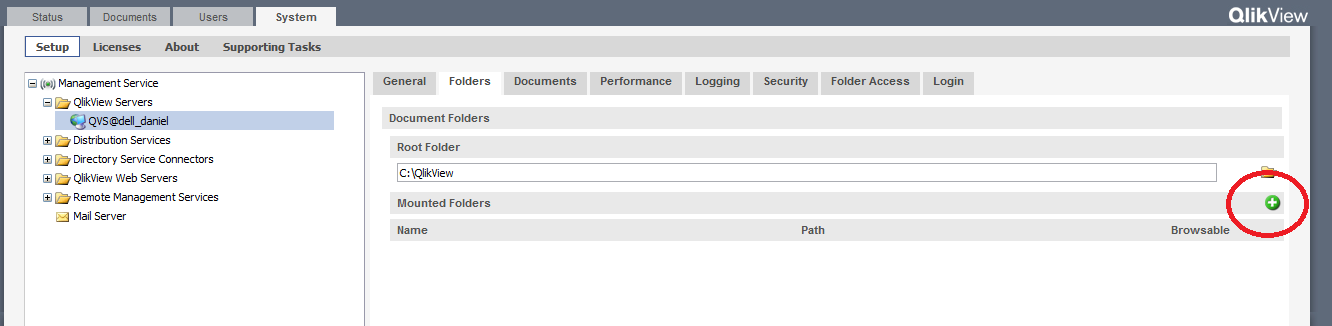
Change authorization
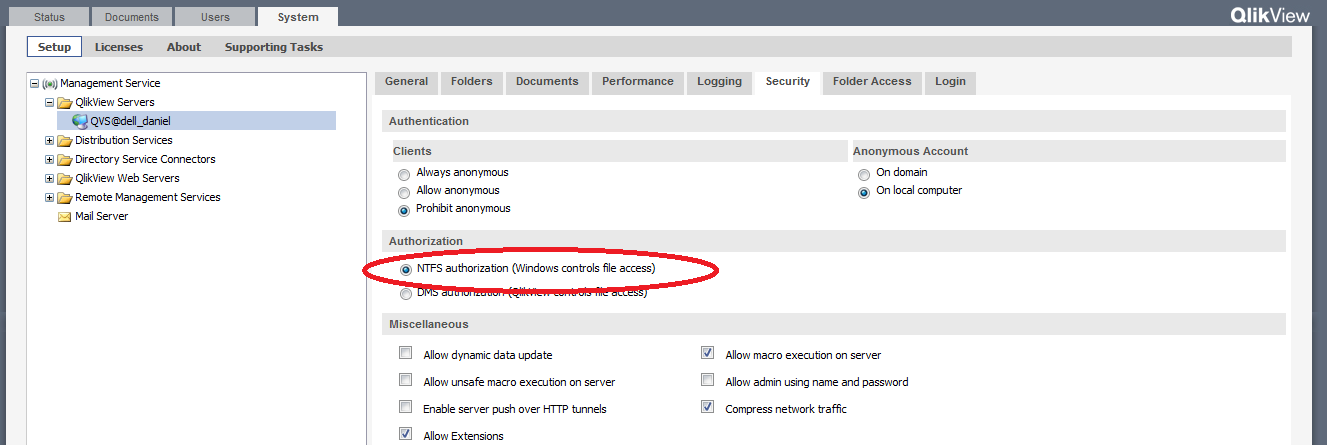
- Mark as New
- Bookmark
- Subscribe
- Mute
- Subscribe to RSS Feed
- Permalink
- Report Inappropriate Content
Just map the folder and use NTFS Authorization
- Mark as New
- Bookmark
- Subscribe
- Mute
- Subscribe to RSS Feed
- Permalink
- Report Inappropriate Content
Thanks for reply Daniel,
can you explain me the steps, how to do that?
- Mark as New
- Bookmark
- Subscribe
- Mute
- Subscribe to RSS Feed
- Permalink
- Report Inappropriate Content
You should start by reading the QlikView server manual.
Add folder
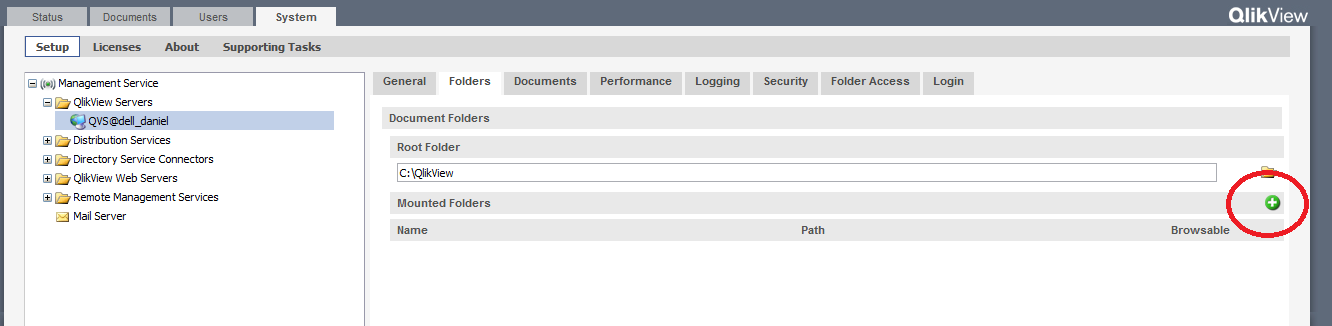
Change authorization
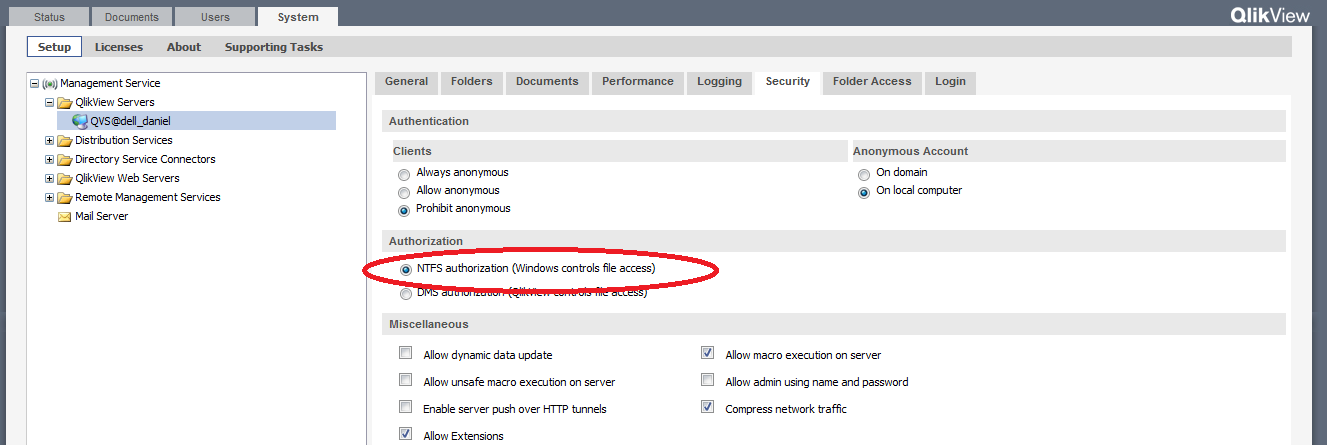
- Mark as New
- Bookmark
- Subscribe
- Mute
- Subscribe to RSS Feed
- Permalink
- Report Inappropriate Content
Hello,
Start -> All Programs -> Qlikview -> Qlikview management console -> Give the credentials you have given during installation -> Qlikview server settings tab -> change the path to the folder which your files are existing.
Now add your qvw files in this folder. You can able to access directly when you login
- Mark as New
- Bookmark
- Subscribe
- Mute
- Subscribe to RSS Feed
- Permalink
- Report Inappropriate Content
Thank u very much Daniel and jagan,
it works fine now