Unlock a world of possibilities! Login now and discover the exclusive benefits awaiting you.
- Qlik Community
- :
- All Forums
- :
- QlikView App Dev
- :
- Re: Graph not displaying null values. Please help...
- Subscribe to RSS Feed
- Mark Topic as New
- Mark Topic as Read
- Float this Topic for Current User
- Bookmark
- Subscribe
- Mute
- Printer Friendly Page
- Mark as New
- Bookmark
- Subscribe
- Mute
- Subscribe to RSS Feed
- Permalink
- Report Inappropriate Content
Graph not displaying null values. Please help!
I am relatively new to QlikView but I have been spending a considerable amount of time unsucessfully trying to solve the following issue:
I have a database of financial reporting information. For some months there is no data whatsoever for a project, but I need to be able to see this visually. When I create a graph, it does not display the missing data as being zero! This is a serious problem. How can I make the chart display zero for the particular month for which there is no data?
As you can see in the following graph (which i have also attached), I have selected a project and you can see in the MonthMaster table that there is no data for March. But the graph just skips over the month as if it doesn't exist!
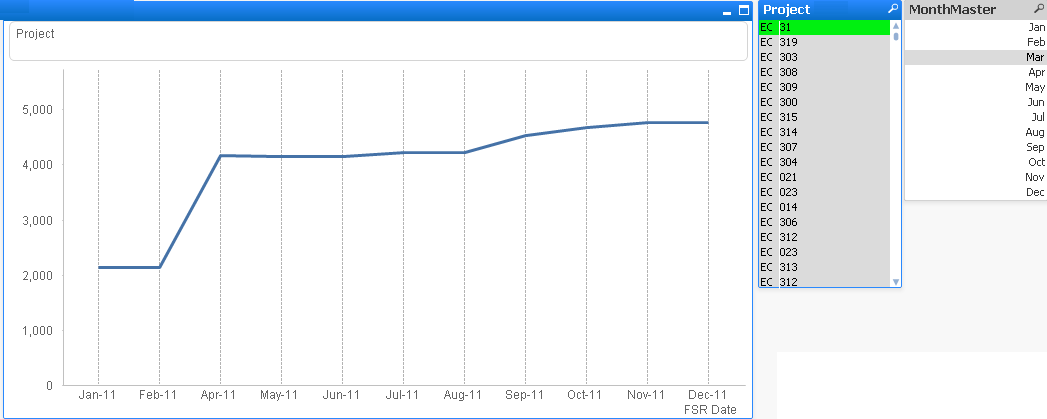
Thank you in advance to anyone who has any suggestions!
- « Previous Replies
-
- 1
- 2
- Next Replies »
- Mark as New
- Bookmark
- Subscribe
- Mute
- Subscribe to RSS Feed
- Permalink
- Report Inappropriate Content
Thanks. I think you misread my previous post though. I was saying that the added code caused the table to only have one item in it. I completely understand that the tables need to be joined.
I have actually managed to fix the problem by editing the SQL load script. I added "WHERE ISNULL(FSR.DataFlag, 'Month') IN ('Month', '');" on the end.
----------------------------------------------------------------------------
Morrison Govan FATCA specialists
- « Previous Replies
-
- 1
- 2
- Next Replies »