Unlock a world of possibilities! Login now and discover the exclusive benefits awaiting you.
- Qlik Community
- :
- All Forums
- :
- QlikView Administration
- :
- Re: Problem with a direct link on the QV Dashboard...
- Subscribe to RSS Feed
- Mark Topic as New
- Mark Topic as Read
- Float this Topic for Current User
- Bookmark
- Subscribe
- Mute
- Printer Friendly Page
- Mark as New
- Bookmark
- Subscribe
- Mute
- Subscribe to RSS Feed
- Permalink
- Report Inappropriate Content
Problem with a direct link on the QV Dashboard.
Hello, guys,
I need your help ![]()
I have Qlikview 11 SR1 (build 11282) server installation with IIS web server (instead of QlikView web server)
Qlikview server security settings is:
Web server authentication settings is:
When I try to go to Acces point: http://myserver/qlikview/index.htm
I get a query for enter user login and password (from my IIS):
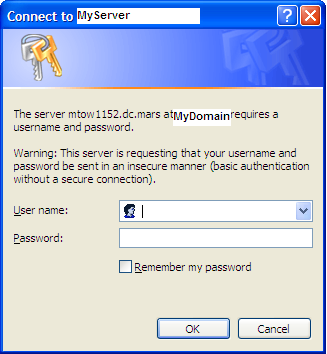
I enter my user login and password and enter into AccessPoint and see all my QV documents. I can open any document in any clients (IE Plugin, Ajax). That's fine.
But when I try to open my qlikview document with direct link for IE Plugin client (without using my AccessPoint), for example:
I got IIS login query also (see my previous picture) and after entering my login and password this document (TimeSheet Analyse.qvw) doesn't open ![]() I got additional query for user login and password from QlikView server:
I got additional query for user login and password from QlikView server:
But when I use direct link for AJAX client (without using my AccessPoint):
I got query from IIS also, and after entering my login/password this document is opening without any additional queries from login.htm page... That's fine as well when I use my AccessPoint.
But how Can I achieve such behaviour for IE plugin direct link?
I can't understand where are mistakes in the security settings...
Thanks a lot....
- « Previous Replies
-
- 1
- 2
- Next Replies »
- Mark as New
- Bookmark
- Subscribe
- Mute
- Subscribe to RSS Feed
- Permalink
- Report Inappropriate Content
Hi,
If you are using real QVP protocol (port 4747 inbound and outbound open in your QlikView Server to take advantage of speed), did you try using a QVP handler instead? Something like this instead?
qvp://myserver/BIDevMetrics/TimeSheet%20Analyse.qvw
Hope that helps.
Miguel
- Mark as New
- Bookmark
- Subscribe
- Mute
- Subscribe to RSS Feed
- Permalink
- Report Inappropriate Content
Hi, Miguel
thanks a lot for your response, It's work, but for this protocol (qvp) I need pass my credentials in URL, for example:
qvp://Mydomain\MyLogin@myserver/BIDevMetrics/TimeSheet%20Analyse.qvw
and so I need different link for each user,
It's not a goodsolutuion for me
I need specify domain\logon because I have several different domain credentials and for Qlikview server I need to use not my current client windows credentials.
Do you have any other ideas why Do I get additiaoal request from page ...login.htm with IE plugin link?
- Mark as New
- Bookmark
- Subscribe
- Mute
- Subscribe to RSS Feed
- Permalink
- Report Inappropriate Content
Hi,
Both QVP and HTTP should work just fine if you set up the browser to automatically pass the current user credentials on to the Server. To do that, you need to follow these steps:
- First add your QlikView server to your local / trusted sites: Control Panel, Internet Options, Security tab, Trusted Sites, click on the Sites button and add it there (usually the name will do, but I'd recommend you to add both name and IP address, just in case)
- Second, go to the Internet Options, Security and click on "Custom Level", browse to "User Authentication" and make sure that either "Automatic logon only in Intranet zone" or "Automatic logon with current username and password" are selected.
Close all your open browsers and try again with both QVP and HTTP.
Hope that helps.
Miguel
- Mark as New
- Bookmark
- Subscribe
- Mute
- Subscribe to RSS Feed
- Permalink
- Report Inappropriate Content
Yes, Miguel.
You are right.
But I don't need to use current credentials, I need to use different domains.
And unfortunately, I can't manage this in the Internet Options (It's closed by corporate policies)
For QlikView 9 it's work without any problems.
When I opened my direct link I got query from my IIS:
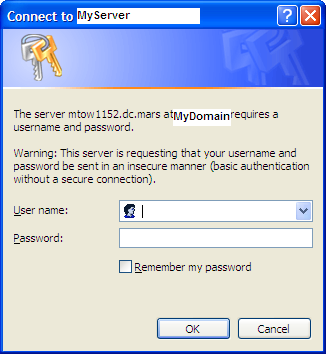
Where I can use any domain, moreover IIS was setting up for Mydomain (those domain which I need for QV server).
And after typing login and password I go to my QVW document without any additional queries.
but now (when we upgrade to QV11) we have such strange behaviour. Why?
- Mark as New
- Bookmark
- Subscribe
- Mute
- Subscribe to RSS Feed
- Permalink
- Report Inappropriate Content
Hi,
Which version of IE are you using? Did you try with the latest versions of IE, Chrome and Firefox? If this is always the case, where the user should be allowed to change both domain and username, then use the "Alternate Login Page" instead, so every time the user asks for a document it is prompted by QlikView Server. That can be set up as well in the Internet Options, but that does not seem to be a feasible option, for the time being at least.
Going the other way round, make the IIS prompt always and not accept credentials sent by browser (Basic Authentication).
Hope that helps.
Miguel
- Mark as New
- Bookmark
- Subscribe
- Mute
- Subscribe to RSS Feed
- Permalink
- Report Inappropriate Content
Miguel,
We use IE 7 and can't use any other browsers (Chrome, FF), because we need use Plugin for opening QlikView dashboard.
For Ajax client - all is fine - I don't get additional queries...
It's appear only for IE plugin client.
And I need to have only one credential query.
I used Basic auth on IIS side (we used it with QV9 and with QV11 also):
Do you have any ideas how Can I remove one of two queries (I do not care which of them will be removed)
- Mark as New
- Bookmark
- Subscribe
- Mute
- Subscribe to RSS Feed
- Permalink
- Report Inappropriate Content
Hi,
It's certainly an odd behavior... Is the Server available for all users when you access it via \\SERVERNAME\folder ?
The IE Plugin (if QVP is enabled) should not talk to the web server, so relying security on the operating system isefl (as far as I have seen you are using NTFS and NTLM and not DMS in your QlikView Server configuration).
You mentioned that the accounts come from different domains. Do they have a trust relationship?
Let's see what the experts say here. Do not hesitate to open a support@qlik.com case so they can help you further or even to investigate if that could be a bug, but as long as the QVP connects in a different way than the Ajax does, it should be something related to the network or OS... Are both Plugin and Server running the same version?
Hope that helps.
Miguel
- Mark as New
- Bookmark
- Subscribe
- Mute
- Subscribe to RSS Feed
- Permalink
- Report Inappropriate Content
Hello, Miguel.
sorry for delay...
Shared folders ( \\SERVERNAME\folder) are available for users (if they use the right domain)
I will try to explain our domain architecture...
We have the main domain with name DOMAIN1 (for example). All users are using accounts from this domain on their local PC.
And we have the second domain - DOMAIN2. We have accouts for all our users in this domain also.
For example, if we have user account: myuser, so we have account DOMAIN1\myuser and DOMAIN2\myuser.
User use DOMAIN1\myuser account in his PC.
BUT...
Our QV server joined into the SECOND domain - DOMAIN2. So all security settings use the second domain: DOMAIN2.
And IIS with Basic auth use DOMAIN2 also.
So if user will open shared folder on our qvs server he will get query access and if he will use DOMAIN2\myuser - he will get access.
I hope my clarification is clear.
So our problem is still open...
with IE Plugin + direct link I get additional query with login.htm page.
I know that IE Plugin should non talk with Web Server, but I think that he talk ![]()
Because, I try to change some settings for IIS virtual folder QvAjaxZfc - I try to enable anonymous access (Basic auth for DOMAIN2 is still active) and now I get only ONE query and this query from login.html page ![]()
It's better, than 2 query, but I hope that I can achieve QV9 behaviour - when I get one query also, but from windows (not login.html page).
I hope I'm clear today 🙂
- Mark as New
- Bookmark
- Subscribe
- Mute
- Subscribe to RSS Feed
- Permalink
- Report Inappropriate Content
today I found this thread on community: http://community.qlik.com/thread/49359
I think, that my situation is the same.
If we will believe those thread so it's a bug of QV11:
Support Qlikview confirmed that it is a bug:
The bug-nr is #47704 and it´s under investigation in our R&D department, to see where the problem lies.
- « Previous Replies
-
- 1
- 2
- Next Replies »