Unlock a world of possibilities! Login now and discover the exclusive benefits awaiting you.
- Qlik Community
- :
- All Forums
- :
- QlikView Administration
- :
- Failed to load extension .
- Subscribe to RSS Feed
- Mark Topic as New
- Mark Topic as Read
- Float this Topic for Current User
- Bookmark
- Subscribe
- Mute
- Printer Friendly Page
- Mark as New
- Bookmark
- Subscribe
- Mute
- Subscribe to RSS Feed
- Permalink
- Report Inappropriate Content
Failed to load extension .
Hi all,
My server Qlik v. 11 SR1 (on windows server 2008) always tells me, in the event log file, this error:
Server Started Timestamp SeverityID EventID Severity Message
2012-05-09 09:45:27 2012-05-09 10:45:20 4 100 Notice CAL usage: Using CAL of type "Named User" for user "CHANDRA\ADMINISTRATOR". Named user cals in use: 1
2012-05-09 09:45:27 2012-05-09 10:45:25 4 100 Notice CAL usage: Named CAL session for user "CHANDRA\ADMINISTRATOR" stopped
2012-05-09 09:45:27 2012-05-09 10:45:25 4 100 Notice CAL usage: Named CAL session for user "CHANDRA\ADMINISTRATOR" stopped
2012-05-09 09:45:27 2012-05-09 10:45:37 1 300 Error Extensions: Failed to load extension . Make sure it is available at the correct location
2012-05-09 09:45:27 2012-05-09 10:45:37 1 300 Error Extensions: Failed to load extension . Make sure it is available at the correct location
2012-05-09 09:45:27 2012-05-09 10:45:37 1 300 Error Extensions: Failed to load extension . Make sure it is available at the correct location
2012-05-09 09:45:27 2012-05-09 10:45:37 1 300 Error Extensions: Failed to load extension . Make sure it is available at the correct location
2012-05-09 09:45:27 2012-05-09 10:45:37 1 300 Error Extensions: Failed to load extension . Make sure it is available at the correct location
2012-05-09 09:45:27 2012-05-09 10:45:37 1 300 Error Extensions: Failed to load extension . Make sure it is available at the correct location
2012-05-09 09:45:27 2012-05-09 10:45:37 1 300 Error Extensions: Failed to load extension . Make sure it is available at the correct location
2012-05-09 09:45:27 2012-05-09 10:45:37 1 300 Error Extensions: Failed to load extension . Make sure it is available at the correct location
2012-05-09 09:45:27 2012-05-09 10:45:38 1 300 Error Extensions: Failed to load extension . Make sure it is available at the correct location
2012-05-09 09:45:27 2012-05-09 10:45:38 1 300 Error Extensions: Failed to load extension . Make sure it is available at the correct location
2012-05-09 09:45:27 2012-05-09 10:45:38 1 300 Error Extensions: Failed to load extension . Make sure it is available at the correct location
2012-05-09 09:45:27 2012-05-09 10:45:38 1 300 Error Extensions: Failed to load extension . Make sure it is available at the correct location
Even the windows event viewer shows the message:
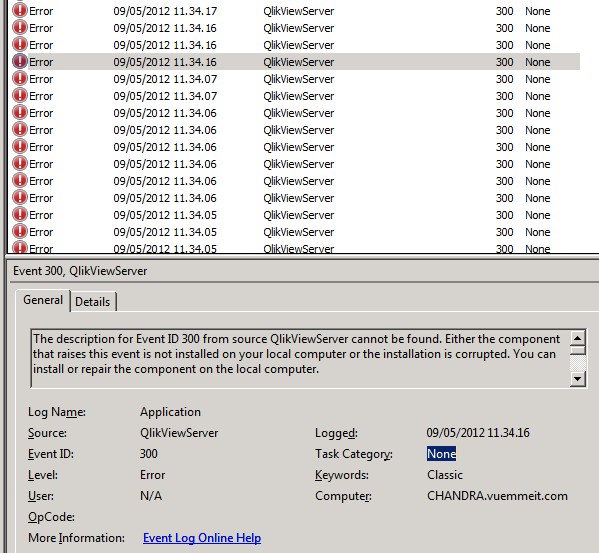
I do not understand what could be the problem. I've noticed that happens when I browse through the web interface. I tried with many qvw file but the problem will occur.
Can you help me?
Thanks in advance
 failed to load extension
failed to load extensionMy server Qlik v. 11 SR1 (on windows server 2008) always tells me, in the event log file,this error:
My server Qlik v. 11 SR1 (on windows server 2008) always tells me, in the event log file,this error:
My server Qlik v. 11 SR1 (on windows server 2008) always tells me, in the event log file,this error:a
My server Qlik v. 11 SR1 (on windows server 2008) always tells me, in the event log file,this error:
My server Qlik v. 11 SR1 (on windows server 2008) always tells me, in the event log file, this error:
My server Qlik v. 11 SR1 (on windows server 2008) always tells me, in the event log file,this error:
My server Qlik v. 11 SR1 (on windows server 2008) always tells me, in the event log file,this error:
My server Qlik v. 11 SR1 (on windows server 2008) always tells me, in the event log file, this error:
Even the windows event viewer shows the message:
I do not understand what could be the problem. I've noticed that happens when I browse through the web interface. I tried with many qvw file but the problem will occur.
My server Qlik v. 11 SR1 (on windows server 2008) always tells me, in the event log file, this error:
Even the windows event viewer shows the message:
I do not understand what could be the problem. I've noticed that happens when I browsethrough the web interface. I tried with many qvw file but the problem will occur.![]()
My server Qlik v. 11 SR1 (on windows server 2008) always tells me, in the event log file, this error:
Even the windows event viewer shows the message:
I do not understand what could be the problem. I've noticed that happens when I browse through the web interface. I tried with many qvw file but the problem will occur.vfffaCaC
- « Previous Replies
- Next Replies »
Accepted Solutions
- Mark as New
- Bookmark
- Subscribe
- Mute
- Subscribe to RSS Feed
- Permalink
- Report Inappropriate Content
Hi all,
I have the same problem after upgrading to QV 11 SR1 and today I logged a support case for this issue. According to QlikView Support this is a known issue which was fixed just recently. The fix will be introduced in the next possible service release, but the release date is currently unknown.
---
Steven
- Mark as New
- Bookmark
- Subscribe
- Mute
- Subscribe to RSS Feed
- Permalink
- Report Inappropriate Content
Your document uses an extension object or a document extension, but the extension is not installed on the server. You have to either remove the extension from the document or install it on the server to get rid of the error.
- Mark as New
- Bookmark
- Subscribe
- Mute
- Subscribe to RSS Feed
- Permalink
- Report Inappropriate Content
Hi all,
I'm having same problem on my client site after QVS upgrading to V11 SR1.
Can anyone help to solve it?
Thanks.
Steve Kang.
- Mark as New
- Bookmark
- Subscribe
- Mute
- Subscribe to RSS Feed
- Permalink
- Report Inappropriate Content
Hi.
We experience the same issue.
The point is that the logs do not tell a) which document attempts to use an extension object and b) which extension object it is required... is there a way to get these information?
Thank you
Fabrizio Audisio
- Mark as New
- Bookmark
- Subscribe
- Mute
- Subscribe to RSS Feed
- Permalink
- Report Inappropriate Content
Hi all,
I have the same problem after upgrading to QV 11 SR1 and today I logged a support case for this issue. According to QlikView Support this is a known issue which was fixed just recently. The fix will be introduced in the next possible service release, but the release date is currently unknown.
---
Steven
- Mark as New
- Bookmark
- Subscribe
- Mute
- Subscribe to RSS Feed
- Permalink
- Report Inappropriate Content
do you try to explicity set local group Qlikview Administrators with full control on security of configuration folder C:\Programdata\qliktech w2k8 or C:\Doqument and setting\all users\application data\Qliktech w2k3 or wherever the folder is locate/redirected
- Mark as New
- Bookmark
- Subscribe
- Mute
- Subscribe to RSS Feed
- Permalink
- Report Inappropriate Content
I tried to give Full Control to the Qlikview Administrators, but it did not work. I still get the error message.
- Mark as New
- Bookmark
- Subscribe
- Mute
- Subscribe to RSS Feed
- Permalink
- Report Inappropriate Content
Hi Steven,
Was any date given for when this fix would be available - or whether it will be available as a patch or only when SR2 comes out? One of my clients servers has stopped a couple of times since going to SR1 and it would be good to remove this error from the events log to rule it out as being the cause of the stoppage.
- Steve
- Mark as New
- Bookmark
- Subscribe
- Mute
- Subscribe to RSS Feed
- Permalink
- Report Inappropriate Content
Hi Steve,
According to QlikTech support the fix will be introduced in the next possible service release. I didn't receive an update from support about the timeline for QV11 SR2, so I can't tell when SR2 will be available.
---
Steven
- Mark as New
- Bookmark
- Subscribe
- Mute
- Subscribe to RSS Feed
- Permalink
- Report Inappropriate Content
Hi everyone,
Yesterday, I applied the customer patch(11291) as a solution of this problem, and the result is satisfied so far.
Contact QlikTech support for the patch.
- « Previous Replies
- Next Replies »