Unlock a world of possibilities! Login now and discover the exclusive benefits awaiting you.
- Qlik Community
- :
- All Forums
- :
- QlikView App Dev
- :
- Re: Supress Null Values in expression of Pivot Tab...
- Subscribe to RSS Feed
- Mark Topic as New
- Mark Topic as Read
- Float this Topic for Current User
- Bookmark
- Subscribe
- Mute
- Printer Friendly Page
- Mark as New
- Bookmark
- Subscribe
- Mute
- Subscribe to RSS Feed
- Permalink
- Report Inappropriate Content
Supress Null Values in expression of Pivot Table
Hello,
Below is the chart I have created.
Even though all the values are null, they do not get suppressed.
My dimensions are
Region,
Country,
Remote ID,
Hiring Type (2012 Reductions and 2012 Hiring)
Classification (Attrition, etc)
My expression is a simple if(Sum(Count)=0,null(),Sum(Count)))
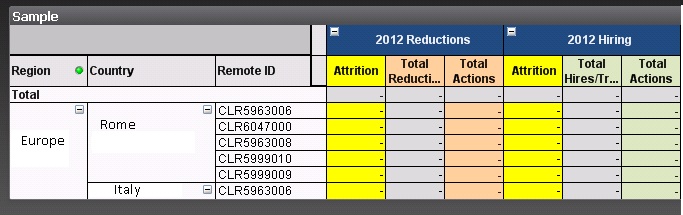
How can I suppress these values in the pivot table.
Thanks,
BK
- Mark as New
- Bookmark
- Subscribe
- Mute
- Subscribe to RSS Feed
- Permalink
- Report Inappropriate Content
hi BK,
I think there is no need to check if it is zero. You can simply write Sum(Count). Qlikview will by default take the zero values as null.
Deepak
- Mark as New
- Bookmark
- Subscribe
- Mute
- Subscribe to RSS Feed
- Permalink
- Report Inappropriate Content
Hi Deepak,
I did a normal Sum(Count).
Eventhough I I have Suppress Zero checked, the zeroes dont suppress.
It is really disturbing to see so many Zeroes i the chart, so I changed them to null values.
I really dont understand why they are not being suppressed.
Thanks,
BK
- Mark as New
- Bookmark
- Subscribe
- Mute
- Subscribe to RSS Feed
- Permalink
- Report Inappropriate Content
Hi Deepak,
I did a normal Sum(Count).
Eventhough I I have Suppress Zero checked, the zeroes dont suppress.
It is really disturbing to see so many Zeroes i the chart, so I changed them to null values.
I really dont understand why they are not being suppressed.
Thanks,
BK
- Mark as New
- Bookmark
- Subscribe
- Mute
- Subscribe to RSS Feed
- Permalink
- Report Inappropriate Content
Hi BK,
Can you check if in presentation table Suppress null and suppress missing is enabled ?
Can you attach the sample file.
Deepak