Unlock a world of possibilities! Login now and discover the exclusive benefits awaiting you.
- Qlik Community
- :
- All Forums
- :
- QlikView App Dev
- :
- Re: Show dimension when there is no data
- Subscribe to RSS Feed
- Mark Topic as New
- Mark Topic as Read
- Float this Topic for Current User
- Bookmark
- Subscribe
- Mute
- Printer Friendly Page
- Mark as New
- Bookmark
- Subscribe
- Mute
- Subscribe to RSS Feed
- Permalink
- Report Inappropriate Content
Show dimension when there is no data
Hi all,
let's say i have a pivot-table with the dimensions year and month and an expression which calculates the revenue.
Now i wanted to show the dimension 'month' even when there is no data. BUT it should stay filterable. So the 'Show all values'-Option is not an option for me.
So i wanted to display it like this:
Year Month Revenue
2012 01 100
2012 02 150
2012 03 0 //show dimension even when there is no data
2012 04 350
...
And when i e.g. filter month = 04 then the result should look like this:
Year Month Revenue
2012 04 350
and NOT LIKE this (same filter)
Year Month Revenue
2012 04 350
2012 01 0
2012 02 0
2012 03 0
Hope you get what i mean.
Is that even possible?
I've previously searched for a solution on the internet (inclusive forum) but without any success.
Thanks in advance.
- « Previous Replies
-
- 1
- 2
- Next Replies »
- Mark as New
- Bookmark
- Subscribe
- Mute
- Subscribe to RSS Feed
- Permalink
- Report Inappropriate Content
I have Qlik View in spanish
try to select all fields and unclick the option indicated by the redline
I hope it help
- Mark as New
- Bookmark
- Subscribe
- Mute
- Subscribe to RSS Feed
- Permalink
- Report Inappropriate Content
Hi dude,
create straight table dim :'year' ,'month',expres:sum(revenue) and in the chart property >presentation>unmark 'supress zero value' block >ok.
it may solve your probloum.
- Mark as New
- Bookmark
- Subscribe
- Mute
- Subscribe to RSS Feed
- Permalink
- Report Inappropriate Content
Hi,
thanks for the quick response.
Unfortunately I've tried that before and it doesn't work for me. Maybe there is something different in my cube?
See here --> Month = January will not be displayed with the 'supress zero value' unchecked:
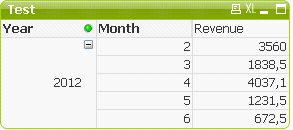
What am i doing wrong?
Any other ideas?
Thanks.
- Mark as New
- Bookmark
- Subscribe
- Mute
- Subscribe to RSS Feed
- Permalink
- Report Inappropriate Content
Could you add an excel with the data for me to do some tests, or you can add some info?
maybe there are some data that you miss....
- Mark as New
- Bookmark
- Subscribe
- Mute
- Subscribe to RSS Feed
- Permalink
- Report Inappropriate Content
or the qvw..
- Mark as New
- Bookmark
- Subscribe
- Mute
- Subscribe to RSS Feed
- Permalink
- Report Inappropriate Content
Thanks for response.
I added a little test file which clarifies my problem.
I mean i logically understand why the month is not showed when i filter a group of records where this month does'nt exist. But this must be possible in a way, right?
In my Test.qvw i therefore tried to link the month column in the revenue table with a month source table with all monthes in it. But this also doesn't work.

So i wanted to show every month for every year even when there is no data. But it should remain filterable.
Hope you can open the file.
Thanks.
- Mark as New
- Bookmark
- Subscribe
- Mute
- Subscribe to RSS Feed
- Permalink
- Report Inappropriate Content
Hi Florian.
I could open the qvw ok.
could you send the xls as well?
I could not reload the data...
I would delete the month inline loading, you can paste a "list" using the month that you already have.
I can adjust you own qvw
thanks
- Mark as New
- Bookmark
- Subscribe
- Mute
- Subscribe to RSS Feed
- Permalink
- Report Inappropriate Content
Hi,
sure, thanks. See the attached .xlsx. I uploaded the .qvw as well wihout the inline month definition.
I would delete the month inline loading, you can paste a "list" using the month that you already have.
How can i paste this list? What do you mean?
The month inline loading was only for testing.
- Mark as New
- Bookmark
- Subscribe
- Mute
- Subscribe to RSS Feed
- Permalink
- Report Inappropriate Content
With that qoute I just only meant that you should load the list with month like you set in the last qvw ![]()
Sorry but I don't see any zero value in the xls ![]()
I don't think that example is useful in order to experiment you issue...
- « Previous Replies
-
- 1
- 2
- Next Replies »