Unlock a world of possibilities! Login now and discover the exclusive benefits awaiting you.
- Qlik Community
- :
- All Forums
- :
- QlikView App Dev
- :
- Re: Show dimension when there is no data
- Subscribe to RSS Feed
- Mark Topic as New
- Mark Topic as Read
- Float this Topic for Current User
- Bookmark
- Subscribe
- Mute
- Printer Friendly Page
- Mark as New
- Bookmark
- Subscribe
- Mute
- Subscribe to RSS Feed
- Permalink
- Report Inappropriate Content
Show dimension when there is no data
Hi all,
let's say i have a pivot-table with the dimensions year and month and an expression which calculates the revenue.
Now i wanted to show the dimension 'month' even when there is no data. BUT it should stay filterable. So the 'Show all values'-Option is not an option for me.
So i wanted to display it like this:
Year Month Revenue
2012 01 100
2012 02 150
2012 03 0 //show dimension even when there is no data
2012 04 350
...
And when i e.g. filter month = 04 then the result should look like this:
Year Month Revenue
2012 04 350
and NOT LIKE this (same filter)
Year Month Revenue
2012 04 350
2012 01 0
2012 02 0
2012 03 0
Hope you get what i mean.
Is that even possible?
I've previously searched for a solution on the internet (inclusive forum) but without any success.
Thanks in advance.
- « Previous Replies
-
- 1
- 2
- Next Replies »
- Mark as New
- Bookmark
- Subscribe
- Mute
- Subscribe to RSS Feed
- Permalink
- Report Inappropriate Content
Ahh ok ![]()
Yes you're right. There are no zero values in my xls. And thats exactly the problem.
If there were zero values in combination with all months then my problem would be solved ![]()
I wanted the dimensions to display even when there is NO DATA.
But fact is i have only data in my database when there is a value. And to generate this zero values with all combinations can not be the solution.
Hope you understand would i mean.
Thanks.
- Mark as New
- Bookmark
- Subscribe
- Mute
- Subscribe to RSS Feed
- Permalink
- Report Inappropriate Content
I guess you have problems when you are loading the data from the database. if there are zero values there and you don't see it in the table you should check in the load...
I changed the excel that you sent and I get the zero values, so your problem is not in the setup of the pivot table.
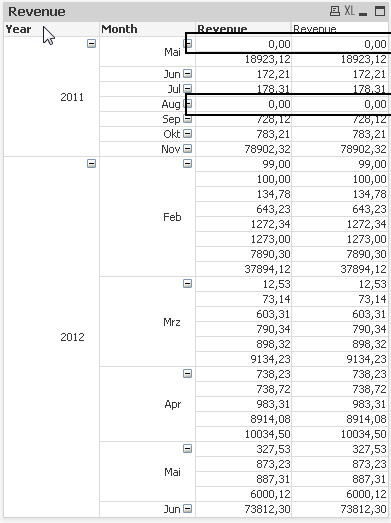
- Mark as New
- Bookmark
- Subscribe
- Mute
- Subscribe to RSS Feed
- Permalink
- Report Inappropriate Content
Check the NullAsValue() function
- Mark as New
- Bookmark
- Subscribe
- Mute
- Subscribe to RSS Feed
- Permalink
- Report Inappropriate Content
Hi ,
Please see the below file, i think its satisfy your condition.
Regards,
Mayil Vahanan
Please close the thread by marking correct answer & give likes if you like the post.
- Mark as New
- Bookmark
- Subscribe
- Mute
- Subscribe to RSS Feed
- Permalink
- Report Inappropriate Content
@luchomaxis
Can you please send me the modified xls so i can check what i had to change.
I will check the NullAsValue()-Function during the weekend.
@Mayil Vahanan
Thanks for this. But what if there is another dimension before the month in the pivot table. Then i had to add another concatenate to create combinations for this, right?
Thanks to you.
- « Previous Replies
-
- 1
- 2
- Next Replies »