Unlock a world of possibilities! Login now and discover the exclusive benefits awaiting you.
- Qlik Community
- :
- All Forums
- :
- QlikView Administration
- :
- Re: "No Server" Message in Qv 11
- Subscribe to RSS Feed
- Mark Topic as New
- Mark Topic as Read
- Float this Topic for Current User
- Bookmark
- Subscribe
- Mute
- Printer Friendly Page
- Mark as New
- Bookmark
- Subscribe
- Mute
- Subscribe to RSS Feed
- Permalink
- Report Inappropriate Content
"No Server" Message in Qv 11
Good day everybody.
i use QV (v11)
i'm facing a "no server" error some time i reach the access point.
i found that QVS@qlickview-shoab in Qlikview Management Consoel is disconnected at the same time.
for Solving the Problem i must restart QVS service in windows services.
then it work correct for two or three daye.
and repeat the problem.
can somebodody help me please?
- Mark as New
- Bookmark
- Subscribe
- Mute
- Subscribe to RSS Feed
- Permalink
- Report Inappropriate Content
Hi Steve
Thanks for your sugestion.
Unfortunately the problem not solved.
Fred![]()
![]()
- Mark as New
- Bookmark
- Subscribe
- Mute
- Subscribe to RSS Feed
- Permalink
- Report Inappropriate Content
Hi Fred,
Just checking through some of your earlier posts on this thread is the file/folder mounted correctly and does the user have access to the folder/file ?
Thanks Steve
- Mark as New
- Bookmark
- Subscribe
- Mute
- Subscribe to RSS Feed
- Permalink
- Report Inappropriate Content
You may need to rename your server Fred, a current bug in Qlikview requires the server name to be less than 12 chars for it to work properly. Ensure you do a full uninstall and reinstall, we didnt and had plenty of residual issues, this should fix your issue.
- Mark as New
- Bookmark
- Subscribe
- Mute
- Subscribe to RSS Feed
- Permalink
- Report Inappropriate Content
Hi Felim,
Thanks,
I can't rename my servername, many users are using the server by the current server name(that have more than 12 characters), and i don't think the problem caused by this case (server name has more than 12 char)!!!![]()
![]()
however thanks for all of your help.
Fred
- Mark as New
- Bookmark
- Subscribe
- Mute
- Subscribe to RSS Feed
- Permalink
- Report Inappropriate Content
Hi Fred
I've had the same issue with our QV server, the root-cause was that all the communication between the IE plugin and the QV server was tunneled through the QVP prococol. Check if your applications are configured to always tunnel, and deselect if they are.
What caused the tunneling problem was that we published the accesspoint through a Microsoft TMG (former ISA server), and that worked great, except when using the IE plugin. Our scenario was like this:
our qlikview server is named 'qv-server.company.local', but the accesspoint was reached via TMG published as 'qv.company.local'. Now the IE plugin uses the QVP when opening the applications, and it does so directly communicating with the server - not the accesspoint adress. Make sure that the PC's have direct access to the QV server, on the QVP port - 4747 as far as I remenber.
Hope it helps. ![]()
/Rasmus
- Mark as New
- Bookmark
- Subscribe
- Mute
- Subscribe to RSS Feed
- Permalink
- Report Inappropriate Content
Hi Sara
1) I don't Underestan some of your word (such as 'Check if your applications are configured to always tunnel, and deselect if they are')
2) our scenario is diffrent as you
3) "Make sure that the PC's have direct access to the QV server, on the QVP port - 4747". we access to the QV server Via network (WAN), thus we don't have access to QV server directly.
4) we are facing a "No Server" error some time i reach the access point, and then we must restart QVS service in windows services
Thanks for your help
- Mark as New
- Bookmark
- Subscribe
- Mute
- Subscribe to RSS Feed
- Permalink
- Report Inappropriate Content
Hi Fred
1) In QEMC, under system->QV Webservers (As shown in picture), make sure that Always tunnel is not checked.
2) Yes, but maybe not that much.
3) Do you use IEPlugin og AJAX? If you are using IEplugin, it will tunnel QVP traffic through your HTTP(S) connection if it cannot reach the QVS directly on port 4747. That was our issue exactly.
Can you check your QV webserver log to see if you are tunneling? Look for log entries looking like: 'Information Tunnel-request'.
4) We were facing the same issue, and it was caused by tunneling.
I hope I've made myself more clear this time, otherwise tell me and I'll try to be very specific. ![]()
Regards,
Rasmus
- Mark as New
- Bookmark
- Subscribe
- Mute
- Subscribe to RSS Feed
- Permalink
- Report Inappropriate Content
Hi Sara
1) In QEMC, under system->QV Webservers, tunnel always is not checked. but there are some diffrent between your setting and i setting (As shown in picture):
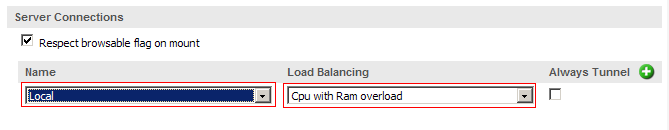
2) I use IE Plugin and AJAX (IE Plugin is default). I found some word like 'Information Tunnel-request' in QV webserver log.
3) Yes. Our issue is your issue.... what is solution?
you are more clear this time.
best regards,
Fred
- Mark as New
- Bookmark
- Subscribe
- Mute
- Subscribe to RSS Feed
- Permalink
- Report Inappropriate Content
Hi Fred
(I'm not sure why the mails from this forum is from Sara - my name is Rasmus. ![]() )
)
1) Okay, so you are not tunneling by choice. I don't know much about the load balancing settings, I don't think that's the problem.
2) Okay, lets then assume that the tunneling causes the issue. I can only guess on this matter, if you want to make sure, before troubleshooting you should contact QlikTech support.
3) Well that's the tricky part, our solution was to allow direct access to the QlikView server from the clients on port 4747. But that doesn't seem to be a viable option for you. I don't think that the AJAX client has the same issue, as AJAX presumably doesn't use QVP traffic to port 4747. Can you disallow the use of IEplugin for a period of time, like a week or so? Just to see if that fixes the issue.
If you - before you disallow ieplugin - want to make sure that the AJAX client doesn't tunnel, you can always try to open up a AJAX session and check the web log for tunneling entries.
If disallowing IEplugin is not the solution for you, i'd recommend you to contact QT support, They might be able to assist you further in your inquiry.
Keep me posted. ![]()
Regards,
Rasmus
- Mark as New
- Bookmark
- Subscribe
- Mute
- Subscribe to RSS Feed
- Permalink
- Report Inappropriate Content
Hi Rasmus,
Excuse me for Naming you "Sara".![]()
1) I will contact QlikTech support.
2) I do this at first (disallow the use of IEplugin for a period of time). I'm sure that the issue won't appear by AJAX.
3) Ok. (same as No 1)
Surly. I Try to find out by QV webserver log and then post the result.
Best regards,![]()
Fred