Unlock a world of possibilities! Login now and discover the exclusive benefits awaiting you.
- Qlik Community
- :
- All Forums
- :
- QlikView App Dev
- :
- Re: List box filter settings
- Subscribe to RSS Feed
- Mark Topic as New
- Mark Topic as Read
- Float this Topic for Current User
- Bookmark
- Subscribe
- Mute
- Printer Friendly Page
- Mark as New
- Bookmark
- Subscribe
- Mute
- Subscribe to RSS Feed
- Permalink
- Report Inappropriate Content
List box filter settings
I have developed a search box for a FAQ for a project, but am having some issues with what happens when a button is selected to filter certain items. The two main issues I am experiencing are below:
1. When a button is selected for data and it is not at the top of the list box, it will be highlighted but will not automatically move to the top of the list box. Is there a setting where when a certain categories button is selected all of it's specific options will be moved to the top of the list box?
2. When a certain option in the list box is selected, for some reason this option and the one below it are both brought to the top of the listbox. Is there a setting to prevent this and only have the selected option move to the top?
I've attached an example Qlikview file and associated excel spreadsheet as a resource if anyone has a way to resolve these issues.
Accepted Solutions
- Mark as New
- Bookmark
- Subscribe
- Mute
- Subscribe to RSS Feed
- Permalink
- Report Inappropriate Content
- Mark as New
- Bookmark
- Subscribe
- Mute
- Subscribe to RSS Feed
- Permalink
- Report Inappropriate Content
The following sort settings seem to give the result you want.
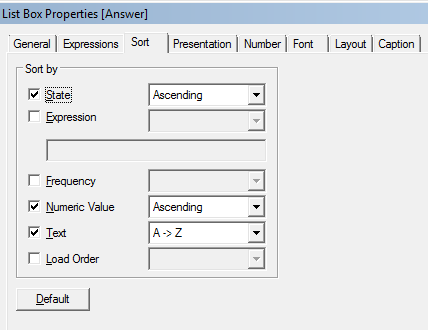
- Mark as New
- Bookmark
- Subscribe
- Mute
- Subscribe to RSS Feed
- Permalink
- Report Inappropriate Content
Thanks for the help. This has resolved the previous issue of two answers moving to the top of the list, but the issue about the questions associated with a category moving to the top of the list box when that category's button is selected (issue 1) is still arising. Any idea how to resolve that?
- Mark as New
- Bookmark
- Subscribe
- Mute
- Subscribe to RSS Feed
- Permalink
- Report Inappropriate Content
Hi,
Check the attached file..
Hope it helps
Please close the thread by marking correct answer & give likes if you like the post.
- Mark as New
- Bookmark
- Subscribe
- Mute
- Subscribe to RSS Feed
- Permalink
- Report Inappropriate Content
Probably I do not understand the problem.
When you click on the 'Administrative' button, all permissible Answer values are white and move to the top of listbox. When you click on the 'Data' button, all permissible Answer values are white and move to the top.
If you select any Answer item, the selected item is green and moved to the top.
I may be able to help if the issue is stated more clearly.
- Mark as New
- Bookmark
- Subscribe
- Mute
- Subscribe to RSS Feed
- Permalink
- Report Inappropriate Content
Yeah for some reason my copy is not performing the same maneuvers. I will review my production copy of my actual product and let you know if any more issues arise.