Unlock a world of possibilities! Login now and discover the exclusive benefits awaiting you.
- Qlik Community
- :
- All Forums
- :
- QlikView App Dev
- :
- Re: QlikView 11.00 SR1 Shortcut error message
- Subscribe to RSS Feed
- Mark Topic as New
- Mark Topic as Read
- Float this Topic for Current User
- Bookmark
- Subscribe
- Mute
- Printer Friendly Page
- Mark as New
- Bookmark
- Subscribe
- Mute
- Subscribe to RSS Feed
- Permalink
- Report Inappropriate Content
QlikView 11.00 SR1 Shortcut error message
Installed QlikView 11.00 SR1 on client computer. When i click on the shortcut icon created for the specific report, QlikView opens but give me an error message:
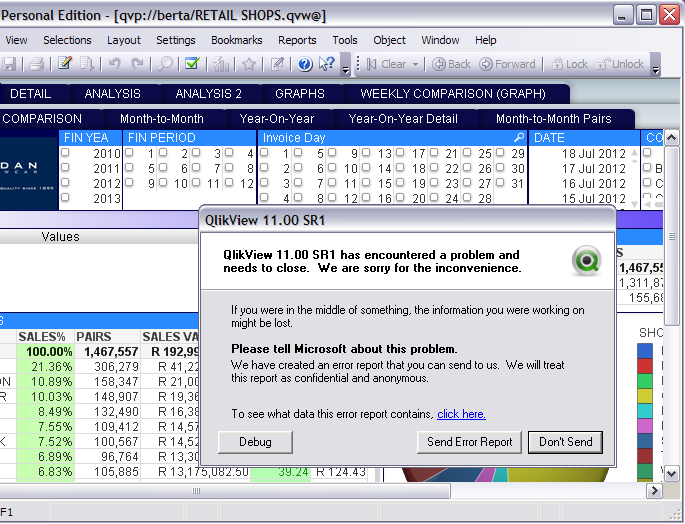
Client Machine Specs:
Windows XP SP3
.Net Framework 4.0
2Gig Ram
- Tags:
- new_to_qlikview
- « Previous Replies
-
- 1
- 2
- Next Replies »
Accepted Solutions
- Mark as New
- Bookmark
- Subscribe
- Mute
- Subscribe to RSS Feed
- Permalink
- Report Inappropriate Content
Hi Gert,
That may be caused by some remaining elements from previous version in the Windows Registry. Although QlikView 11 removes any previous installation, depending on the user that did the installation, this information from previous versions is kept in the Windows Registry and needs to be erased by hand running the regedit.exe application in Windows.
Save a backup before uninstall, then the keys to clear are
HKEY_LOCAL_MACHINE\SOFTWARE\QlikTech
HKEY_CURRENT_USER\Software\QlikTech
After a fresh installation, that should work.
Hope that helps.
Miguel
- Mark as New
- Bookmark
- Subscribe
- Mute
- Subscribe to RSS Feed
- Permalink
- Report Inappropriate Content
Hi,
Which release of QlikView SR1? The current is 11282. Besides, the .NET 4 is the Extended or Client? It should be the former. Does that happen with any shortcut or only with this application?
If all the above is properly set up, try opening the document within QlikView, reloading and saving, then using the shortcut again.
Hope that helps.
Miguel
- Mark as New
- Bookmark
- Subscribe
- Mute
- Subscribe to RSS Feed
- Permalink
- Report Inappropriate Content
Hi,
I installed dotNet FX 40_Full_x86_64. It happens with all the shortcuts.
- Mark as New
- Bookmark
- Subscribe
- Mute
- Subscribe to RSS Feed
- Permalink
- Report Inappropriate Content
Hi,
I installed dotNet FX 40_Full_x86_64. It happens with all the shortcuts.
- Mark as New
- Bookmark
- Subscribe
- Mute
- Subscribe to RSS Feed
- Permalink
- Report Inappropriate Content
Hi,
I installed dotNet FX 40_Full_x86_64. It happens with all the shortcuts.
- Mark as New
- Bookmark
- Subscribe
- Mute
- Subscribe to RSS Feed
- Permalink
- Report Inappropriate Content
Hi,
I installed dotNet FX 40_Full_x86_64. It happens with all the shortcuts.
Thanks,
Gert Erasmus
I.T Department
- Mark as New
- Bookmark
- Subscribe
- Mute
- Subscribe to RSS Feed
- Permalink
- Report Inappropriate Content
Hi,
If that's a licensed copy and is the latest release installed, contact with support@qlik.com so they can check if this is a known issue and how to fix it.
Hope that helps.
Miguel
- Mark as New
- Bookmark
- Subscribe
- Mute
- Subscribe to RSS Feed
- Permalink
- Report Inappropriate Content
Hi,
Our shirt cuts works fine with the previous version, but when we install the new version on the clients computer it gave us the error message. However, we installed it on another client computer and the shortcuts are working.
Thanks,
Gert Erasmus
I.T Department
N Industrial Centre, Malherbe Street, Elsiesriver
• PO Box 58, Elsies River, 7480
• Telephone +27-21-590-7185
• Fax +27-21-591-1562
š E-Mail: g.erasmus@jordan.co.za<mailto:g.erasmus@jordan.co.za>
www.jordan.co.za<http://www.jordan.co.za>
P Please consider the environment before printing this e-mail
- Mark as New
- Bookmark
- Subscribe
- Mute
- Subscribe to RSS Feed
- Permalink
- Report Inappropriate Content
Hi Gert,
That may be caused by some remaining elements from previous version in the Windows Registry. Although QlikView 11 removes any previous installation, depending on the user that did the installation, this information from previous versions is kept in the Windows Registry and needs to be erased by hand running the regedit.exe application in Windows.
Save a backup before uninstall, then the keys to clear are
HKEY_LOCAL_MACHINE\SOFTWARE\QlikTech
HKEY_CURRENT_USER\Software\QlikTech
After a fresh installation, that should work.
Hope that helps.
Miguel
- Mark as New
- Bookmark
- Subscribe
- Mute
- Subscribe to RSS Feed
- Permalink
- Report Inappropriate Content
Thanks for all your help. That did the trick.
Thanks,
Gert Erasmus
I.T Department
N Industrial Centre, Malherbe Street, Elsiesriver
• PO Box 58, Elsies River, 7480
• Telephone +27-21-590-7185
• Fax +27-21-591-1562
š E-Mail: g.erasmus@jordan.co.za<mailto:g.erasmus@jordan.co.za>
www.jordan.co.za<http://www.jordan.co.za>
P Please consider the environment before printing this e-mail
- « Previous Replies
-
- 1
- 2
- Next Replies »