Unlock a world of possibilities! Login now and discover the exclusive benefits awaiting you.
- Qlik Community
- :
- All Forums
- :
- QlikView App Dev
- :
- Images in server problem
- Subscribe to RSS Feed
- Mark Topic as New
- Mark Topic as Read
- Float this Topic for Current User
- Bookmark
- Subscribe
- Mute
- Printer Friendly Page
- Mark as New
- Bookmark
- Subscribe
- Mute
- Subscribe to RSS Feed
- Permalink
- Report Inappropriate Content
Images in server problem
Hi, Does someone know why images aren’t displayed in pivot tables when opening the qlickview document through the web server? I have a pivot Table which contrasts the actual VS Target and shows a traffic light depending on the comparison. When I load the dashboard through qlickview, images are shown:
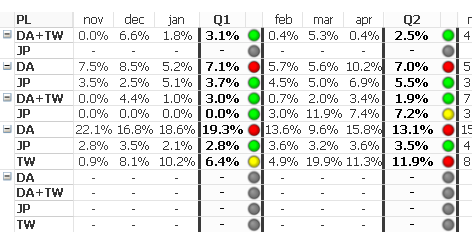
If I change the view to web view, I can see the images too:
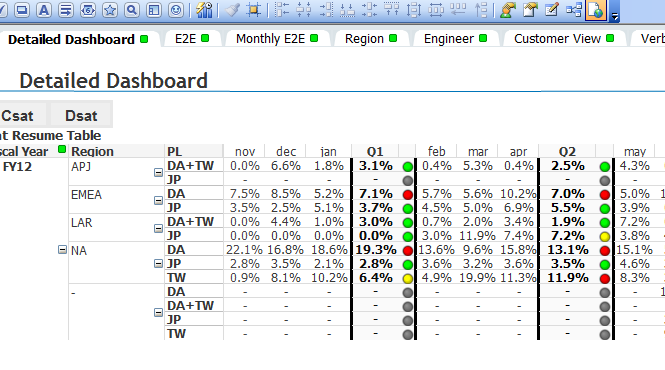
But when I open the file in theinternet explorer, a text is displayed instead of an image (in representation options I have selected image) :
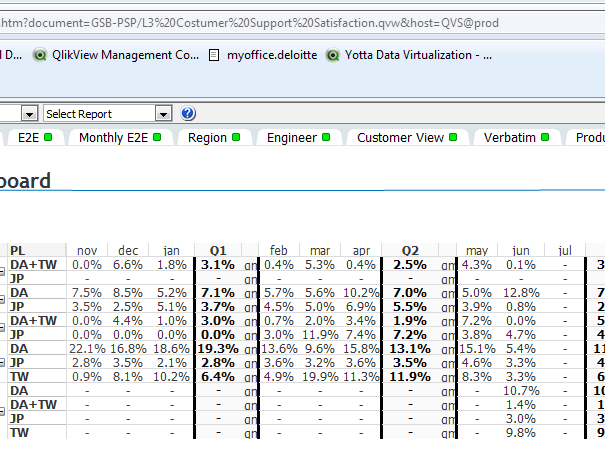
Thanks a lot in advanced!!
- Mark as New
- Bookmark
- Subscribe
- Mute
- Subscribe to RSS Feed
- Permalink
- Report Inappropriate Content
Hi,
Seems something strange..![]()
Will you please check the Display Option.. in > Expression Tab > Choose Representation as Image.
Also Drag your column line little more and increase the width and see the changes.
Thanks
Advait
https://www.linkedin.com/groups/6513382/
- Mark as New
- Bookmark
- Subscribe
- Mute
- Subscribe to RSS Feed
- Permalink
- Report Inappropriate Content
To add more +
Please choose Keep Aspect in Image Formating. (Located in Expressions tab > below Display Option)
Thanks,
Advait
https://www.linkedin.com/groups/6513382/
- Mark as New
- Bookmark
- Subscribe
- Mute
- Subscribe to RSS Feed
- Permalink
- Report Inappropriate Content
My Qlikview application was already configured following these instructions and it didn't work.
- Mark as New
- Bookmark
- Subscribe
- Mute
- Subscribe to RSS Feed
- Permalink
- Report Inappropriate Content
Will you please check the version and SR number !!
https://www.linkedin.com/groups/6513382/
- Mark as New
- Bookmark
- Subscribe
- Mute
- Subscribe to RSS Feed
- Permalink
- Report Inappropriate Content
Yes, I am using QV 11 SR1
thank you
- Mark as New
- Bookmark
- Subscribe
- Mute
- Subscribe to RSS Feed
- Permalink
- Report Inappropriate Content
What browser are you using? have you tried both the Ajax and the ie plugin clients?
- Mark as New
- Bookmark
- Subscribe
- Mute
- Subscribe to RSS Feed
- Permalink
- Report Inappropriate Content
Hi Felim,
We are all developers and cannot manage the Server side. Could you please confirm me that both plugins are from server side and not a developing problem in order to ask for it?
Thanks.