Unlock a world of possibilities! Login now and discover the exclusive benefits awaiting you.
- Qlik Community
- :
- All Forums
- :
- QlikView App Dev
- :
- Using Bubble Chart and Table Box with one Date Sli...
- Subscribe to RSS Feed
- Mark Topic as New
- Mark Topic as Read
- Float this Topic for Current User
- Bookmark
- Subscribe
- Mute
- Printer Friendly Page
- Mark as New
- Bookmark
- Subscribe
- Mute
- Subscribe to RSS Feed
- Permalink
- Report Inappropriate Content
Using Bubble Chart and Table Box with one Date Slider
Hi all,
I'm brand new in Qlikview and be faced with one "problem".
I have one Report where I want to have a TableBox and a Bubble Chart where the Time dimension should be filtered by one Slider.
My problem ist that the Bubble chart works fine but on the Table Box I just want to see the data from the max-Date of the slider. But as standard also in the Table Box all data from the hole period will shown. How I can resctrict only the Table Box to use only the data from the date (max slider date) ?
Many thanks in advance
Markus
- « Previous Replies
-
- 1
- 2
- Next Replies »
Accepted Solutions
- Mark as New
- Bookmark
- Subscribe
- Mute
- Subscribe to RSS Feed
- Permalink
- Report Inappropriate Content
He Markus,
One solution is to use dimension limits.
First I would make two variables. One to get the max date of the slider (eg let's call it vMaxdate,= max(Reportdate)
And one variable to get the number of times the maxdate is encounterd (eg =count({$<Reportdate={"$(vMaxdate)"}>}Datum)
The you make sure your table is sorted by descending reportdate. Go to dimension limits and select show only first and the name of the variable which counts the number of max dates.
Hope this helps.
gr.
Frank
- Mark as New
- Bookmark
- Subscribe
- Mute
- Subscribe to RSS Feed
- Permalink
- Report Inappropriate Content
Hi,
Maybe you could use a straight table instead of a table box. In a straight table you have more options than in a table box.
gr.
Frank
- Mark as New
- Bookmark
- Subscribe
- Mute
- Subscribe to RSS Feed
- Permalink
- Report Inappropriate Content
Hi Frank,
thanks for your feedback.
As I'm new in this - how can I create a straight table ? What does that mean ?
And one additinal question - how I can get the maximum date of the slider ?
Thanks & greetz
Markus
- Mark as New
- Bookmark
- Subscribe
- Mute
- Subscribe to RSS Feed
- Permalink
- Report Inappropriate Content
Hi Markus,
You create a straight table the same way as you created the bubble chart.
Go to create new sheet object>>chart>>Straight table (the icon lowest most to the right).
Are you using a field or a variable for the slider?
If you're using a field you could do something like max(field) in a textbox or make a variable of it.
Hope this helps.
- Mark as New
- Bookmark
- Subscribe
- Mute
- Subscribe to RSS Feed
- Permalink
- Report Inappropriate Content
Hi Frank,
first - many thanks for the straigh table.
I'm just using a slider based on my table. So I using a field in my table.
I just tried to use the calculation condition and entering REPORTDATE = ENDDATE
REPORTDATE is the field in my table and ENDDATE is a Variable I set up trying out the condition.
But it doesn't work. I thought it's easy in this way.
Thanks
Markus
- Mark as New
- Bookmark
- Subscribe
- Mute
- Subscribe to RSS Feed
- Permalink
- Report Inappropriate Content
Markus,
Calculation condition doesn't work that way. Calculation condtion is used for the whole object, if the calculation condition is not satisfied than there won't be any calculation.
You probably need some if statement or a set analysis. If you upload a qvw file with some of the data i might be able to help you better.
gr.
Frank
- Mark as New
- Bookmark
- Subscribe
- Mute
- Subscribe to RSS Feed
- Permalink
- Report Inappropriate Content
Frank,
Sorry, I have difficulties upload a file. But maybe the attached picture describes somehow. It's a really small amount of data and a quick setting of the two reports I looking for.
The first one where I see the data for the hole period.
The second one where I want to see the data ONLY for the maximum date from the slider.
Is that file helpful?
Thanks & greetz
Markus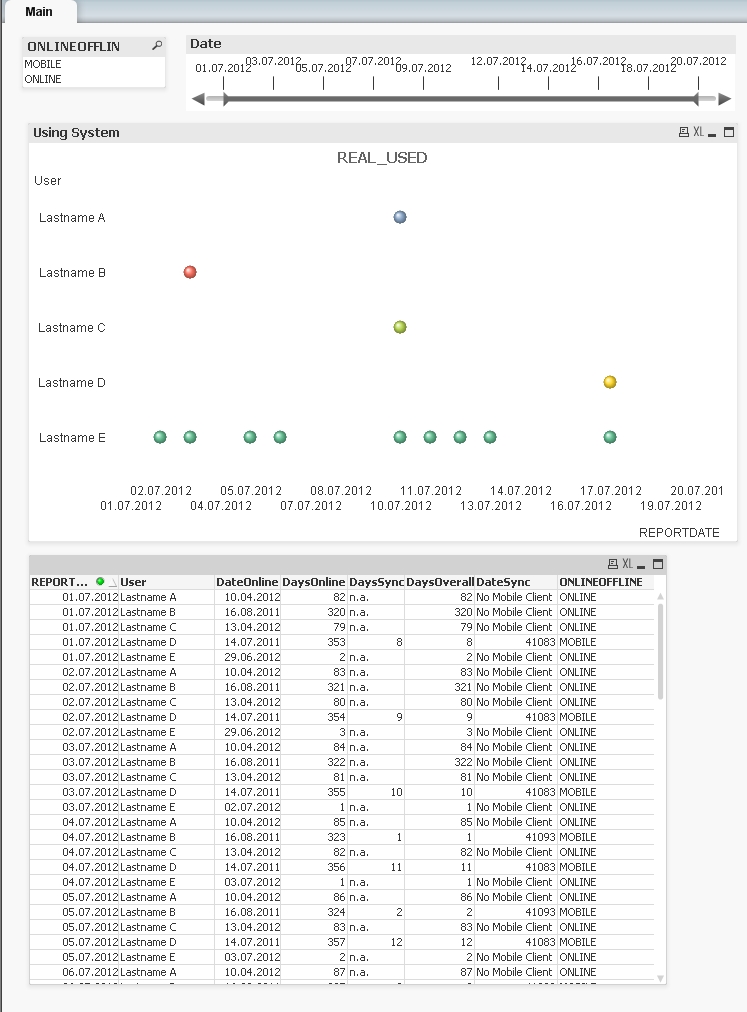
- Mark as New
- Bookmark
- Subscribe
- Mute
- Subscribe to RSS Feed
- Permalink
- Report Inappropriate Content
He Markus,
One solution is to use dimension limits.
First I would make two variables. One to get the max date of the slider (eg let's call it vMaxdate,= max(Reportdate)
And one variable to get the number of times the maxdate is encounterd (eg =count({$<Reportdate={"$(vMaxdate)"}>}Datum)
The you make sure your table is sorted by descending reportdate. Go to dimension limits and select show only first and the name of the variable which counts the number of max dates.
Hope this helps.
gr.
Frank
- Mark as New
- Bookmark
- Subscribe
- Mute
- Subscribe to RSS Feed
- Permalink
- Report Inappropriate Content
Hi Frank,
great - this works fine.
Just one more question:
I sort it by reportdate so it can be shown only the number of data for the max reportdate. But I additionally would like to sort by Days. Is that also possible as it seems it doesn't work for me.
And one question to the definition of the variable - what does DATUM at the end of the count definition ?
Many thanks
Markus
- Mark as New
- Bookmark
- Subscribe
- Mute
- Subscribe to RSS Feed
- Permalink
- Report Inappropriate Content
He markus,
You should be able to sort days within reportdate. You have to make sure that reportdate is still the first sorted field and after that Days (on the second row in the sort tab).
DATUM is dutch for date. I forgot to change it to reportdate.
There are probably more ways to solve your problem. Search for example the community for date and set analysis.
Good luck.
Frank
- « Previous Replies
-
- 1
- 2
- Next Replies »