Unlock a world of possibilities! Login now and discover the exclusive benefits awaiting you.
- Qlik Community
- :
- All Forums
- :
- QlikView App Dev
- :
- Will TOTAL help me with Set Analysis?
- Subscribe to RSS Feed
- Mark Topic as New
- Mark Topic as Read
- Float this Topic for Current User
- Bookmark
- Subscribe
- Mute
- Printer Friendly Page
- Mark as New
- Bookmark
- Subscribe
- Mute
- Subscribe to RSS Feed
- Permalink
- Report Inappropriate Content
Will TOTAL help me with Set Analysis?
Hi There,
Can I use Set Analysis with TOTAL?
This is basically what I want:
=Sum(TOTAL <Company, AccountType> Amount)
However I need the Amount to be restricted by date range.
Sum ({$<PostingDate = {">=$(vDateFYStart)<=$(vDateEnd)"}>} Amount)
Is this possible?
The real thing I'm trying to achieve is a reasonbly complex pivot chart comparing previous financial periods to this one...
ADDITIONAL READING: ![]()
I've created and attached a simple qvw file that might make it easier to look at?
Basically want to:
1. SUM at the "Account Type" level
2. Make that total amount available at the account Level.
3. The Total Amount must also fit into a variable date range. - This is the hard bit.
4. This pivot table has a lot of other data in it and is a comparison between prior months and years.
Company
AccountType
Account Level Sum(Amount)
e.g. Data
Company1
Cost Of Sales
Acc1 $500
Acc2 $200
Income
Acc4 $80
Acc5 $2000
Company2
Cost Of Sales
Acc1 $100
Acc2 $200
Income
Acc4 $300
Acc5 $400
What I want to do is get that total of the AccountType for each Account Level by the Company.
e.g.
Company1
Cost Of Sales
Acc1 $500 - $700
Acc2 $200 - $700
Income
Acc4 $80 - $2080
Acc5 $2000 - $2080
Company2
Cost Of Sales
Acc1 $100 - $300
Acc2 $200 - $300
Income
Acc4 $300 - $700
Acc5 $400 - $700
Accepted Solutions
- Mark as New
- Bookmark
- Subscribe
- Mute
- Subscribe to RSS Feed
- Permalink
- Report Inappropriate Content
Hi,
This expression combining both set analysis for date ranges and TOTAL should work:
Sum ({$<PostingDate = {">=$(vDateFYStart)<=$(vDateEnd)"}>} Amount) - Sum({$<PostingDate = {">=$(vDateFYStart)<=$(vDateEnd)"}>} TOTAL <Company, AccountType> Amount)
Hope that helps.
Miguel
- Mark as New
- Bookmark
- Subscribe
- Mute
- Subscribe to RSS Feed
- Permalink
- Report Inappropriate Content
Hi,
This expression combining both set analysis for date ranges and TOTAL should work:
Sum ({$<PostingDate = {">=$(vDateFYStart)<=$(vDateEnd)"}>} Amount) - Sum({$<PostingDate = {">=$(vDateFYStart)<=$(vDateEnd)"}>} TOTAL <Company, AccountType> Amount)
Hope that helps.
Miguel
- Mark as New
- Bookmark
- Subscribe
- Mute
- Subscribe to RSS Feed
- Permalink
- Report Inappropriate Content
Thanks Miguel!
I reckon you've pretty much answered my question but it doesn't quite work as expected for me.
When displaying this part of the calcuation in my pivot chart I get the totals for both companies.
I'm wondering if there is something I can tweek with this formula to get what I want.
Sum({$<PostingDate = {">=$(vDateFYStart)<=$(vDateEnd)"}>} TOTAL <Company, AccountType> Amount)
Basically I want this cacluation to be limited by the Company dimension for that section of the Pivot Chart. For some reason it returns the total of both companies. Can I make it so the expression is only adding up the total of that account type for that company?
See attached picture.(At this level theBridge highlighted totals should equal each other and the Hahn totals should equal each other. Then when I drill down the total should be the same on everyline of the drill down.
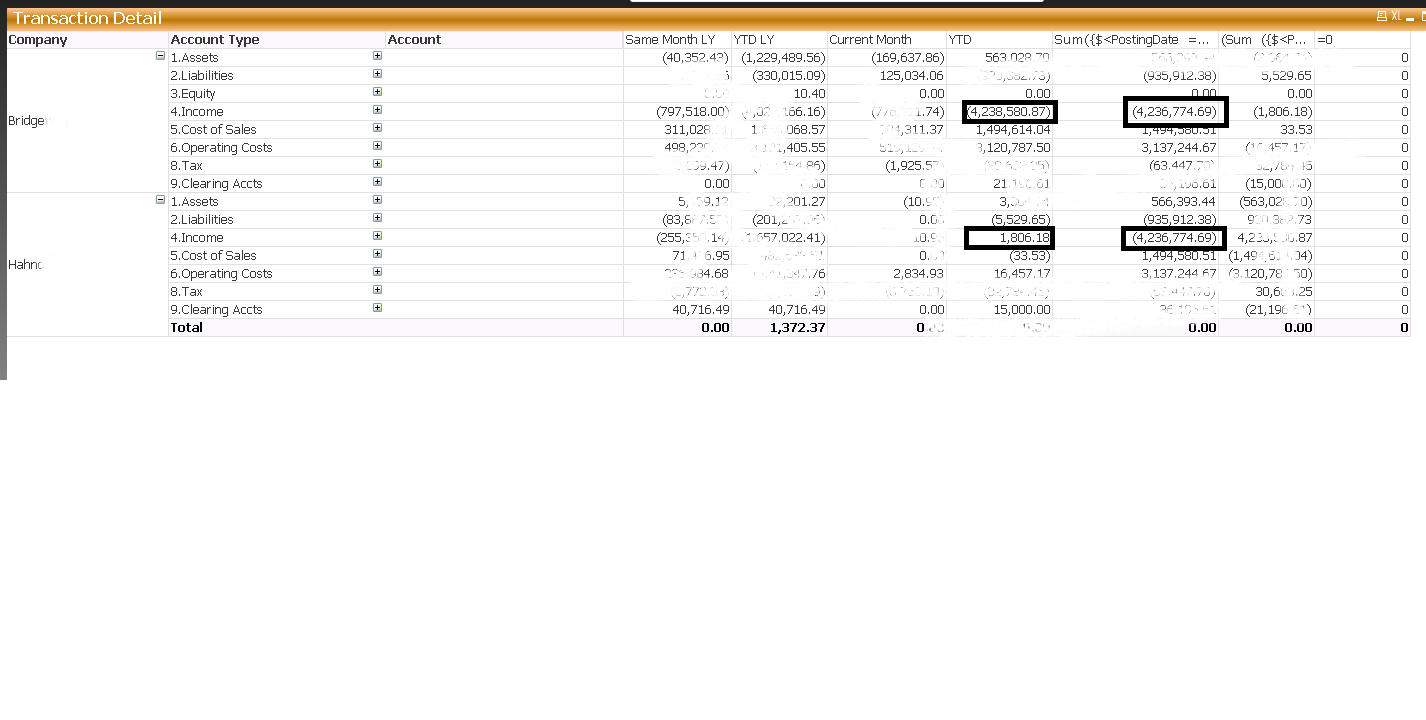
- Mark as New
- Bookmark
- Subscribe
- Mute
- Subscribe to RSS Feed
- Permalink
- Report Inappropriate Content
like Miguel Miguel...![]()
=Sum({$<TransDate = {">=$(vDateFYStart)<=$(vDateEnd)"}>} TOTAL <AccountType> Amount)
- Mark as New
- Bookmark
- Subscribe
- Mute
- Subscribe to RSS Feed
- Permalink
- Report Inappropriate Content
Hey Pari Pari,
Oh no! I was me all along.
Instead of Company I should have used CompanyDatabase, same field value wrong dimension. I suck!
I really appreiciate you both for your help.
=Sum({$<TransDate = {">=$(vDateFYStart)<=$(vDateEnd)"}>} TOTAL <Company, AccountType> Amount)
=Sum({$<TransDate = {">=$(vDateFYStart)<=$(vDateEnd)"}>} TOTAL <CompanyDatabase, AccountType> Amount)