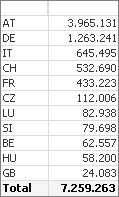Unlock a world of possibilities! Login now and discover the exclusive benefits awaiting you.
- Qlik Community
- :
- All Forums
- :
- QlikView App Dev
- :
- Re: Hide captions of dimension/expression in pivot...
- Subscribe to RSS Feed
- Mark Topic as New
- Mark Topic as Read
- Float this Topic for Current User
- Bookmark
- Subscribe
- Mute
- Printer Friendly Page
- Mark as New
- Bookmark
- Subscribe
- Mute
- Subscribe to RSS Feed
- Permalink
- Report Inappropriate Content
Hide captions of dimension/expression in pivot chart
Hey,
is there a way to hide dimension/expression captions in a pivot chart? (see yellow marked line in the screenshot)
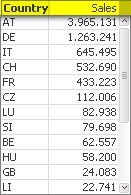
Thanks for you suggestions!
- Mark as New
- Bookmark
- Subscribe
- Mute
- Subscribe to RSS Feed
- Permalink
- Report Inappropriate Content
HI Florain,
No direct way that I know of. But a work around would be:
- Go to View->Designer Grid.
- Right click on the header cell and select custom format cell.
- Select background and text color to white.
This wont hide but user can't see ![]()
Kiran Rokkam.
- Mark as New
- Bookmark
- Subscribe
- Mute
- Subscribe to RSS Feed
- Permalink
- Report Inappropriate Content
I suppose you could define a transparent color for the totals font - try using "Custom Format Cell" option. You will still se empty cells though... I don't think there is a way to disable them completely...
- Mark as New
- Bookmark
- Subscribe
- Mute
- Subscribe to RSS Feed
- Permalink
- Report Inappropriate Content
or just introduce one blank in the Properties>Dimensions>Label and repeat the same thing for Expressions>Label
- Mark as New
- Bookmark
- Subscribe
- Mute
- Subscribe to RSS Feed
- Permalink
- Report Inappropriate Content
Hey,
thanks for your ideas!
White background and text color "removes" the captions, but of course the border still wraps the whole table.
My poor workaround is covering the caption with a white text object. But as I want to set up a rather complex layout containing several of those tables this would become a bit messy. I guess there's no "neat" solution to that problem ...