Unlock a world of possibilities! Login now and discover the exclusive benefits awaiting you.
- Qlik Community
- :
- All Forums
- :
- QlikView App Dev
- :
- Reversing Sign visually Only and only on certain r...
- Subscribe to RSS Feed
- Mark Topic as New
- Mark Topic as Read
- Float this Topic for Current User
- Bookmark
- Subscribe
- Mute
- Printer Friendly Page
- Mark as New
- Bookmark
- Subscribe
- Mute
- Subscribe to RSS Feed
- Permalink
- Report Inappropriate Content
Reversing Sign visually Only and only on certain rows.
Hi There,
Ok the problem I have.
I'm using a pivot table that contains positive and negative accounting journal entries.
When I add up the amounts I get the correct amount:
INCOME: 100
(50)
Total Inc: 50
COSTS: (200)
45
Total Costs: -165
TOTAL -125
The pivot table totals are correct.
I would however like to reverse the costs so that they display as positive when negative and vice versa but still remain negative in the background.
Can I set the format of the column at a row level?
i.e.
If Income: Don't do anything. or set the format to be #,##0.00;(#,##0.00)
If Row = Costs Then Display (200) as 200 and display 45 as (45)
e.g.
(#,##0.00);#,##0.00
Any one think of a way of doing this so the pivot chart still calculates correctly but displays COSTS as a positive value?
I tried doing it in the textformat fields of the expression but didn't work.
Thanks
Accepted Solutions
- Mark as New
- Bookmark
- Subscribe
- Mute
- Subscribe to RSS Feed
- Permalink
- Report Inappropriate Content
Hi,
If you use the above method, then the pivot table will add the rows together incorrectly since you are multiplying the actual result of the expression by -1.
Try using the num() function, and putting the IF check in the format expression.
Example:
num(sum(DollarAmount), IF(Your_Chart_Dimension = 'Income', '#,##0.00;(#,##0.00)','(#,##0.00);#,##0.00'))
This will give you the same answer no matter what, but will just change the formatting when the number is displayed.
- Mark as New
- Bookmark
- Subscribe
- Mute
- Subscribe to RSS Feed
- Permalink
- Report Inappropriate Content
Hi,
you can try using "IF" condition in the expression to show the same. I have tried to put a sample below.
if (Particulars='Income', num(Sum(Income),'#.##0'), num(Sum(Income)*-1,'#.##0')
Regards,
Raghav
- Mark as New
- Bookmark
- Subscribe
- Mute
- Subscribe to RSS Feed
- Permalink
- Report Inappropriate Content
Thanks Raghav,
That's close but then the values would become positive and therefore the calcuation in the pivot chart would be wrong. (I think)
It's just the number Format I conditionally want to change not its value.
The expression has a text format but I couldn't get it to work.
Any ideas?
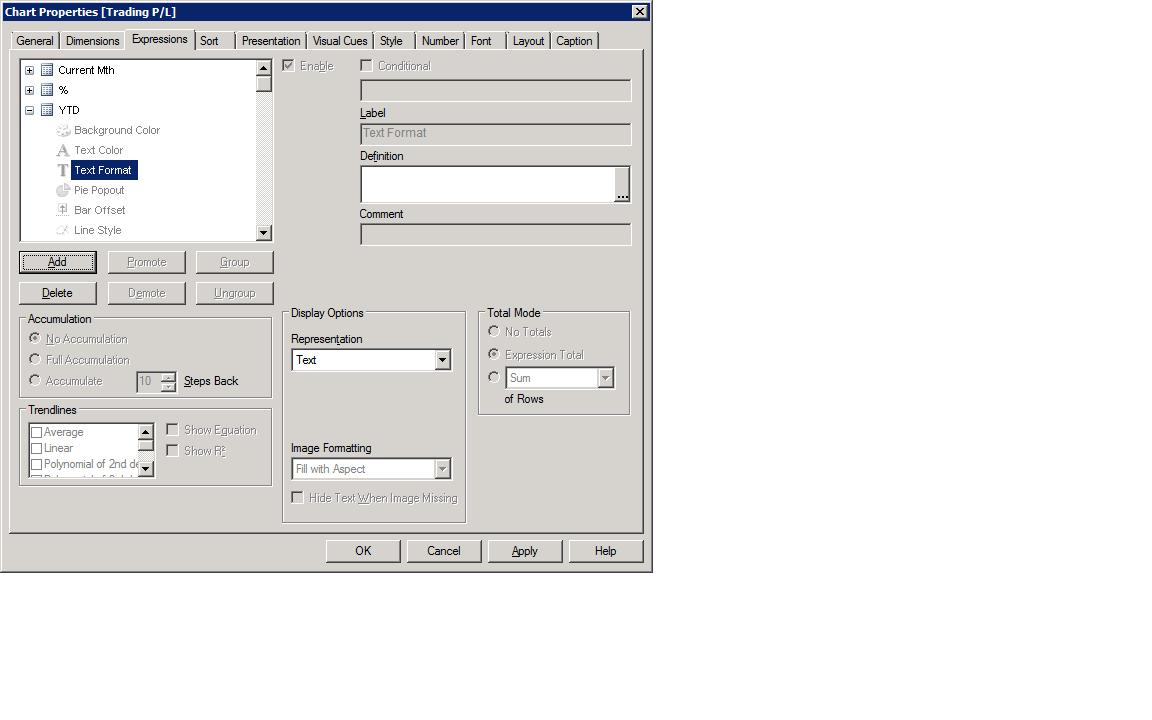
- Mark as New
- Bookmark
- Subscribe
- Mute
- Subscribe to RSS Feed
- Permalink
- Report Inappropriate Content
Hi,
The calculation in the Pivot will still pick the value which you have loaded. The example I have given will only diplay the values in the column the way you want and does not change the value when you do Revenue - Cost in another expression.
- Mark as New
- Bookmark
- Subscribe
- Mute
- Subscribe to RSS Feed
- Permalink
- Report Inappropriate Content
Hi,
If you use the above method, then the pivot table will add the rows together incorrectly since you are multiplying the actual result of the expression by -1.
Try using the num() function, and putting the IF check in the format expression.
Example:
num(sum(DollarAmount), IF(Your_Chart_Dimension = 'Income', '#,##0.00;(#,##0.00)','(#,##0.00);#,##0.00'))
This will give you the same answer no matter what, but will just change the formatting when the number is displayed.
- Mark as New
- Bookmark
- Subscribe
- Mute
- Subscribe to RSS Feed
- Permalink
- Report Inappropriate Content
Hi,
Just put this into effect. Many thanks.
One issue I have is that for those expressions that I am flipping the sign on, zeros show up as (0) or -0, instead of just as 0. I assume this is because the 0 point, which previously was treated as positive for the sign assignment is now treated as negative instead.
Any thoughts on how this might be addressed. I might resolve by changing the text colour to the same as the background colour to hide it, but this won't help when exporting to excel.
Jonathan
- Mark as New
- Bookmark
- Subscribe
- Mute
- Subscribe to RSS Feed
- Permalink
- Report Inappropriate Content
You could add a "=0" check to the IF statement:
num(sum(DollarAmount), IF(Your_Chart_Dimension = 'Income' OR sum(DollarAmount) = 0,'#,##0.00;(#,##0.00)','(#,##0.00);#,##0.00'))
I haven't tried this, just guessing it might work...
- Mark as New
- Bookmark
- Subscribe
- Mute
- Subscribe to RSS Feed
- Permalink
- Report Inappropriate Content
Hi,
With some pretty complex set analysis and exception testing in my expressions I think instead that I will try multiplying by an expected sign, which would be 1 or -1. Granted I would then have to take into account the changed sign when working out comparisons against that column.
Jonathan