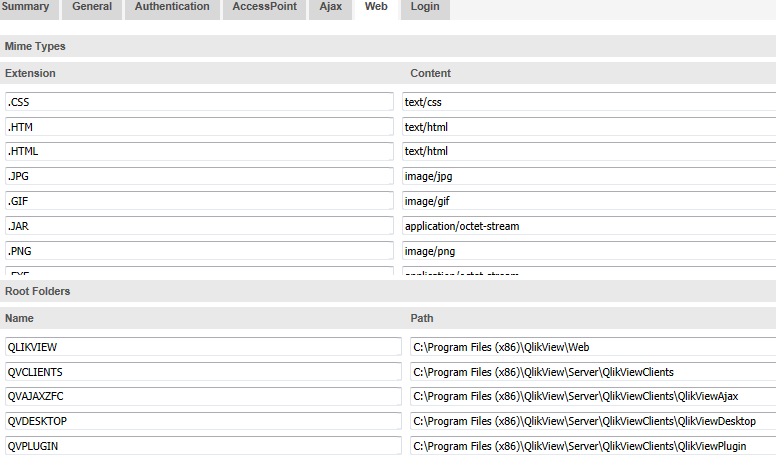Unlock a world of possibilities! Login now and discover the exclusive benefits awaiting you.
- Qlik Community
- :
- All Forums
- :
- QlikView Administration
- :
- Re: Accesspoint not prompting browser auth when us...
- Subscribe to RSS Feed
- Mark Topic as New
- Mark Topic as Read
- Float this Topic for Current User
- Bookmark
- Subscribe
- Mute
- Printer Friendly Page
- Mark as New
- Bookmark
- Subscribe
- Mute
- Subscribe to RSS Feed
- Permalink
- Report Inappropriate Content
Accesspoint not prompting browser auth when using Apache VirtualHost
Sup guys, here's the deal.
I'm using Qlikview Server 10 SR4 10.0.9282.8 and everything's working fine, inside lan.
If i go to the browser and type my internal ip address, i can access the accesspoint with no problems, prompting the default auth method(browser), using user and password... that's just ok.
But, however, i have an apache server to control all my websites at our company because we only have one external IP.
So, don't know if you guys understand a lot about it, but, here's my virtual host config for this Server using port 8080.
<virtualhost *:80>
ServerName www.softsystemit-bi.com.br
ProxyRequests off
ProxyPass / http://192.168.2.86:8080/qlikview/
ProxyPassReverse / http://192.168.2.86:8080/qlikview/
</virtualhost>
I can get access the accesspoint page but, i've got no prompt at all for the browser auth...tried the alternate login form(web form) but no success either(but at least i can see the web form page, but all attempts to login fail, inside lan works).
Someone know if there's something i have to do for this to work? Any ports i have to add on my firewall?
- Mark as New
- Bookmark
- Subscribe
- Mute
- Subscribe to RSS Feed
- Permalink
- Report Inappropriate Content
Is this an issue just with QlikView or do other applications act the same way?
- Mark as New
- Bookmark
- Subscribe
- Mute
- Subscribe to RSS Feed
- Permalink
- Report Inappropriate Content
Try reverse proxy all virtual folders QlikView web server use, you may find them in the Web Tab in the QlikView Web Server configuration, see attached image (QVS v11).