Unlock a world of possibilities! Login now and discover the exclusive benefits awaiting you.
- Qlik Community
- :
- All Forums
- :
- QlikView Integrations
- :
- Re: World map visualization extension from Global ...
- Subscribe to RSS Feed
- Mark Topic as New
- Mark Topic as Read
- Float this Topic for Current User
- Bookmark
- Subscribe
- Mute
- Printer Friendly Page
- Mark as New
- Bookmark
- Subscribe
- Mute
- Subscribe to RSS Feed
- Permalink
- Report Inappropriate Content
World map visualization extension from Global Games App
Since the demo team released the Global Games App we've gotten a lot of requests for the World Map visualization in it.
The exact extension that was used for the app was customized for the games (images of metals, etc.), so I changed it a little bit to make it more flexible.
Here is a quick run through of the properties so you can get it set up and running:
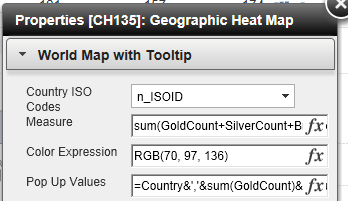
The first property is the most important. In order for this extension to work at all, you need to have the 2 character ISO codes of the countries you're mapping loaded into your app. The list is pretty easy to find (for example right here).
Once you have that as the first dimension in this extension, the next two properties are similar to all of my other map extensions. The Measure property controls the alpha shading of the regions and the color expression controls the colors of the regions. So for the global games app the measure was simply set to the sum of total medals per country and the color was hard coded to blue. Of course, you could also have the measure be hardcoded (as 1 or something) to make the alpha always be set to 100 and then use a conditional expression in the color property to have the colors of the regions changed based on data. Or a combination of both.
The last property simply controls the content of the popup that appears when you hover over a country. You can populate this with whatever you want. So if you wanted to always show the value of the sum of, for example, a dimension called CountrySales, you could do something like:
='Total Sales ' & CountrySales
and that text would show up in the pop up with the proper number for each country.
That should be it. Let me know if you run into any issues.
EDIT: There was an error happening on SR1 that I fixed. I updated the QAR so please grab the latest if you got it prior to 8/8/12
- « Previous Replies
- Next Replies »
- Mark as New
- Bookmark
- Subscribe
- Mute
- Subscribe to RSS Feed
- Permalink
- Report Inappropriate Content
Hi Brian,
I have try your extension with no luck. Let see error pop-up below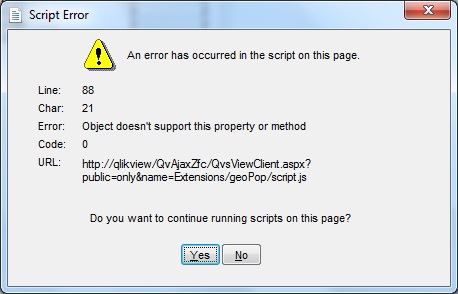
I tested this extension with my QlikView client in WebView mode.
========================= QlikView Info ==========================
Client Build Number 11.00.11282.0409
Server Build Number -
QlikTech Product QlikView 64-bit Edition (x64)
License Key [Leased license]
PE Recoveries Remaining 0
CPU Target x64
How can I get this work?
Regards,
Sokkorn
- Mark as New
- Bookmark
- Subscribe
- Mute
- Subscribe to RSS Feed
- Permalink
- Report Inappropriate Content
Hi Brian,
If I put RGB(70,97,136) in the color expression, as soon as I close the properties dialog, the values set are lost.The same thing happends with the Pop Up Values. Even if I use the function editor,, once I press OK, the expression is lost.
Thanks,
Bogdan
- Mark as New
- Bookmark
- Subscribe
- Mute
- Subscribe to RSS Feed
- Permalink
- Report Inappropriate Content
Hi Bogdan,
you should have a look al http://community.qlik.com/thread/45125
There you will find this advice:
"...
it's a bug og QV11 SR1 when create a dynamic Properies file.
To solve it you need to create a new Properties no dynamic.
1) In the definition.xml you have insert this row:
<PropertiesPage Version="11" File="Properties.qvpp" />
2) rename DynProperties.qvpp in Properties.qvpp
3) open Properties.qvpp and change :
<div class='prop-grid_span-7 prop-grid_last' style='width:94%;' avq='prop_editexpression:.Chart.Expression.0.1.Definition'></div>
with
<div class='prop-grid_span-7 prop-grid_last' style='width:94%;' avq='prop_editexpression:.Chart.Expression.1.0.Definition'></div>
..."
I did it this way and it worked
Daniel
- Mark as New
- Bookmark
- Subscribe
- Mute
- Subscribe to RSS Feed
- Permalink
- Report Inappropriate Content
Hello Brian,
did you also implement the Tool Tip Pop Up in the "Geospacial Open Source Extension using KML"?
I could not find it in the latest version you have been posted. Is there a new one?
thanks in advance
Daniel
- Mark as New
- Bookmark
- Subscribe
- Mute
- Subscribe to RSS Feed
- Permalink
- Report Inappropriate Content
Hi Daniel,
I followed your indications and now it works. Thank you Brian for this nice extension and thank you Daniel for your support!
Bogdan
- Mark as New
- Bookmark
- Subscribe
- Mute
- Subscribe to RSS Feed
- Permalink
- Report Inappropriate Content
I have the same problem, can't seem to drag the extension into QV. Generates the same error as Sokkorn.
Any ideas?
- Mark as New
- Bookmark
- Subscribe
- Mute
- Subscribe to RSS Feed
- Permalink
- Report Inappropriate Content
Hi. I've fixed this error that was happening with SR1. Hopefully, if you update your extension by downloading it above and installing again you will no longer have a problem.
Thanks.
- Mark as New
- Bookmark
- Subscribe
- Mute
- Subscribe to RSS Feed
- Permalink
- Report Inappropriate Content
Hello, I can confirm this solved the problem. Thank you very much!
- Mark as New
- Bookmark
- Subscribe
- Mute
- Subscribe to RSS Feed
- Permalink
- Report Inappropriate Content
Hello Brian,
I'm having some trouble with the popups. I can't configure this setting at all, and the popup value seems to be set to a random number, that differs for each country.
What could cause this?
- « Previous Replies
- Next Replies »