Unlock a world of possibilities! Login now and discover the exclusive benefits awaiting you.
- Qlik Community
- :
- All Forums
- :
- QlikView App Dev
- :
- Re: Using an ID as Sort Expression on Pivot Table
- Subscribe to RSS Feed
- Mark Topic as New
- Mark Topic as Read
- Float this Topic for Current User
- Bookmark
- Subscribe
- Mute
- Printer Friendly Page
- Mark as New
- Bookmark
- Subscribe
- Mute
- Subscribe to RSS Feed
- Permalink
- Report Inappropriate Content
Using an ID as Sort Expression on Pivot Table
Hi,
I created our Manufacturing Report on Qlikview 10 SR1 a few days ago and have the following problem:
As there are lots of KPIs (+/- 80) which should be sorted by a predefined order. I created an additional column with an ID per KPI therefore. E.g.:
| Company | KPI-ID | KPI-Desc | Value |
|---|---|---|---|
| A100 | 2 | Set up Avg Time | x |
| A100 | 4 | Total Waste | x |
| A100 | 1 | Speed in Run Time | x |
| A100 | 3 | Run Time | x |
| A102 | 5 | Budgeted working hours | x |
| A102 | 3 | Run Time | x |
| A102 | 1 | Speed in Run Time | x |
| A102 | 6 | Set up (tool exchange) | x |
Simplified I want to show just the KPI-Desc and the Value per Company which works fine. But unfortunatelly the correct order does not work, if I set the KPI-ID as Sort Expression for the KPI-Desc (neither if I use e.g. "avg(KPI-ID)" or sum,min,max... etc.). It works if I add the KPI-ID as additional column in the table, but that is not my target. I don't want to see the ID in the report.
Can anybody help?
Thanks
Accepted Solutions
- Mark as New
- Bookmark
- Subscribe
- Mute
- Subscribe to RSS Feed
- Permalink
- Report Inappropriate Content
Hi
One way to solve this problem is to load Description as a dual. A dual has a text representation (in this case the description itself) and a numeric representation (in this case the sort order). You would load it with something like:
LOAD
....
Dual(Description, man_sort_order_qv) As Description,
....
In the table sort dialog, check the Numeric Value check box for Description.
Hope that helps
Jonathan
PS - as description is now considered by QV to be a numeric field, it will right align it and will replace the text with #'s if it is too long to fit. You can use Text(Description) to override this behaviour.
- Mark as New
- Bookmark
- Subscribe
- Mute
- Subscribe to RSS Feed
- Permalink
- Report Inappropriate Content
you should sort ID by expression and paste there
=min(KPI-ID)
- Mark as New
- Bookmark
- Subscribe
- Mute
- Subscribe to RSS Feed
- Permalink
- Report Inappropriate Content
Hi, Thanks for your quick answer.
But this is exactly what I'm trying without success. I'm on the "Sort" tab, mark "Sort by Expression" and add =min(KPI-ID) there. It doesn't work. If I add another Dimension with the KPI-ID it works well, but that's what I don't want...
- Mark as New
- Bookmark
- Subscribe
- Mute
- Subscribe to RSS Feed
- Permalink
- Report Inappropriate Content
send snapshot of your data structure:)
- Mark as New
- Bookmark
- Subscribe
- Mute
- Subscribe to RSS Feed
- Permalink
- Report Inappropriate Content
Hi,
Please find below some screenshots.
The report looks like this:
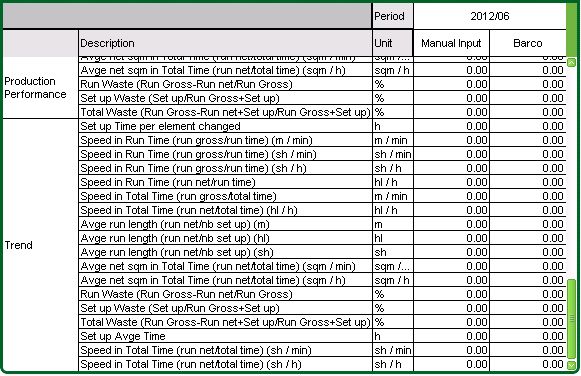
The sort order is set:
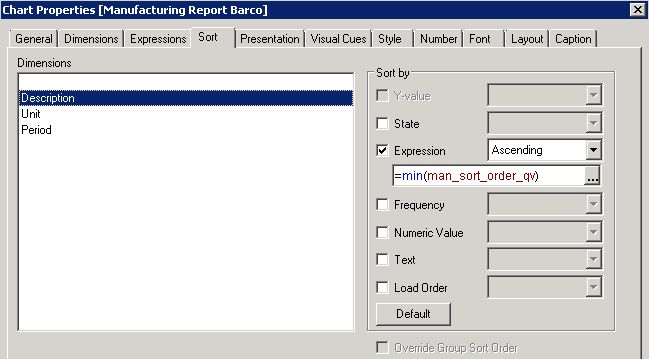
As written in a post above, the sorting doesn't work correctly. If I add the field "man_sort_order_qv" to the dimensions, sorting suddenly works:
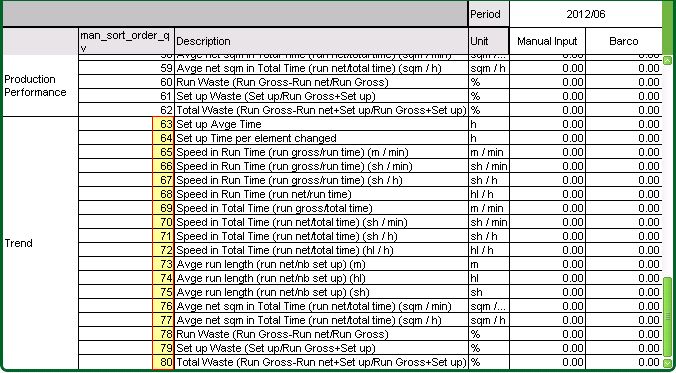
And this works even though I didn't add a sort order for the new dimension:
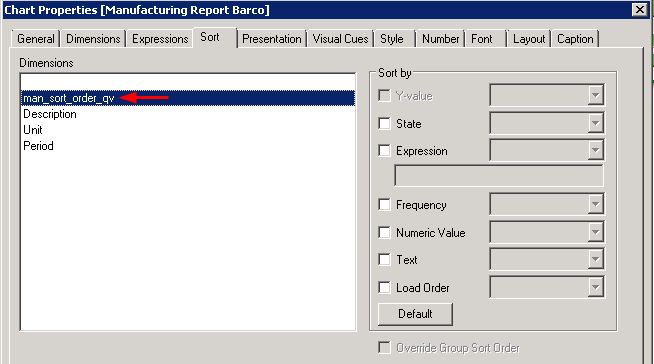
The sort order for the dimension "Description" is still set as visible in picture above...
Any idea? ![]()
- Mark as New
- Bookmark
- Subscribe
- Mute
- Subscribe to RSS Feed
- Permalink
- Report Inappropriate Content
Can we get some sample report?
What if you omit the min function from the sorting expression?
- Mark as New
- Bookmark
- Subscribe
- Mute
- Subscribe to RSS Feed
- Permalink
- Report Inappropriate Content
what it the first dimension (which has no label)
- Mark as New
- Bookmark
- Subscribe
- Mute
- Subscribe to RSS Feed
- Permalink
- Report Inappropriate Content
Hi
One way to solve this problem is to load Description as a dual. A dual has a text representation (in this case the description itself) and a numeric representation (in this case the sort order). You would load it with something like:
LOAD
....
Dual(Description, man_sort_order_qv) As Description,
....
In the table sort dialog, check the Numeric Value check box for Description.
Hope that helps
Jonathan
PS - as description is now considered by QV to be a numeric field, it will right align it and will replace the text with #'s if it is too long to fit. You can use Text(Description) to override this behaviour.
- Mark as New
- Bookmark
- Subscribe
- Mute
- Subscribe to RSS Feed
- Permalink
- Report Inappropriate Content
Hi Jonathan,
Thank you very much. This helped!
@all, thanks for your help as well.