Unlock a world of possibilities! Login now and discover the exclusive benefits awaiting you.
- Qlik Community
- :
- All Forums
- :
- QlikView Administration
- :
- Re: Failed to load extension .
- Subscribe to RSS Feed
- Mark Topic as New
- Mark Topic as Read
- Float this Topic for Current User
- Bookmark
- Subscribe
- Mute
- Printer Friendly Page
- Mark as New
- Bookmark
- Subscribe
- Mute
- Subscribe to RSS Feed
- Permalink
- Report Inappropriate Content
Failed to load extension .
Hi all,
My server Qlik v. 11 SR1 (on windows server 2008) always tells me, in the event log file, this error:
Server Started Timestamp SeverityID EventID Severity Message
2012-05-09 09:45:27 2012-05-09 10:45:20 4 100 Notice CAL usage: Using CAL of type "Named User" for user "CHANDRA\ADMINISTRATOR". Named user cals in use: 1
2012-05-09 09:45:27 2012-05-09 10:45:25 4 100 Notice CAL usage: Named CAL session for user "CHANDRA\ADMINISTRATOR" stopped
2012-05-09 09:45:27 2012-05-09 10:45:25 4 100 Notice CAL usage: Named CAL session for user "CHANDRA\ADMINISTRATOR" stopped
2012-05-09 09:45:27 2012-05-09 10:45:37 1 300 Error Extensions: Failed to load extension . Make sure it is available at the correct location
2012-05-09 09:45:27 2012-05-09 10:45:37 1 300 Error Extensions: Failed to load extension . Make sure it is available at the correct location
2012-05-09 09:45:27 2012-05-09 10:45:37 1 300 Error Extensions: Failed to load extension . Make sure it is available at the correct location
2012-05-09 09:45:27 2012-05-09 10:45:37 1 300 Error Extensions: Failed to load extension . Make sure it is available at the correct location
2012-05-09 09:45:27 2012-05-09 10:45:37 1 300 Error Extensions: Failed to load extension . Make sure it is available at the correct location
2012-05-09 09:45:27 2012-05-09 10:45:37 1 300 Error Extensions: Failed to load extension . Make sure it is available at the correct location
2012-05-09 09:45:27 2012-05-09 10:45:37 1 300 Error Extensions: Failed to load extension . Make sure it is available at the correct location
2012-05-09 09:45:27 2012-05-09 10:45:37 1 300 Error Extensions: Failed to load extension . Make sure it is available at the correct location
2012-05-09 09:45:27 2012-05-09 10:45:38 1 300 Error Extensions: Failed to load extension . Make sure it is available at the correct location
2012-05-09 09:45:27 2012-05-09 10:45:38 1 300 Error Extensions: Failed to load extension . Make sure it is available at the correct location
2012-05-09 09:45:27 2012-05-09 10:45:38 1 300 Error Extensions: Failed to load extension . Make sure it is available at the correct location
2012-05-09 09:45:27 2012-05-09 10:45:38 1 300 Error Extensions: Failed to load extension . Make sure it is available at the correct location
Even the windows event viewer shows the message:
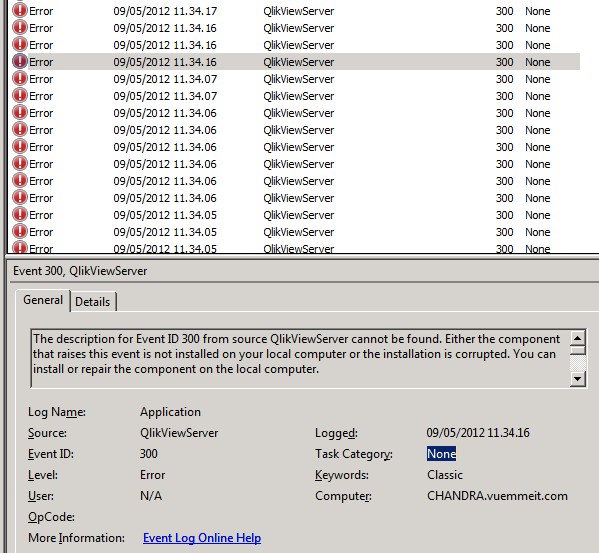
I do not understand what could be the problem. I've noticed that happens when I browse through the web interface. I tried with many qvw file but the problem will occur.
Can you help me?
Thanks in advance
 failed to load extension
failed to load extensionMy server Qlik v. 11 SR1 (on windows server 2008) always tells me, in the event log file,this error:
My server Qlik v. 11 SR1 (on windows server 2008) always tells me, in the event log file,this error:
My server Qlik v. 11 SR1 (on windows server 2008) always tells me, in the event log file,this error:a
My server Qlik v. 11 SR1 (on windows server 2008) always tells me, in the event log file,this error:
My server Qlik v. 11 SR1 (on windows server 2008) always tells me, in the event log file, this error:
My server Qlik v. 11 SR1 (on windows server 2008) always tells me, in the event log file,this error:
My server Qlik v. 11 SR1 (on windows server 2008) always tells me, in the event log file,this error:
My server Qlik v. 11 SR1 (on windows server 2008) always tells me, in the event log file, this error:
Even the windows event viewer shows the message:
I do not understand what could be the problem. I've noticed that happens when I browse through the web interface. I tried with many qvw file but the problem will occur.
My server Qlik v. 11 SR1 (on windows server 2008) always tells me, in the event log file, this error:
Even the windows event viewer shows the message:
I do not understand what could be the problem. I've noticed that happens when I browsethrough the web interface. I tried with many qvw file but the problem will occur.![]()
My server Qlik v. 11 SR1 (on windows server 2008) always tells me, in the event log file, this error:
Even the windows event viewer shows the message:
I do not understand what could be the problem. I've noticed that happens when I browse through the web interface. I tried with many qvw file but the problem will occur.vfffaCaC
- Mark as New
- Bookmark
- Subscribe
- Mute
- Subscribe to RSS Feed
- Permalink
- Report Inappropriate Content
Hi there - thanks for this - I have also received the patch now. The fix will also be included with QV11 SR2 when this is released.
- Steve
- Mark as New
- Bookmark
- Subscribe
- Mute
- Subscribe to RSS Feed
- Permalink
- Report Inappropriate Content
Steve, i have come across this issue today after installing Server 11 SR1 on a client site. I have requested the patch - did it work satisfactorily for you?
- Mark as New
- Bookmark
- Subscribe
- Mute
- Subscribe to RSS Feed
- Permalink
- Report Inappropriate Content
Hi Brian,
Yes, no problems installing or since installing. I will email you directly with a link to the install, in case it takes a while to arrive for you.
- Steve
- Mark as New
- Bookmark
- Subscribe
- Mute
- Subscribe to RSS Feed
- Permalink
- Report Inappropriate Content
i just installed this on my server and continue to experience the error. Moreover, I can't see the document extensions working via QVS. Any additional information anyone has to get this working is greatly appreciated. Works fine when looking at webview on my local.
jg
- Mark as New
- Bookmark
- Subscribe
- Mute
- Subscribe to RSS Feed
- Permalink
- Report Inappropriate Content
Hi Steve, you can send me the link of this patch via email? I'm having the same problem as yours ...
- Mark as New
- Bookmark
- Subscribe
- Mute
- Subscribe to RSS Feed
- Permalink
- Report Inappropriate Content
Hi Jeffrey - this sounds like a slightly different issue, as what I was experiencing was occuring even though there were no extensions on the page! It may be worth contacting QlikTech support on this.
- Steve
- Mark as New
- Bookmark
- Subscribe
- Mute
- Subscribe to RSS Feed
- Permalink
- Report Inappropriate Content
Hi Gabriel - I believe the version I have is now out of date as Brian seemed to have a higher build number when he received his from QlikTech. He also said that support turned the patch around quickly for him - so I recommend getting it from source: support@qliktech.com
- Steve
- Mark as New
- Bookmark
- Subscribe
- Mute
- Subscribe to RSS Feed
- Permalink
- Report Inappropriate Content
Hi Dark i am also facing the same issue with qlikivew 11 can you mail me the patch link
- Mark as New
- Bookmark
- Subscribe
- Mute
- Subscribe to RSS Feed
- Permalink
- Report Inappropriate Content
Hi - the link I have has been superseded. Suggest you mail
support@qlik.com with a link to this thread. Alternatively, SR2 is
imminent so you could wait for that?
- Steve
- Mark as New
- Bookmark
- Subscribe
- Mute
- Subscribe to RSS Feed
- Permalink
- Report Inappropriate Content
We have just upgraded from V9.5 to V11.2 SR1 and encountered the same kind of error messages with one particular document.
The solution was to create a new version of the document from scratch by copying and pasting both the loading script and the objects on each tabsheet. The new document worked fine.